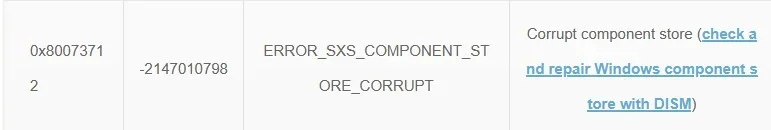christophe2050
New member
- Local time
- 7:33 PM
- Posts
- 1
- OS
- Windows 11
Hello everyone and thank you for welcoming me
I have an HP All-in-One PC
version 24h2 operating system build 26120.4061 Microsoft
I have my last previous Windows 11 update that doesn't want to install
Cumulative Update for Windows 11 Insider Preview (10.0.26120.4151) (KB5058486)
Some update files are missing or have issues. We'll try downloading the update again later. Error Code: (0x80073712)
could someone help me install it
thank you in advance
I have an HP All-in-One PC
version 24h2 operating system build 26120.4061 Microsoft
I have my last previous Windows 11 update that doesn't want to install
Cumulative Update for Windows 11 Insider Preview (10.0.26120.4151) (KB5058486)
Some update files are missing or have issues. We'll try downloading the update again later. Error Code: (0x80073712)
could someone help me install it
thank you in advance
- Windows Build/Version
- Windows 11 64 bits familiale
My Computer
System One
-
- OS
- Windows 11
- Computer type
- PC/Desktop
- Manufacturer/Model
- hp