- Local time
- 6:06 AM
- Posts
- 934
- OS
- Windows 11 Pro
I'm trying to install MSFS 2020 on a new PC. I ran the XBox app to install my copy of MSFS 2020 (DVD version bought). First problem is I can't change the default install location from drive C: to my preferred drive. I can change the game install location for the right folder from the game in the library (z:\games\msfs2020) but the install just stops with error code 0x80070002. I've reset & repaired the XBox and Gaming Services apps but no joy. Any idea what's happening here? The same thing happens if I use the default installation folder c:\xboxgames. I could install from the DVDs then update the game but this method should work.
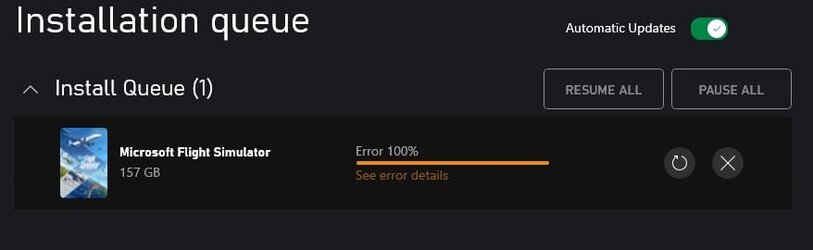
Update - I made some progress by signing into another MS account in the XBox app and Store app then back to my normal MS account. I then managed to install MSFS on the C:
The game installed and works. I was amazed to find all my flight logs, flight activity progress etc. has been restored without me doing anything. Where did the installer get that data? I’m only missing the large nation scenery files I can download again or just copy across the entire previous installation.
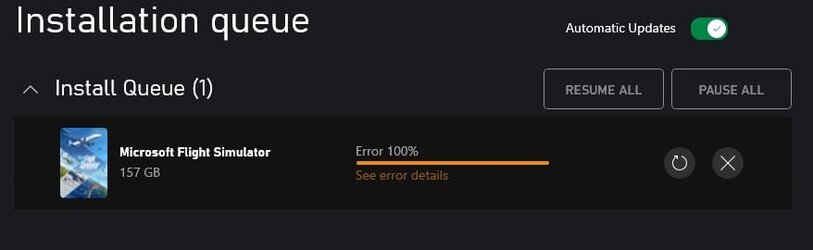
Update - I made some progress by signing into another MS account in the XBox app and Store app then back to my normal MS account. I then managed to install MSFS on the C:
The game installed and works. I was amazed to find all my flight logs, flight activity progress etc. has been restored without me doing anything. Where did the installer get that data? I’m only missing the large nation scenery files I can download again or just copy across the entire previous installation.
Last edited:
My Computer
System One
-
- OS
- Windows 11 Pro
- Computer type
- PC/Desktop
- Manufacturer/Model
- Self build
- CPU
- Core i7-13700K
- Motherboard
- Asus TUF Gaming Plus WiFi Z790
- Memory
- 64 GB Kingston Fury Beast DDR5
- Graphics Card(s)
- Gigabyte GeForce RTX 2060 Super Gaming OC 8G
- Sound Card
- Realtek S1200A
- Monitor(s) Displays
- Viewsonic VP2770
- Screen Resolution
- 2560 x 1440
- Hard Drives
- Kingston KC3000 2TB NVME SSD & SATA HDDs & SSD
- PSU
- EVGA SuperNova G2 850W
- Case
- Nanoxia Deep Silence 1
- Cooling
- Noctua NH-D14
- Keyboard
- Microsoft Digital Media Pro
- Mouse
- Logitech Wireless
- Internet Speed
- 50 Mb / s
- Browser
- Chrome
- Antivirus
- Defender





