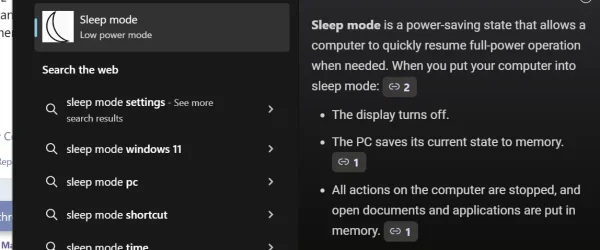Power Scheme GUID: 381b4222-f694-41f0-9685-ff5bb260df2e (Balanced)
GUID Alias: SCHEME_BALANCED
Subgroup GUID: 0012ee47-9041-4b5d-9b77-535fba8b1442 (Hard disk)
GUID Alias: SUB_DISK
Power Setting GUID: 6738e2c4-e8a5-4a42-b16a-e040e769756e (Turn off hard disk after)
GUID Alias: DISKIDLE
Minimum Possible Setting: 0x00000000
Maximum Possible Setting: 0xffffffff
Possible Settings increment: 0x00000001
Possible Settings units: Seconds
Current AC Power Setting Index: 0x000004b0
Current DC Power Setting Index: 0x00000258
Subgroup GUID: 02f815b5-a5cf-4c84-bf20-649d1f75d3d8 (Internet Explorer)
Power Setting GUID: 4c793e7d-a264-42e1-87d3-7a0d2f523ccd (JavaScript Timer Frequency)
Possible Setting Index: 000
Possible Setting Friendly Name: Maximum Power Savings
Possible Setting Index: 001
Possible Setting Friendly Name: Maximum Performance
Current AC Power Setting Index: 0x00000001
Current DC Power Setting Index: 0x00000000
Subgroup GUID: 0d7dbae2-4294-402a-ba8e-26777e8488cd (Desktop background settings)
Power Setting GUID: 309dce9b-bef4-4119-9921-a851fb12f0f4 (Slide show)
Possible Setting Index: 000
Possible Setting Friendly Name: Available
Possible Setting Index: 001
Possible Setting Friendly Name: Paused
Current AC Power Setting Index: 0x00000001
Current DC Power Setting Index: 0x00000001
Subgroup GUID: 19cbb8fa-5279-450e-9fac-8a3d5fedd0c1 (Wireless Adapter Settings)
Power Setting GUID: 12bbebe6-58d6-4636-95bb-3217ef867c1a (Power Saving Mode)
Possible Setting Index: 000
Possible Setting Friendly Name: Maximum Performance
Possible Setting Index: 001
Possible Setting Friendly Name: Low Power Saving
Possible Setting Index: 002
Possible Setting Friendly Name: Medium Power Saving
Possible Setting Index: 003
Possible Setting Friendly Name: Maximum Power Saving
Current AC Power Setting Index: 0x00000000
Current DC Power Setting Index: 0x00000002
Subgroup GUID: 238c9fa8-0aad-41ed-83f4-97be242c8f20 (Sleep)
GUID Alias: SUB_SLEEP
Power Setting GUID: 29f6c1db-86da-48c5-9fdb-f2b67b1f44da (Sleep after)
GUID Alias: STANDBYIDLE
Minimum Possible Setting: 0x00000000
Maximum Possible Setting: 0xffffffff
Possible Settings increment: 0x00000001
Possible Settings units: Seconds
Current AC Power Setting Index: 0x00000000
Current DC Power Setting Index: 0x00000000
Power Setting GUID: 94ac6d29-73ce-41a6-809f-6363ba21b47e (Allow hybrid sleep)
GUID Alias: HYBRIDSLEEP
Possible Setting Index: 000
Possible Setting Friendly Name: Off
Possible Setting Index: 001
Possible Setting Friendly Name: On
Current AC Power Setting Index: 0x00000000
Current DC Power Setting Index: 0x00000000
Power Setting GUID: 9d7815a6-7ee4-497e-8888-515a05f02364 (Hibernate after)
GUID Alias: HIBERNATEIDLE
Minimum Possible Setting: 0x00000000
Maximum Possible Setting: 0xffffffff
Possible Settings increment: 0x00000001
Possible Settings units: Seconds
Current AC Power Setting Index: 0x00002a30
Current DC Power Setting Index: 0x00002a30
Power Setting GUID: bd3b718a-0680-4d9d-8ab2-e1d2b4ac806d (Allow wake timers)
GUID Alias: RTCWAKE
Possible Setting Index: 000
Possible Setting Friendly Name: Disable
Possible Setting Index: 001
Possible Setting Friendly Name: Enable
Possible Setting Index: 002
Possible Setting Friendly Name: Important Wake Timers Only
Current AC Power Setting Index: 0x00000002
Current DC Power Setting Index: 0x00000000
Subgroup GUID: 2a737441-1930-4402-8d77-b2bebba308a3 (USB settings)
Power Setting GUID: 48e6b7a6-50f5-4782-a5d4-53bb8f07e226 (USB selective suspend setting)
Possible Setting Index: 000
Possible Setting Friendly Name: Disabled
Possible Setting Index: 001
Possible Setting Friendly Name: Enabled
Current AC Power Setting Index: 0x00000001
Current DC Power Setting Index: 0x00000001
Subgroup GUID: 4f971e89-eebd-4455-a8de-9e59040e7347 (Power buttons and lid)
GUID Alias: SUB_BUTTONS
Power Setting GUID: a7066653-8d6c-40a8-910e-a1f54b84c7e5 (Start menu power button)
GUID Alias: UIBUTTON_ACTION
Possible Setting Index: 000
Possible Setting Friendly Name: Sleep
Possible Setting Index: 001
Possible Setting Friendly Name: Hibernate
Possible Setting Index: 002
Possible Setting Friendly Name: Shut down
Current AC Power Setting Index: 0x00000000
Current DC Power Setting Index: 0x00000000
Subgroup GUID: 501a4d13-42af-4429-9fd1-a8218c268e20 (PCI Express)
GUID Alias: SUB_PCIEXPRESS
Power Setting GUID: ee12f906-d277-404b-b6da-e5fa1a576df5 (Link State Power Management)
GUID Alias: ASPM
Possible Setting Index: 000
Possible Setting Friendly Name: Off
Possible Setting Index: 001
Possible Setting Friendly Name: Moderate power savings
Possible Setting Index: 002
Possible Setting Friendly Name: Maximum power savings
Current AC Power Setting Index: 0x00000002
Current DC Power Setting Index: 0x00000002
Subgroup GUID: 54533251-82be-4824-96c1-47b60b740d00 (Processor power management)
GUID Alias: SUB_PROCESSOR
Power Setting GUID: 893dee8e-2bef-41e0-89c6-b55d0929964c (Minimum processor state)
GUID Alias: PROCTHROTTLEMIN
Minimum Possible Setting: 0x00000000
Maximum Possible Setting: 0x00000064
Possible Settings increment: 0x00000001
Possible Settings units: %
Current AC Power Setting Index: 0x00000005
Current DC Power Setting Index: 0x00000005
Power Setting GUID: bc5038f7-23e0-4960-96da-33abaf5935ec (Maximum processor state)
GUID Alias: PROCTHROTTLEMAX
Minimum Possible Setting: 0x00000000
Maximum Possible Setting: 0x00000064
Possible Settings increment: 0x00000001
Possible Settings units: %
Current AC Power Setting Index: 0x00000064
Current DC Power Setting Index: 0x00000064
Subgroup GUID: 7516b95f-f776-4464-8c53-06167f40cc99 (Display)
GUID Alias: SUB_VIDEO
Power Setting GUID: 3c0bc021-c8a8-4e07-a973-6b14cbcb2b7e (Turn off display after)
GUID Alias: VIDEOIDLE
Minimum Possible Setting: 0x00000000
Maximum Possible Setting: 0xffffffff
Possible Settings increment: 0x00000001
Possible Settings units: Seconds
Current AC Power Setting Index: 0x0000003c
Current DC Power Setting Index: 0x0000003c
Power Setting GUID: aded5e82-b909-4619-9949-f5d71dac0bcb (Display brightness)
GUID Alias: VIDEONORMALLEVEL
Minimum Possible Setting: 0x00000000
Maximum Possible Setting: 0x00000064
Possible Settings increment: 0x00000001
Possible Settings units: %
Current AC Power Setting Index: 0x00000035
Current DC Power Setting Index: 0x00000035
Power Setting GUID: f1fbfde2-a960-4165-9f88-50667911ce96 (Dimmed display brightness)
Minimum Possible Setting: 0x00000000
Maximum Possible Setting: 0x00000064
Possible Settings increment: 0x00000001
Possible Settings units: %
Current AC Power Setting Index: 0x00000032
Current DC Power Setting Index: 0x00000032
Power Setting GUID: fbd9aa66-9553-4097-ba44-ed6e9d65eab8 (Enable adaptive brightness)
GUID Alias: ADAPTBRIGHT
Possible Setting Index: 000
Possible Setting Friendly Name: Off
Possible Setting Index: 001
Possible Setting Friendly Name: On
Current AC Power Setting Index: 0x00000000
Current DC Power Setting Index: 0x00000000
Subgroup GUID: 9596fb26-9850-41fd-ac3e-f7c3c00afd4b
Power Setting GUID: 10778347-1370-4ee0-8bbd-33bdacaade49 (Video playback quality bias)
Possible Setting Index: 000
Possible Setting Friendly Name: Video playback power-saving bias
Possible Setting Index: 001
Possible Setting Friendly Name: Video playback performance bias
Current AC Power Setting Index: 0x00000001
Current DC Power Setting Index: 0x00000000
Power Setting GUID: 34c7b99f-9a6d-4b3c-8dc7-b6693b78cef4 (When playing video)
Possible Setting Index: 000
Possible Setting Friendly Name: Optimize video quality
Possible Setting Index: 001
Possible Setting Friendly Name: Balanced
Possible Setting Index: 002
Possible Setting Friendly Name: Optimize power savings
Current AC Power Setting Index: 0x00000000
Current DC Power Setting Index: 0x00000001
Subgroup GUID: c763b4ec-0e50-4b6b-9bed-2b92a6ee884e (AMD Power Slider)
Power Setting GUID: 7ec1751b-60ed-4588-afb5-9819d3d77d90 (Overlay)
Possible Setting Index: 000
Possible Setting Friendly Name: Battery saver
Possible Setting Index: 001
Possible Setting Friendly Name: Better battery
Possible Setting Index: 002
Possible Setting Friendly Name: Better performance
Possible Setting Index: 003
Possible Setting Friendly Name: Best performance
Current AC Power Setting Index: 0x00000003
Current DC Power Setting Index: 0x00000000
Subgroup GUID: e73a048d-bf27-4f12-9731-8b2076e8891f (Battery)
GUID Alias: SUB_BATTERY
Power Setting GUID: 5dbb7c9f-38e9-40d2-9749-4f8a0e9f640f (Critical battery notification)
GUID Alias: BATFLAGSCRIT
Possible Setting Index: 000
Possible Setting Friendly Name: Off
Possible Setting Index: 001
Possible Setting Friendly Name: On
Current AC Power Setting Index: 0x00000001
Current DC Power Setting Index: 0x00000001
Power Setting GUID: 637ea02f-bbcb-4015-8e2c-a1c7b9c0b546 (Critical battery action)
GUID Alias: BATACTIONCRIT
Possible Setting Index: 000
Possible Setting Friendly Name: Do nothing
Possible Setting Index: 001
Possible Setting Friendly Name: Sleep
Possible Setting Index: 002
Possible Setting Friendly Name: Hibernate
Possible Setting Index: 003
Possible Setting Friendly Name: Shut down
Current AC Power Setting Index: 0x00000000
Current DC Power Setting Index: 0x00000003
Power Setting GUID: 8183ba9a-e910-48da-8769-14ae6dc1170a (Low battery level)
GUID Alias: BATLEVELLOW
Minimum Possible Setting: 0x00000000
Maximum Possible Setting: 0x00000064
Possible Settings increment: 0x00000001
Possible Settings units: %
Current AC Power Setting Index: 0x0000000a
Current DC Power Setting Index: 0x0000000a
Power Setting GUID: 9a66d8d7-4ff7-4ef9-b5a2-5a326ca2a469 (Critical battery level)
GUID Alias: BATLEVELCRIT
Minimum Possible Setting: 0x00000000
Maximum Possible Setting: 0x00000064
Possible Settings increment: 0x00000001
Possible Settings units: %
Current AC Power Setting Index: 0x00000005
Current DC Power Setting Index: 0x00000005
Power Setting GUID: bcded951-187b-4d05-bccc-f7e51960c258 (Low battery notification)
GUID Alias: BATFLAGSLOW
Possible Setting Index: 000
Possible Setting Friendly Name: Off
Possible Setting Index: 001
Possible Setting Friendly Name: On
Current AC Power Setting Index: 0x00000001
Current DC Power Setting Index: 0x00000001
Power Setting GUID: d8742dcb-3e6a-4b3c-b3fe-374623cdcf06 (Low battery action)
GUID Alias: BATACTIONLOW
Possible Setting Index: 000
Possible Setting Friendly Name: Do nothing
Possible Setting Index: 001
Possible Setting Friendly Name: Sleep
Possible Setting Index: 002
Possible Setting Friendly Name: Hibernate
Possible Setting Index: 003
Possible Setting Friendly Name: Shut down
Current AC Power Setting Index: 0x00000000
Current DC Power Setting Index: 0x00000000
Power Setting GUID: f3c5027d-cd16-4930-aa6b-90db844a8f00 (Reserve battery level)
Minimum Possible Setting: 0x00000000
Maximum Possible Setting: 0x00000064
Possible Settings increment: 0x00000001
Possible Settings units: %
Current AC Power Setting Index: 0x00000007
Current DC Power Setting Index: 0x00000007
Subgroup GUID: f693fb01-e858-4f00-b20f-f30e12ac06d6 (AMD Graphics Power Settings)
Power Setting GUID: 191f65b5-d45c-4a4f-8aae-1ab8bfd980e6 (AMD Powerplay Settings)
Possible Setting Index: 000
Possible Setting Friendly Name: Optimize Battery
Possible Setting Index: 001
Possible Setting Friendly Name: Maximize Performance
Current AC Power Setting Index: 0x00000001
Current DC Power Setting Index: 0x00000000