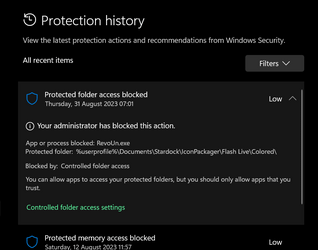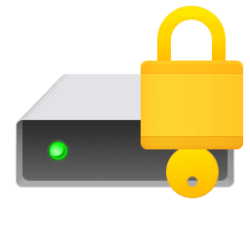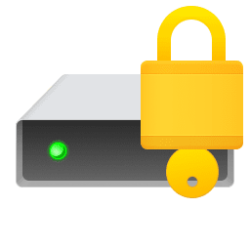Windows 11 notifications has a message:
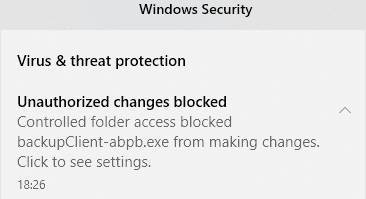
(backupClient-abpb.exe is Ashampoo Backup software)
“Click to see settings” opens the Settings for Windows Security, Protection history where I have several messages saying: "Protected folder access blocked" at various dates.
The threat from this message is rated as “Low”. The “Filters” dropdown menu has “Blocked folder access” checked.
Clicking on the message "Protected folder access blocked" shows the following message:
“User Account Control
Do you want to allow this app to make changes to your device?
Windows Security
Verified publisher: Microsoft Windows”
What is going on here? The original notification suggests that Windows Security is blocking the Ashampoo Backup software, but the “User Account Control” message seems to suggest that Windows Security is blocking itself. (Very odd) Am I interpreting this correctly?
What should I do to resolve this problem?
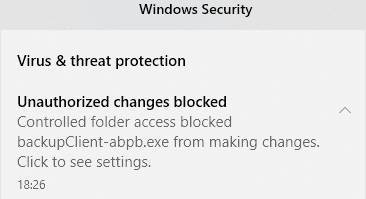
(backupClient-abpb.exe is Ashampoo Backup software)
“Click to see settings” opens the Settings for Windows Security, Protection history where I have several messages saying: "Protected folder access blocked" at various dates.
The threat from this message is rated as “Low”. The “Filters” dropdown menu has “Blocked folder access” checked.
Clicking on the message "Protected folder access blocked" shows the following message:
“User Account Control
Do you want to allow this app to make changes to your device?
Windows Security
Verified publisher: Microsoft Windows”
What is going on here? The original notification suggests that Windows Security is blocking the Ashampoo Backup software, but the “User Account Control” message seems to suggest that Windows Security is blocking itself. (Very odd) Am I interpreting this correctly?
What should I do to resolve this problem?
My Computers
System One System Two
-
- OS
- Windows 10 home
- Computer type
- PC/Desktop
- Manufacturer/Model
- home build
- CPU
- i5-4690
- Motherboard
- ASUS Z97
- Memory
- 16GB
- Graphics Card(s)
- GTX 750 Ti
- Sound Card
- none
- Monitor(s) Displays
- Dell U2412M
- Hard Drives
- 1TB + 4TB internal, several external, DS218 NAS 2x8TB; SSD 250GB
-
- Operating System
- Windows 11 Home
- Computer type
- Laptop
- Manufacturer/Model
- Dell G5 5511
- CPU
- Intel i7-11800H
- Memory
- 16GB DDR4 3200MHz
- Graphics card(s)
- RTX 3060 6GB GDDR6