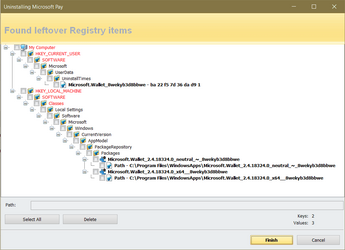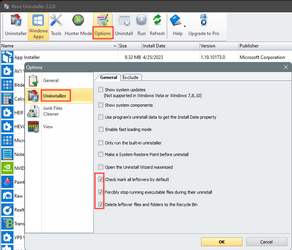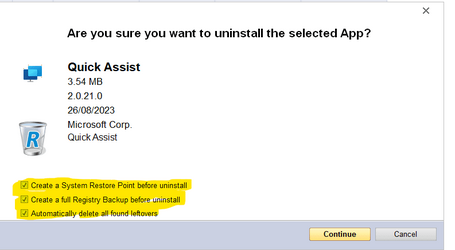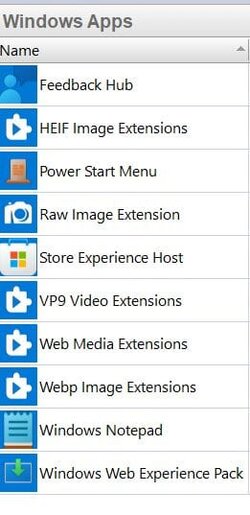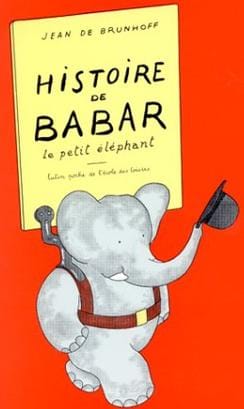Earlier this year, I wrote a little program in DOS Batch language, to remove the junk files off of my HD (SSD).
But till today I didn't really attack the BLOAT of useless apps included in Win-11 by Microsoft. The subject came up in another thread, where it was suggested to use Revo Uninstaller to get rid of the unwanted apps.
So I decided to give it a try. WOW, I didn't realize just how much bloat is included in Windows 11.
The only reference point I had available was my Cleanup batch file that I ran on Cinco de Mayo. The number of files on my SSD (C: drive) that day was 1,773,181.
Today after I cleaned out a bunch of unwanted apps, I ran the file count again and it was down to just 505,674. Bottom line, I had removed 1,267,507 files.
That takes a huge load off of my SSD and my file control system.
My PC may even boot up faster, and scans and backups will be faster.
Cheers Mates! Happy Computing!
TM
But till today I didn't really attack the BLOAT of useless apps included in Win-11 by Microsoft. The subject came up in another thread, where it was suggested to use Revo Uninstaller to get rid of the unwanted apps.
So I decided to give it a try. WOW, I didn't realize just how much bloat is included in Windows 11.
The only reference point I had available was my Cleanup batch file that I ran on Cinco de Mayo. The number of files on my SSD (C: drive) that day was 1,773,181.
Today after I cleaned out a bunch of unwanted apps, I ran the file count again and it was down to just 505,674. Bottom line, I had removed 1,267,507 files.
That takes a huge load off of my SSD and my file control system.
My PC may even boot up faster, and scans and backups will be faster.
Cheers Mates! Happy Computing!
TM