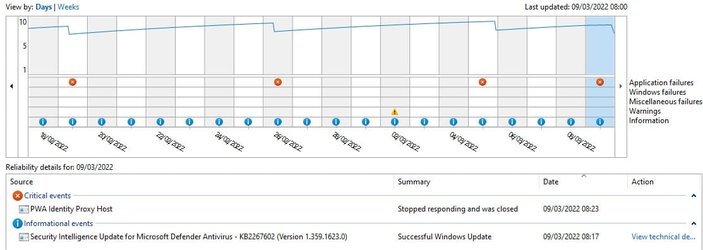Does anyone know to stop these errors? I had been getting them every day, but I did an in-place repair 5 days ago and they have diminished. I searched for an answer, but can't seem to find too much info about it or how to resolve it. I use Chrome as a browser, but have not made it the default browser. Edge starts OK whenever I clink on a link. Any help would be greatly appreciated.
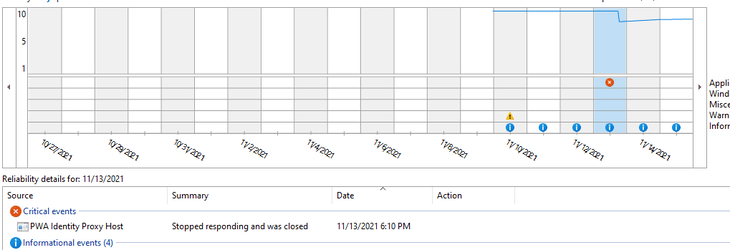
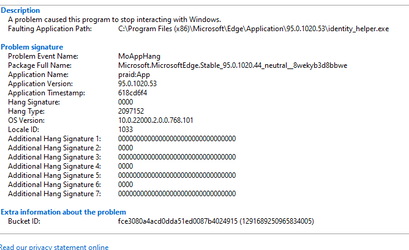
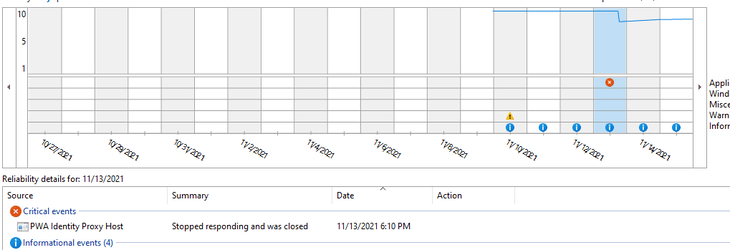
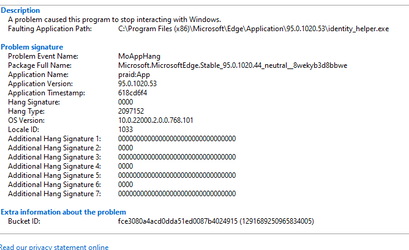
- Windows Build/Version
- 22000.318/21H2
My Computer
System One
-
- OS
- Windows 11
- Computer type
- Laptop
- Manufacturer/Model
- HP
- CPU
- Intel Core i3-8130UCPU @2.20GHz
- Memory
- 4 GB + 16 GB Optane
- Graphics Card(s)
- Intel UHD Graphics 620
- Hard Drives
- 932 GB HDD
- Internet Speed
- Spectrum Cable
- Browser
- Chrome
- Antivirus
- Windows Secuirity