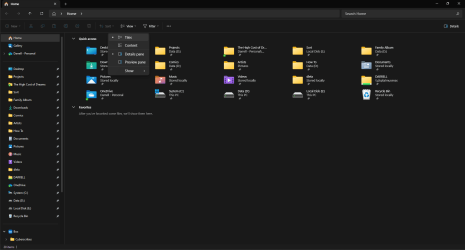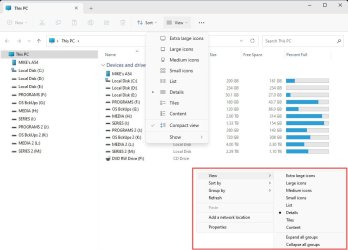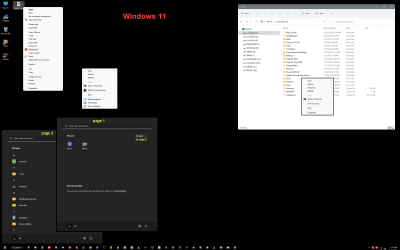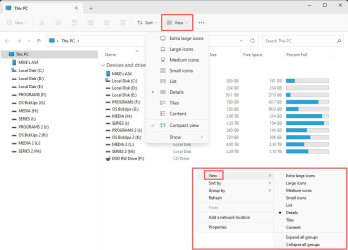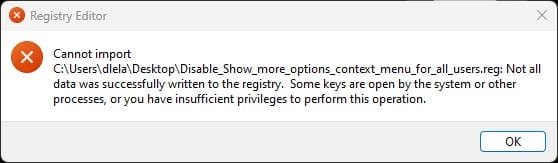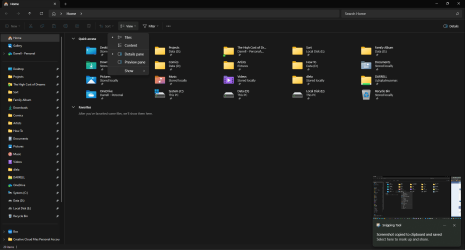Andacar
Active member
- Local time
- 11:12 AM
- Posts
- 18
- OS
- Windows 11
For me one very unwelcome recent change in Windows 11 was that scalable icons disappeared in Windows Home, replaced with tiles. Is there any indication Microsoft plans to fix this issue, or are we just stuck with it?
Thanks!
Thanks!
- Windows Build/Version
- 22631.3296
My Computer
System One
-
- OS
- Windows 11
- Computer type
- PC/Desktop
- Manufacturer/Model
- Custom
- CPU
- Intel i9-10900KF
- Motherboard
- ASUS ROG Maximus XII Hero WI-FI
- Memory
- 128 GB
- Graphics Card(s)
- Nvidia GeForce RTX 3080
- Sound Card
- Onboard
- Monitor(s) Displays
- HP 24uh (2)
- Screen Resolution
- 1920x1080
- Hard Drives
- C: 1TB Samsung 980 PRO SSD
2 8 TB Aux drives
- PSU
- APC 1500
- Case
- Montek AIR 900