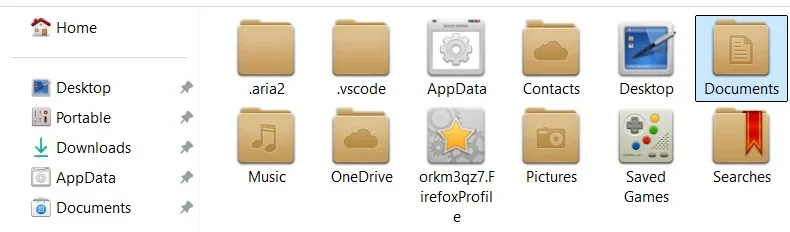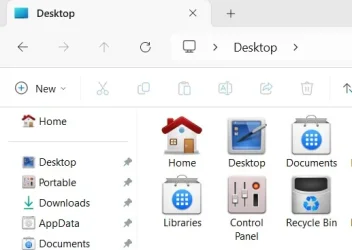HKEY_CLASSES_ROOT\CLSID\{A8CDFF1C-4878-43be-B5FD-F8091C1C60D0}\DefaultIcon
The problem is that this key can only be changed as 'TrustedInstaller', which I never do.
If you consider how HKCR works, it is actually straightforward to change the (default) value of this key. You can do this as an ordinary user with no special rights.
HKCR is a virtual key. It consists of whatever is in HKLM\Software\Classes overlaid with whatever is in HKCU\Software\Classes. And, the HKCU part takes precedence over the HKLM part.
So, if the key HKCU\Software\Classes\CLSID\{A8CDFF1C-4878-43be-B5FD-F8091C1C60D0}\DefaultIcon exists its (default) value will replace the (default) value from HKLM\Software\Classes\CLSID\{A8CDFF1C-4878-43be-B5FD-F8091C1C60D0}\DefaultIcon
Additional rules about how HKCR works explain what happens when both the HKLM and the HKCU key exist. In that case any value written will be written to the HKCU key only.
When you look at the permissions in HKCR, if it shows that the key only has write permissions for Trusted Installer then that shows that MS has decided to make it a bit more difficult for administrators to change the default settings for all users.
If you create the key HKCU\Software\Classes\CLSID\{A8CDFF1C-4878-43be-B5FD-F8091C1C60D0}\DefaultIcon, and then look at the permissions from HKCR, you'll see that you have full control of the key, and that you own it. So if you attempt to edit the (default) value you'll be successful. If you then delete the value it will seem to be empty. Refresh the view and theoriginal will reappear.
One other point, If you try to add a subkey by adding it from the HKCR view, it will fail. All key creation into HKCR will be done in the HKLM branch. If you need a subkey you'll have to create it in the HKCU branch.
This can all be rather confusing until you get used to it. I have started to write a more comprehensive piece on how HKCR works, and will post it at some point.
The idea to take away is that as an ordinary user you can add any key or value and change any value in HKCR, but you can't delete or rename any key or value.
Mike