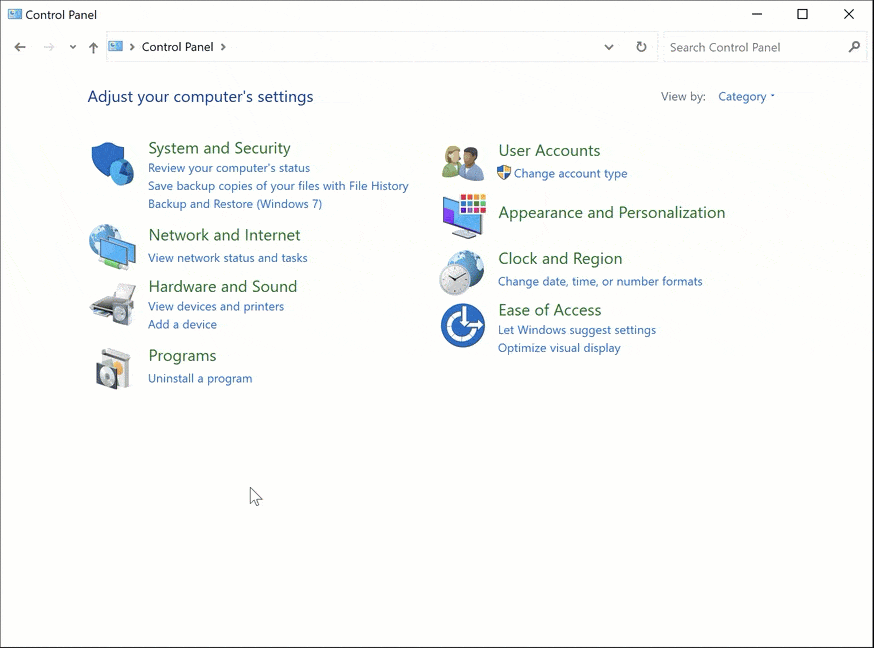sarathasok
Member
- Local time
- 10:27 PM
- Posts
- 1
- OS
- windows
I've been facing a frustrating issue where my PC restarts randomly while I'm working. There’s no specific trigger—it happens whether I’m rendering 3DSMax, watching videos or even when idle. There’s no warning or error message, just an abrupt restart. One time a bluescreen appeared.
Log file: SARATHASOK-(2024-09-20_20-55-32).zip
Any help is very much appreciated. I was working on a deadline.
Thank you in advance.
Log file: SARATHASOK-(2024-09-20_20-55-32).zip
Any help is very much appreciated. I was working on a deadline.
Thank you in advance.
- Windows Build/Version
- Windows 11 Pro 23H2 OS Build 22631.4169
My Computer
System One
-
- OS
- windows
- Computer type
- PC/Desktop
- Manufacturer/Model
- Assembled
- CPU
- Ryzen 5 3600
- Motherboard
- MSI B450 Tomahawk
- Memory
- ADATA XPG 8GB x 4
- Graphics Card(s)
- MSI Ventus 3060Ti
- Monitor(s) Displays
- Acer XV272U
- Screen Resolution
- 2560 x 1440
- Hard Drives
- Samsung Evo 980 250 GB SSD, Western Digital WD10EZEX 1 TB 7200 rpm HDD
- PSU
- Antec CSK 550 Watts
- Case
- Antec DF 600