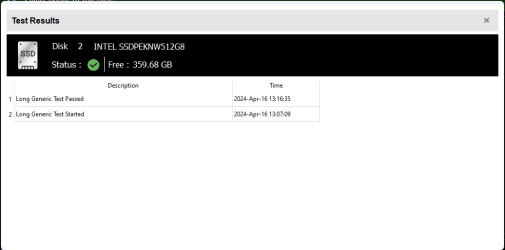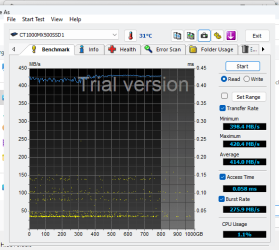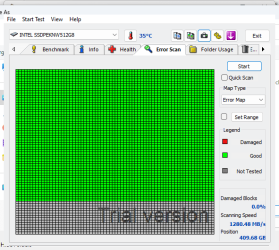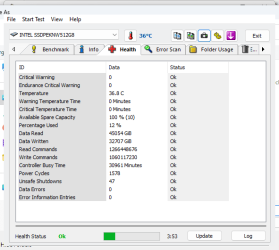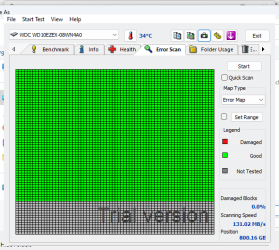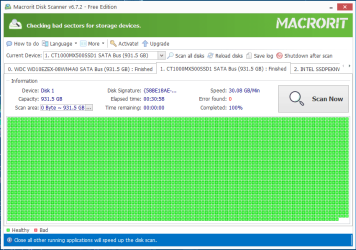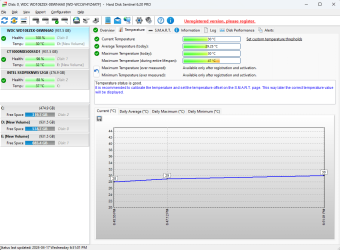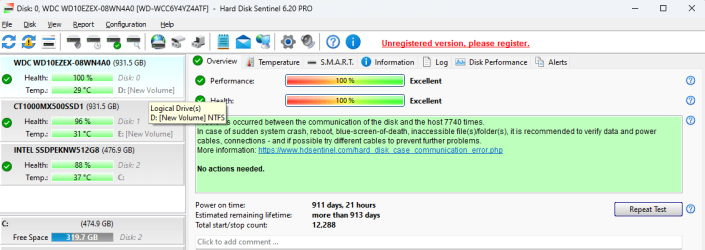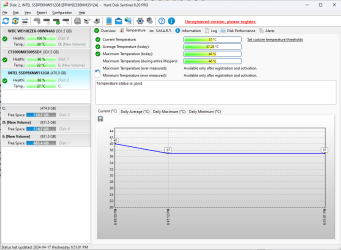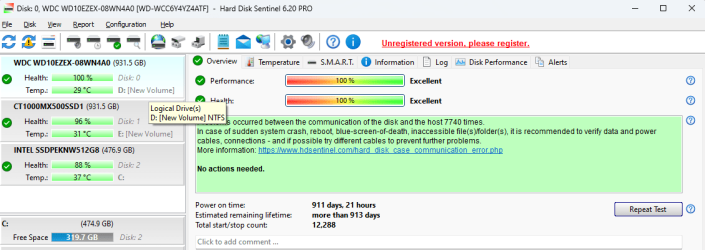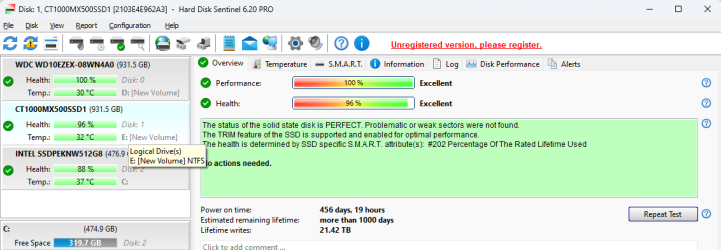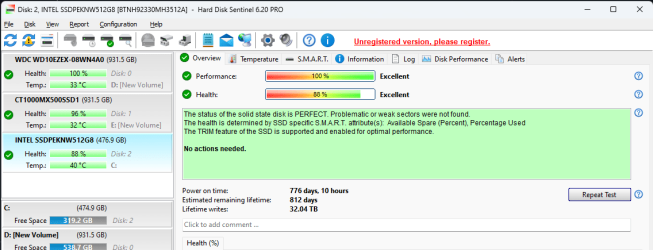AbsyntheM1nded
Member
- Local time
- 8:22 AM
- Posts
- 8
- OS
- windows 11
Hi guys/girls,
Hoping someone can help me out here. My computer started acting up about a month and a half ago. It would randomly BSOD and immediately restart without me being able to look at the screen for the error code. It also never created a minidump even though it was set up to create one. I tried changing it to a regular dump file, same result, no dmp file ever created. Event viewer only shows dreaded error id 41 with the 0x8000400000000002 which doesn't tell me much without a dmp file.
There is no pattern to the BSODs. Sometimes i'm just browsing the web, some times i am playing games, some times the computer is just idle. There is no time pattern either. Some times it happens 3 times in 1 hour, some times it won't happen for days on end.
The only change to the system was an rtx 4060 which i put in like 3 months ago. My ram was running on xmp profile 1 and the card was OCed. I immediately dialed all of those back to standard once the problem started, yet the problem persisted.
I ran memtest overnight for 8 passes, no issues. I ran occt cpu and gpu stress test 3 times each, no issue. I thought maybe a driver got screwed up, i've had this rig forever and hadn't done a clean format in 3+ years (i know, for shame) so I ran driver verifier, instant crash. So i reinstalled windows.
After reinstalling windows it ran absolutely fine for 3 weeks, and this week it started with the random crashing again. Again no dmp file created even though it is set up to. I even changed the page file sizing to manual to make sure there was no issue there. Again no dmp files.
Then today is BSODed and booted into my BIOs, which was a first and had me somewhat worried.
Windows 11 pro 64-bit version 23H2 (22631.3447)
All drivers are up to date, bios is flashed to latest version. and i've included my collector log plus tuneup.
At this point i'm a bit stumped. I originally thought my PSU was giving out, but then i feel like i would crash more while playing games. Maybe one of my HDs is failing? The rig is fairly old. everything except the rtx4060 is from 2019 and the SSD the OS is installed on is from 2017 or 18 even.
Any help or insight would be appreciated.
Hoping someone can help me out here. My computer started acting up about a month and a half ago. It would randomly BSOD and immediately restart without me being able to look at the screen for the error code. It also never created a minidump even though it was set up to create one. I tried changing it to a regular dump file, same result, no dmp file ever created. Event viewer only shows dreaded error id 41 with the 0x8000400000000002 which doesn't tell me much without a dmp file.
There is no pattern to the BSODs. Sometimes i'm just browsing the web, some times i am playing games, some times the computer is just idle. There is no time pattern either. Some times it happens 3 times in 1 hour, some times it won't happen for days on end.
The only change to the system was an rtx 4060 which i put in like 3 months ago. My ram was running on xmp profile 1 and the card was OCed. I immediately dialed all of those back to standard once the problem started, yet the problem persisted.
I ran memtest overnight for 8 passes, no issues. I ran occt cpu and gpu stress test 3 times each, no issue. I thought maybe a driver got screwed up, i've had this rig forever and hadn't done a clean format in 3+ years (i know, for shame) so I ran driver verifier, instant crash. So i reinstalled windows.
After reinstalling windows it ran absolutely fine for 3 weeks, and this week it started with the random crashing again. Again no dmp file created even though it is set up to. I even changed the page file sizing to manual to make sure there was no issue there. Again no dmp files.
Then today is BSODed and booted into my BIOs, which was a first and had me somewhat worried.
Windows 11 pro 64-bit version 23H2 (22631.3447)
All drivers are up to date, bios is flashed to latest version. and i've included my collector log plus tuneup.
At this point i'm a bit stumped. I originally thought my PSU was giving out, but then i feel like i would crash more while playing games. Maybe one of my HDs is failing? The rig is fairly old. everything except the rtx4060 is from 2019 and the SSD the OS is installed on is from 2017 or 18 even.
Any help or insight would be appreciated.
Attachments
My Computer
System One
-
- OS
- windows 11
- Computer type
- PC/Desktop
- Manufacturer/Model
- home made
- CPU
- amd ryzen 7 3700x
- Motherboard
- gigabyte b450m DS3H
- Memory
- 16 gig (2x8) corsair vengeance ddr4 3600
- Graphics Card(s)
- asus dual OC nvidia geforce rtx4060
- Sound Card
- mobo
- Monitor(s) Displays
- aoc 2460g & acer k272HL
- Screen Resolution
- 1920*1080
- Hard Drives
- intel ssd 660p series (512) (os hd)
Crucial 1tb SSD nvme2 (used for most of my games)
western digital old school HDD 1tb (not used for anything but storage)
- PSU
- evga 600BR (600w)
- Cooling
- 2 120M fan cases up front, 1 on the back and 1 on top. Regular cpu cooler that came with it standard