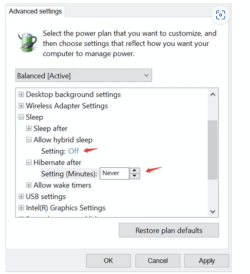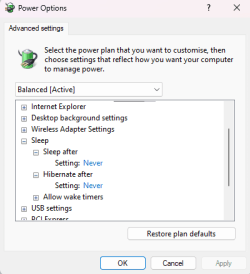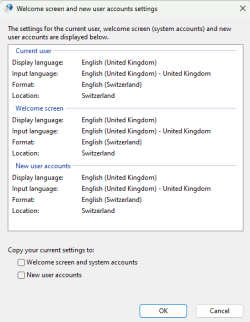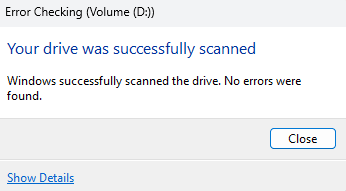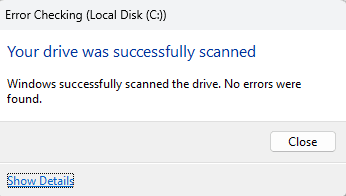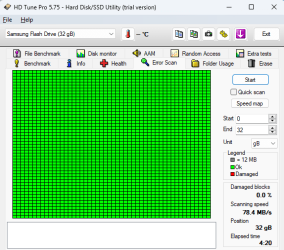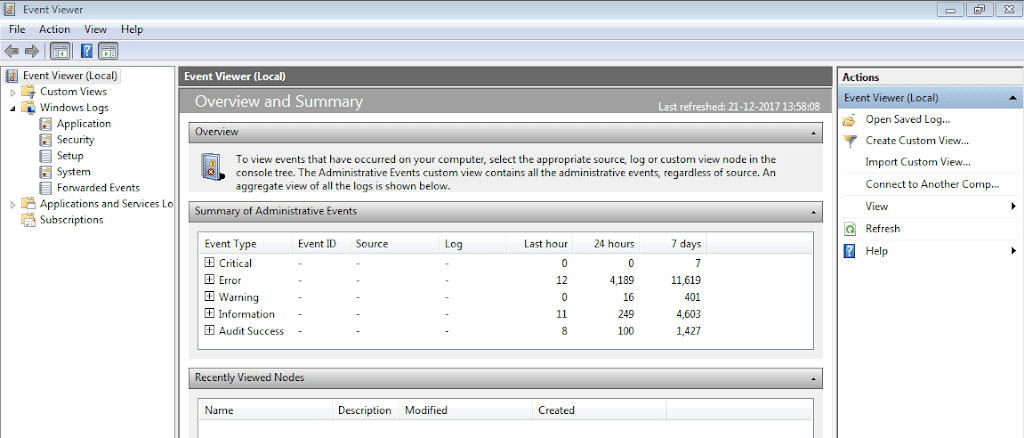Hi Zbook, and Glasskuter,
I did all the tests zbook recommended .
During tests computer run fine without any crashes.
But today after I had finished everything, there was a crash in the afternoon.
In my opinion there were no signs in the logfiles and tests that you will find attached
The only thing is the 8TB disk which gets too hot; this will be fixed tomorrow; ventilators are ordered and on their way.
This seems not to be the reason, because the crashes happened also without this drive plugged in earlier.
So there is the summary...
1.Tuneup plus - Log attached
2.Turn off fast startup - done
3.Create a new restore point - done
4.Test all drives - Screenshots attached
5.Run Sea Tools Long generic - all tests passed
6.Run HD Tune full error scan - Screenshots attached
7.Run administrative command prompt chkdsk /b /v - done with all drives
8.Run chkdsk from event - done - chkdskFromEvent below...
(I know, there are still parts of the log in German language although I set absolutely everything in windows to English....It is probably because of the initial installation cd...sorry for that...)
9. After completing all of the above tests on all drives run HD Sentinel (make sure that it is not run until each 5, 6 and 7 are completed on all drives) - Done
For all drives the same result :
The hard disk status is PERFECT. Problematic or weak sectors were not found and there are no spin up or data transfer errors.
No actions needed.
I I hope every test was done in the correct way as you told me...
It seems we run out of options;(
But may be somebody has another tipp what else I could try.
I would really appreciate every good idea.....
@glasskuter
@zbook
THANK YOU for your input so far....
Code:
TimeCreated : 04/11/2024 05:34:42
Message : Chkdsk was executed in read/write mode.
Checking file system on D:
The type of the file system is NTFS.
Volume label is Volume.
Stage 1: Examining basic file system structure ...
256 file records processed.
File verification completed.
Phase duration (File record verification): 2.76 milliseconds.
0 large file records processed.
Phase duration (Orphan file record recovery): 1.03 milliseconds.
0 bad file records processed.
Phase duration (Bad file record checking): 0.18 milliseconds.
Stage 2: Examining file name linkage ...
4 reparse records processed.
310 index entries processed.
Index verification completed.
Phase duration (Index verification): 64.26 milliseconds.
0 unindexed files scanned.
Phase duration (Orphan reconnection): 0.60 milliseconds.
0 unindexed files recovered to lost and found.
Phase duration (Orphan recovery to lost and found): 1.05 milliseconds.
4 reparse records processed.
Phase duration (Reparse point and Object ID verification): 1.01 milliseconds.
Stage 3: Examining security descriptors ...
Cleaning up 9 unused index entries from index $SII of file 9.
Cleaning up 9 unused index entries from index $SDH of file 9.
Cleaning up 9 unused security descriptors.
Security descriptor verification completed.
Phase duration (Security descriptor verification): 36.88 milliseconds.
28 data files processed.
Phase duration (Data attribute verification): 1.05 milliseconds.
CHKDSK is verifying Usn Journal...
7864 USN bytes processed.
Usn Journal verification completed.
Phase duration (USN journal verification): 0.58 milliseconds.
Stage 4: Looking for bad clusters in user file data ...
240 files processed.
File data verification completed.
Phase duration (User file recovery): 24.06 seconds.
Stage 5: Looking for bad, free clusters ...
1951866512 free clusters processed.
Free space verification is complete.
Phase duration (Free space recovery): 10.89 hours.
Windows has scanned the file system and found no problems.
No further action is required.
7630883 MB total disk space.
6253892 KB in 21 files.
84 KB in 29 indexes.
0 KB in bad sectors.
305187 KB in use by the system.
65536 KB occupied by the log file.
7624478 MB available on disk.
4096 bytes in each allocation unit.
1953506303 total allocation units on disk.
1951866513 allocation units available on disk.
Total duration: 10.90 hours (39251947 ms).
TimeCreated : 01/11/2024 06:51:58
Message : Chkdsk was executed in scan mode on a volume snapshot.
Checking file system on D:
Volume label is Volume.
Stage 1: Examining basic file system structure ...
256 file records processed.
File verification completed.
Phase duration (File record verification): 5.70 milliseconds.
0 large file records processed.
Phase duration (Orphan file record recovery): 4.05 milliseconds.
0 bad file records processed.
Phase duration (Bad file record checking): 0.80 milliseconds.
Stage 2: Examining file name linkage ...
4 reparse records processed.
310 index entries processed.
Index verification completed.
Phase duration (Index verification): 19.82 milliseconds.
Phase duration (Orphan reconnection): 1.07 milliseconds.
Phase duration (Orphan recovery to lost and found): 1.13 milliseconds.
4 reparse records processed.
Phase duration (Reparse point and Object ID verification): 1.16 milliseconds.
Stage 3: Examining security descriptors ...
Security descriptor verification completed.
Phase duration (Security descriptor verification): 11.01 milliseconds.
28 data files processed.
Phase duration (Data attribute verification): 0.39 milliseconds.
CHKDSK is verifying Usn Journal...
3576 USN bytes processed.
Usn Journal verification completed.
Phase duration (USN journal verification): 0.60 milliseconds.
Windows has scanned the file system and found no problems.
No further action is required.
7630883 MB total disk space.
6778180 KB in 22 files.
84 KB in 29 indexes.
305191 KB in use by the system.
65536 KB occupied by the log file.
7623966 MB available on disk.
4096 bytes in each allocation unit.
1953506303 total allocation units on disk.
1951735440 allocation units available on disk.
Total duration: 45.82 milliseconds (45 ms).
----------------------------------------------------------------------
Stage 1: Examining basic file system structure ...
Stage 2: Examining file name linkage ...
Stage 3: Examining security descriptors ...
TimeCreated : 01/11/2024 06:50:03
Message : Chkdsk was executed in scan mode on a volume snapshot.
Checking file system on C:
Stage 1: Examining basic file system structure ...
428544 file records processed.
File verification completed.
Phase duration (File record verification): 1.64 seconds.
15672 large file records processed.
Phase duration (Orphan file record recovery): 5.09 milliseconds.
0 bad file records processed.
Phase duration (Bad file record checking): 0.87 milliseconds.
Stage 2: Examining file name linkage ...
131 reparse records processed.
563868 index entries processed.
Index verification completed.
Phase duration (Index verification): 3.23 seconds.
Phase duration (Orphan reconnection): 230.08 milliseconds.
Phase duration (Orphan recovery to lost and found): 3.87 milliseconds.
131 reparse records processed.
Phase duration (Reparse point and Object ID verification): 3.19 milliseconds.
Stage 3: Examining security descriptors ...
Security descriptor verification completed.
Phase duration (Security descriptor verification): 25.29 milliseconds.
67663 data files processed.
Phase duration (Data attribute verification): 0.64 milliseconds.
CHKDSK is verifying Usn Journal...
37637144 USN bytes processed.
Usn Journal verification completed.
Phase duration (USN journal verification): 89.93 milliseconds.
Windows has scanned the file system and found no problems.
No further action is required.
1952535551 KB total disk space.
81159780 KB in 174279 files.
136116 KB in 67664 indexes.
597275 KB in use by the system.
65536 KB occupied by the log file.
1870642380 KB available on disk.
4096 bytes in each allocation unit.
488133887 total allocation units on disk.
467660595 allocation units available on disk.
Total duration: 5.24 seconds (5242 ms).
----------------------------------------------------------------------
Stage 1: Examining basic file system structure ...
Stage 2: Examining file name linkage ...
Stage 3: Examining security descriptors ...
TimeCreated : 01/11/2024 06:01:58
Message : Chkdsk was executed in scan mode on a volume snapshot.
Checking file system on C:
The type of the file system is NTFS.
Stage 1: Examining basic file system structure ...
428544 file records processed.
File verification completed.
Phase duration (File record verification): 1.70 seconds.
15671 large file records processed.
Phase duration (Orphan file record recovery): 3.79 milliseconds.
0 bad file records processed.
Phase duration (Bad file record checking): 0.02 milliseconds.
Stage 2: Examining file name linkage ...
125 reparse records processed.
563884 index entries processed.
Index verification completed.
Phase duration (Index verification): 3.22 seconds.
0 unindexed files scanned.
Phase duration (Orphan reconnection): 223.10 milliseconds.
0 unindexed files recovered to lost and found.
Phase duration (Orphan recovery to lost and found): 0.04 milliseconds.
125 reparse records processed.
Phase duration (Reparse point and Object ID verification): 0.81 milliseconds.
Stage 3: Examining security descriptors ...
Security descriptor verification completed.
Phase duration (Security descriptor verification): 24.68 milliseconds.
67671 data files processed.
Phase duration (Data attribute verification): 0.02 milliseconds.
CHKDSK is verifying Usn Journal...
35085392 USN bytes processed.
Usn Journal verification completed.
Phase duration (USN journal verification): 90.28 milliseconds.
Windows has scanned the file system and found no problems.
No further action is required.
1952535551 KB total disk space.
54062412 KB in 174828 files.
136348 KB in 67672 indexes.
0 KB in bad sectors.
594715 KB in use by the system.
65536 KB occupied by the log file.
1897742076 KB available on disk.
4096 bytes in each allocation unit.
488133887 total allocation units on disk.
474435519 allocation units available on disk.
Total duration: 5.27 seconds (5273 ms).
----------------------------------------------------------------------
Stage 1: Examining basic file system structure ...
Stage 2: Examining file name linkage ...
Stage 3: Examining security descriptors ...
TimeCreated : 04/11/2024 05:45:44
Message :
Dateisystem auf C: wird berpr ft.
Der Typ des Dateisystems ist NTFS.
Eine Datentr ger berpr fung ist geplant.
Die Datentr ger berpr fung wird jetzt ausgef hrt.
Phase 1: Die Basisdatei-Systemstruktur wird untersucht...
428544 Datens tze verarbeitet.
Datei berpr fung beendet.
Phasendauer (Datei-Datensatz berpr fung): 1.96 Sekunden.
15053 gro e Datens tze verarbeitet.
Phasendauer (Wiederherstellung f r verwaisten Datei-Datensatz): 7.09 Millisekunden.
0 ung ltige Datens tze verarbeitet.
Phasendauer (Pr fung auf falschen Datei-Datensatz): 1.52 Millisekunden.
Phase 2: Die Dateinamenverkn pfung wird untersucht...
146 Analysedatens tze verarbeitet.
564332 Indexeintr ge verarbeitet.
Index berpr fung beendet.
Phasendauer (Index berpr fung): 5.39 Sekunden.
0 nicht indizierte Dateien berpr ft.
Phasendauer (Wiederverbindung f r verwaisten Datensatz): 214.90 Millisekunden.
0 nicht indizierte Dateien wiederhergestellt.
Phasendauer (Wiederherstellung f r verwaiste Datensatz): 1.24 Sekunden.
146 Analysedatens tze verarbeitet.
Phasendauer ( berpr fung von Analysepunkts und Objekt-ID): 4.87 Millisekunden.
Phase 3: Sicherheitsbeschreibungen werden untersucht...
2180 nicht verwendete Indexeintr ge aus Index $SII der Datei 0x9 werden aufger umt.
2180 nicht verwendete Indexeintr ge aus Index $SDH der Datei 0x9 werden aufger umt.
2180 nicht verwendete Sicherheitsbeschreibungen werden aufger umt.
berpr fung der Sicherheitsbeschreibungen beendet.
Phasendauer ( berpr fung f r Sicherheits-Deskriptor): 36.61 Millisekunden.
67895 Datendateien verarbeitet.
Phasendauer (Datenattribut berpr fung): 1.58 Millisekunden.
CHKDSK berpr ft USN-Journal...
41568504 USN-Bytes verarbeitet.
Die berpr fung von USN-Journal ist abgeschlossen.
Phasendauer (USN-Journal berpr fung): 79.65 Millisekunden.
Phase 4: Es wird nach fehlerhaften Clustern in Benutzerdateidaten gesucht...
428528 Dateien wurden verarbeitet.
Dateidaten berpr fung beendet.
Phasendauer (Benutzerdateiwiederherstellung): 1.38 Minuten.
Phase 5: Es wird nach fehlerhaften, freien Clustern gesucht...
470425129 freie Cluster verarbeitet.
Verifizierung freien Speicherplatzes ist beendet.
Phasendauer (Wiederherstellung von freiem Speicherplatz): 3.67 Minuten.
Dateisystem wurde berpr ft, keine Probleme festgestellt.
Keine weiteren Aktionen erforderlich.
1952535551 KB Speicherplatz auf dem Datentr ger insgesamt
70095712 KB in 141756 Dateien
137920 KB in 67896 Indizes
0 KB in fehlerhaften Sektoren
601399 KB vom System benutzt
65536 KB von der Protokolldatei belegt
1881700520 KB auf dem Datentr ger verf gbar
4096 Bytes in jeder Zuordnungseinheit
488133887 Zuordnungseinheiten auf dem Datentr ger insgesamt
470425130 Zuordnungseinheiten auf dem Datentr ger verf gbar
Gesamtdauer: 5.20 Minuten (312414 ms).
Interne Informationen:
00 8a 06 00 d3 31 03 00 99 dc 05 00 00 00 00 00 .....1..........
35 00 00 00 5d 00 00 00 00 00 00 00 00 00 00 00 5...]...........