Jose Hidalgo
Active member
- Local time
- 8:04 AM
- Posts
- 128
- OS
- Windows 11
Hi everybody,
My GF has a brand new Win 11 23H2 laptop (Asus Zenbook Flip 14 OLED), which I have just ended up configuring (apps, backups from her own laptop...). It all works really well.
My GF requested me to debloat her Win 11. So I used these two different debloater apps, with very light debloating (mostly telemetry).
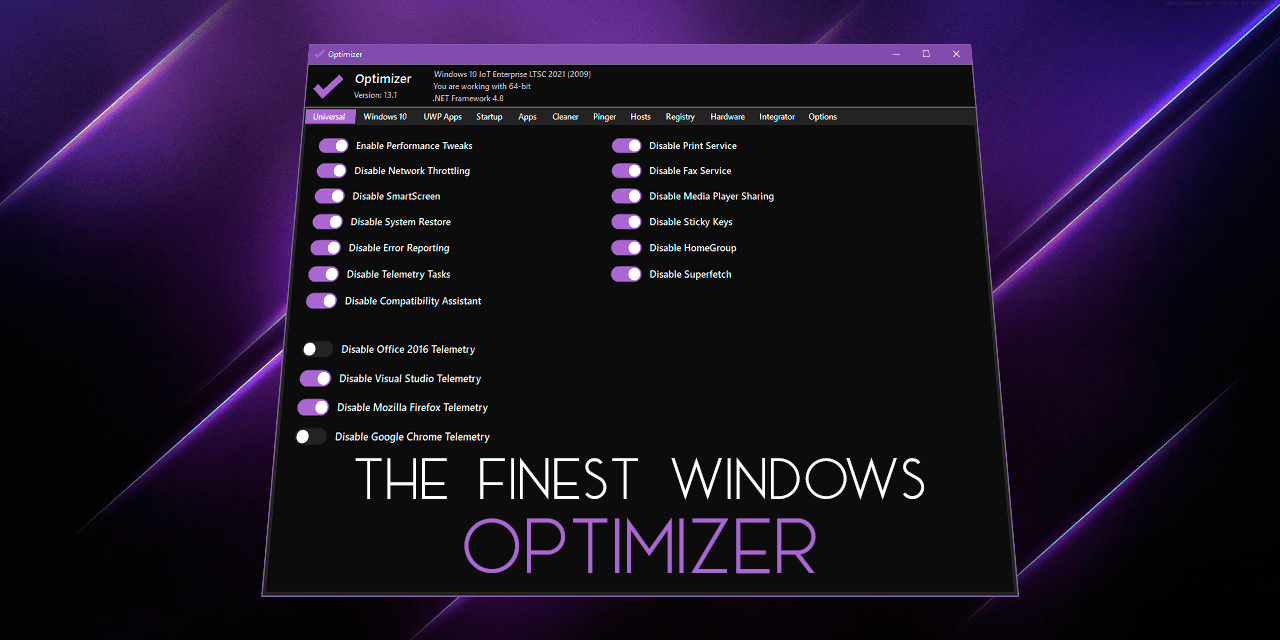
 github.com
github.com
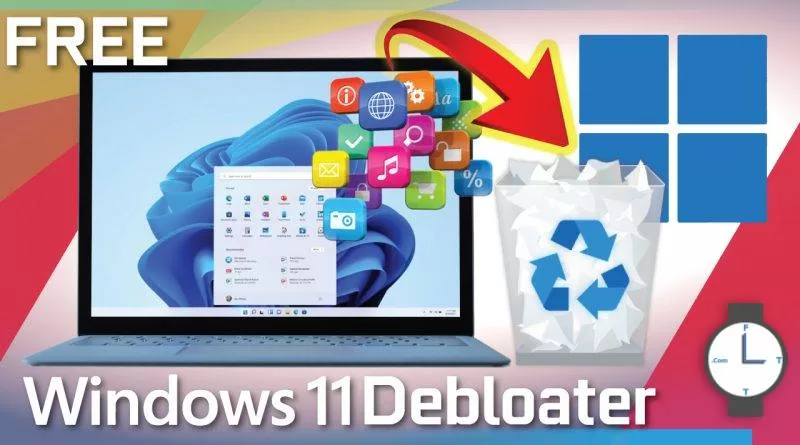
 freetimetech.com
freetimetech.com
The debloating worked very well, and my GF is very happy because we got rid of all the ads that were distracting her. That was really important for her.
But to my surprise, the fingerprint scanner doesn't work anymore. The option doesn't appear anymore on the logon screen.
I suppose this is a side effect of the debloating. Probably Windows Hello requires some connection to Microsoft that was disabled by one of the debloaters? AFAIK none of them specifically mentioned "Windows Hello" among their numerous options, so I couldn't know that Windows Hello would be disabled as a side effect.
Anyway, my GF doesn't mind, but I personally think it's a pity, having a fingerprint scanner which you have paid for, and being unable to use it.
Win 11 settings display an error message, well, two in a row:
- " This option is currently unavailable."
- "An error occurred. Try again later."
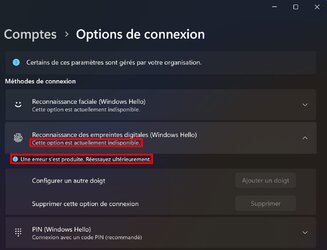
However the PIN code (which is part of Windows Hello too) works perfectly and is used by default on the logon screen.
Is there a way to get that fingerprint scanner back, without having to reinstall Win 11, please?
For the record I have already tried this hack (with a reboot of course), without success.

 www.elevenforum.com
www.elevenforum.com
Thanks in advance for your help!
My GF has a brand new Win 11 23H2 laptop (Asus Zenbook Flip 14 OLED), which I have just ended up configuring (apps, backups from her own laptop...). It all works really well.
My GF requested me to debloat her Win 11. So I used these two different debloater apps, with very light debloating (mostly telemetry).
GitHub - hellzerg/optimizer: The finest Windows Optimizer
The finest Windows Optimizer. Contribute to hellzerg/optimizer development by creating an account on GitHub.
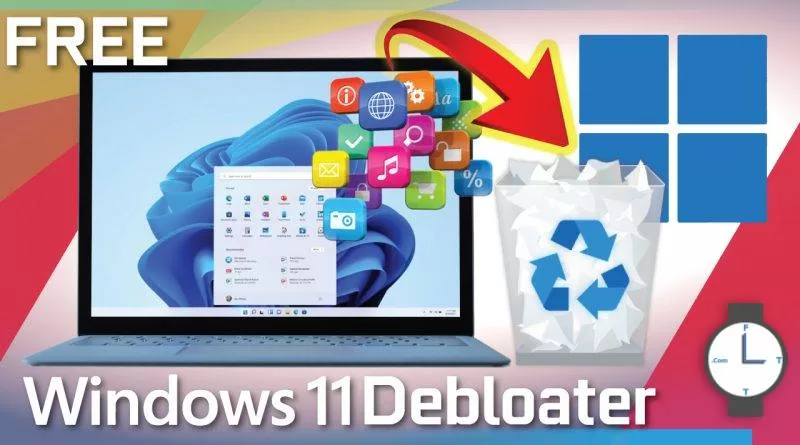
Windows 11 Debloater Tool | Debloat GUI (Updated Feb 22, 2024! V2.0.6) - FreeTimeTech
User Votes Mihaela Teodorovici Editor Rating Martin Brinkmann Journalist Rating MakeUseOf Windows Article PCWorld Windows How-To External Ratings and Articles
The debloating worked very well, and my GF is very happy because we got rid of all the ads that were distracting her. That was really important for her.
But to my surprise, the fingerprint scanner doesn't work anymore. The option doesn't appear anymore on the logon screen.
I suppose this is a side effect of the debloating. Probably Windows Hello requires some connection to Microsoft that was disabled by one of the debloaters? AFAIK none of them specifically mentioned "Windows Hello" among their numerous options, so I couldn't know that Windows Hello would be disabled as a side effect.
Anyway, my GF doesn't mind, but I personally think it's a pity, having a fingerprint scanner which you have paid for, and being unable to use it.
Win 11 settings display an error message, well, two in a row:
- " This option is currently unavailable."
- "An error occurred. Try again later."
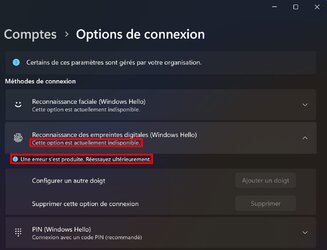
However the PIN code (which is part of Windows Hello too) works perfectly and is used by default on the logon screen.
Is there a way to get that fingerprint scanner back, without having to reinstall Win 11, please?
For the record I have already tried this hack (with a reboot of course), without success.

Enable or Disable Fingerprint Sign-in Option in Windows 11
This tutorial will show you how to enable or disable the fingerprint sign-in option and UAC credential provider for all users in Windows 10 and Windows 11. Credential providers are the primary mechanism for user authentication—they currently are the only method for users to prove their identity...
 www.elevenforum.com
www.elevenforum.com
Thanks in advance for your help!
My Computer
System One
-
- OS
- Windows 11
- Computer type
- PC/Desktop
- Manufacturer/Model
- Personal build
- CPU
- AMD Ryzen 7700
- Motherboard
- Asus TUF Gaming B650M-Plus WiFi
- Memory
- DDR5 = 32 GB = 2x16 GB (Corsair Dominator - DDR5 RGB - 6000 MT/s)
- Graphics Card(s)
- Not yet
- Sound Card
- No
- Monitor(s) Displays
- Philips BDM3270QP2
- Screen Resolution
- 2560x1440
- Hard Drives
- M.2 = 2 TB (Samsung 990 Pro)
SATA = 12 TB (Western Digital Red - WD120EFAX - 5400 rpm)
- PSU
- Corsair RM850e (850W - ATX 3.0)
- Case
- Corsair Crystal 280X TG (White, RGB)
- Cooling
- Intake = 2x120mm fans (Corsair LL120 RGB) / Exhaust = 2x120mm AIO (Aerocool Mirage L240)
- Keyboard
- Corsair K55 RGB
- Mouse
- Vertical mouse from AliExpress, very good for the price and a lifesaver for my wrist :)
- Internet Speed
- Fiber
- Browser
- Firefox, Brave, Tor
- Antivirus
- Windows Defender
- Other Info
- UPS = 1000VA (Nitram PB1000 LCD), protecting PC + Monitor + Speakers






