I was going to put this in the Insider section but wasn't sure, so sorry and feel free to move it.
I just installed the lastest Beta release this morning and everything went fine with no reported errors. The odd thing, is after reboot the Settings window opens (as normal) so I click "Windows Update" to see if maybe there was a .NET or Defender update, etc. and was presented with the following error:
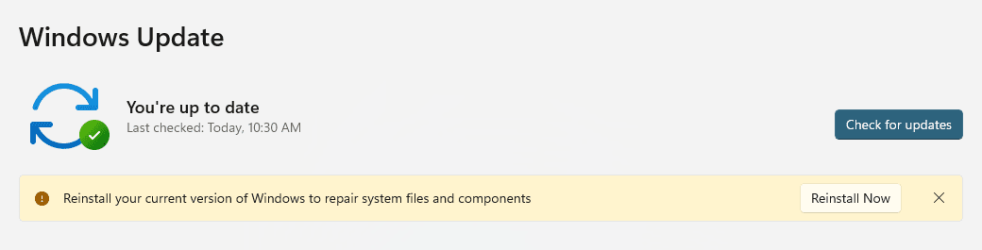
I ran my SystemCheck script in an Admin prompt and all commands came back with no errors and no repairs needed. So my question is, is clicking Reinstall Now similar to doing a In-Place Upgrade or is it going to trash my system? I do have backups so I can revert to before the update, but I'm just guessing whatever caused this would 'come back' when it installs the update again anyway.
My SystemCheck script runs the following (for reference)
I just installed the lastest Beta release this morning and everything went fine with no reported errors. The odd thing, is after reboot the Settings window opens (as normal) so I click "Windows Update" to see if maybe there was a .NET or Defender update, etc. and was presented with the following error:
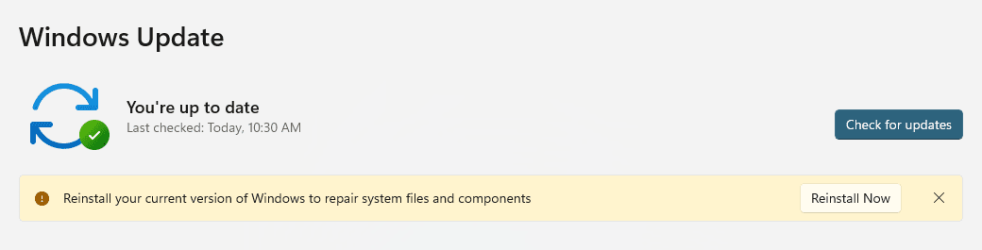
I ran my SystemCheck script in an Admin prompt and all commands came back with no errors and no repairs needed. So my question is, is clicking Reinstall Now similar to doing a In-Place Upgrade or is it going to trash my system? I do have backups so I can revert to before the update, but I'm just guessing whatever caused this would 'come back' when it installs the update again anyway.
My SystemCheck script runs the following (for reference)
Batch:
rundll32.exe pnpclean.dll,RunDLL_PnpClean /drivers/maxclean
dism /Online /Cleanup-Image /CheckHealth
dism /Online /Cleanup-Image /ScanHealth
sfc /scannow
dism /Online /Cleanup-Image /RestoreHealth- Windows Build/Version
- Windows 11 Pro Beta v23H2 22635.3575
My Computers
System One System Two
-
- OS
- Windows 11 Pro β
- Computer type
- Laptop
- Manufacturer/Model
- HP Pavilion Laptop 15-eg0070wm
- CPU
- Intel® Core™ i7-1165G7
- Memory
- 32 GB DDR4-3200 SDRAM
- Graphics Card(s)
- Intel® Iris® Xᵉ Graphics
- Screen Resolution
- 1920x1080
- Hard Drives
- 2TB PCIe® NVMe™ M.2 SSD
-
- Operating System
- macOS Ventura
- Computer type
- PC/Desktop
- Manufacturer/Model
- Apple iMac 27" 5K (2017)
- CPU
- 3.4 GHz Quad-Core Intel Core i5
- Memory
- 40 GB 2400 MHz DDR4
- Graphics card(s)
- Radeon Pro 570 4 GB
- Monitor(s) Displays
- 27" 5K, 34" UW
- Screen Resolution
- Mon 1: 5120 × 2880 Mon 2: 2560 x 1080
- Hard Drives
- 32GB NVME, 1TB SSD





