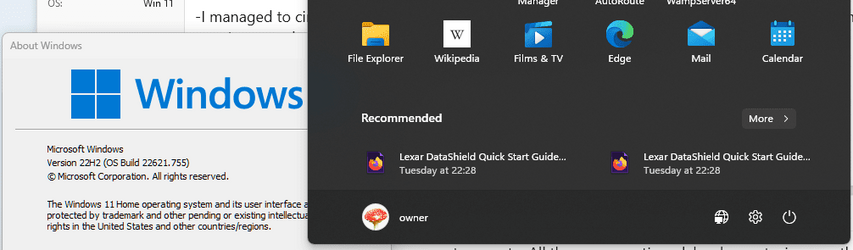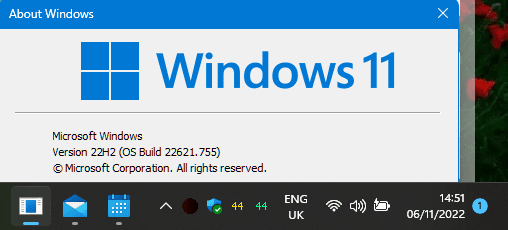The Problem: Recent Win 11 trend: MS native apps (mail, calendar, sticky notes, etc..) disappear from menu and taskbar
OS build : 22621.755
I read somewhere that it is done on purpose by MS, as an attempt to promote using apps through their widgets.
I don't know if this is true or not, but it is disturbing as hell.
-I managed to circumvent the mail, calendar and sticky notes and some others, through creating my own shorcuts for them, and my own icons, and placing these in the appropriate folders, but the taskbar lives them when active as transparent squares, which you can find only by mouse hovering and getting the preview screen.
-Anyone has a solution for this one?
OS build : 22621.755
I read somewhere that it is done on purpose by MS, as an attempt to promote using apps through their widgets.
I don't know if this is true or not, but it is disturbing as hell.
-I managed to circumvent the mail, calendar and sticky notes and some others, through creating my own shorcuts for them, and my own icons, and placing these in the appropriate folders, but the taskbar lives them when active as transparent squares, which you can find only by mouse hovering and getting the preview screen.
-Anyone has a solution for this one?
My Computer
System One
-
- OS
- Win 11