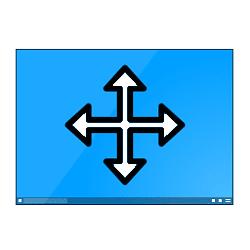optionsdelta
New member
- Local time
- 2:39 PM
- Posts
- 1
- OS
- Win 11
In the past, I have had the problem with Chrome and Firefox at separate times. The only solution was to either uninstall or refresh the browser when I attempted to uninstall and was prompted to refresh instead. Now it's happened with Edge, and I'm at an impasse because uninstalling Edge would require some run arounds and I can't even access settings since I can't open to stupid thing.
I am using one monitor only with a Dell XPS desktop. To be clear, the problem isn't starting the browser, but rather it being stuck in the minimized position, where I can see the tiny preview but nothing more.
Does anyone know the real cause of this? I have only read various "ideas" mostly which didn't help in the post, some related to multiple monitor settings (which I don't use). As a last resort, does anyone know the best way to reset/re-install Edge?
I am using one monitor only with a Dell XPS desktop. To be clear, the problem isn't starting the browser, but rather it being stuck in the minimized position, where I can see the tiny preview but nothing more.
Does anyone know the real cause of this? I have only read various "ideas" mostly which didn't help in the post, some related to multiple monitor settings (which I don't use). As a last resort, does anyone know the best way to reset/re-install Edge?
- Windows Build/Version
- Windows 11
My Computer
System One
-
- OS
- Win 11