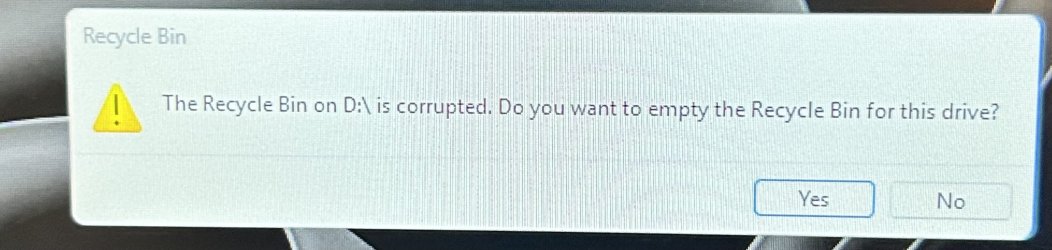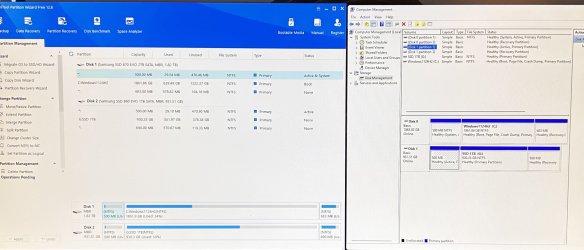- Local time
- 8:54 PM
- Posts
- 148
- OS
- Wind 11 Pro 24H2 (Dev Channel)/23H2Beta (offline)
Here is the problem.
I have 2 SSD drives, one with windows 11 24H2 OS and the other with windows 11 23H2 OS installed.
From the BIO I configured one of the SSD drives as a bootup. Everything bootup and working fine but I kept getting Recycle Bin error on windows desktop. Error like “….cannot empty recycle bin….” Sound like the recycle bins from both hard drive are fighting each other.
I have 2 SSD drives, one with windows 11 24H2 OS and the other with windows 11 23H2 OS installed.
From the BIO I configured one of the SSD drives as a bootup. Everything bootup and working fine but I kept getting Recycle Bin error on windows desktop. Error like “….cannot empty recycle bin….” Sound like the recycle bins from both hard drive are fighting each other.
My Computer
System One
-
- OS
- Wind 11 Pro 24H2 (Dev Channel)/23H2Beta (offline)
- Computer type
- PC/Desktop
- Manufacturer/Model
- DELL T7500
- CPU
- 2 Intel Xeon 5680
- Memory
- 120 Gb
- Graphics Card(s)
- MSI(Nvidia) GeForce GTX 970
- Monitor(s) Displays
- Dell S2719DGF
- Screen Resolution
- 2560 x 1440 (155Hz)
- Hard Drives
- Samsung 2TB 870 (24H2 Device)
Samsung 1TB 860 (23H2 Beta)
- PSU
- Dell 1100W
- Antivirus
- Premium Malwarebyte, AdwCleaner (Malwarebyte)