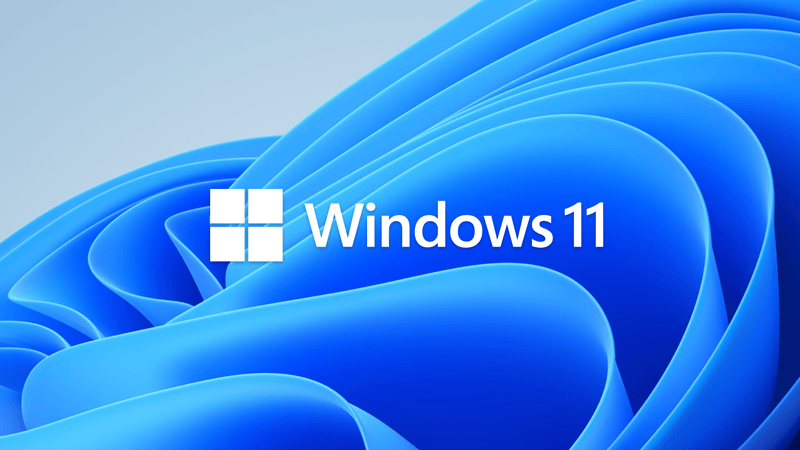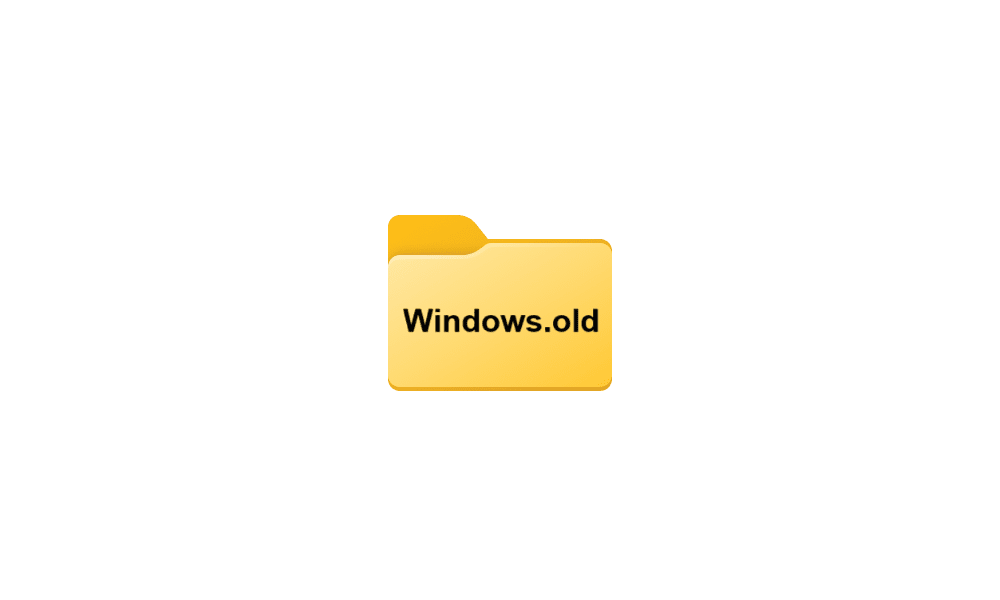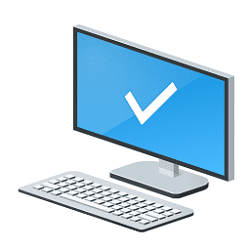First post here (I hope in the right forum), please bear with me and will include as much info as possible. I’ve been researching my issue for two days. I don't know my version number since I can't get to it
I got BSOD after my 4 year old Samsung Notebook 9 was attempting for the umpteenth millionth time to install 23H2. It was attempting every dang day for months when I opened it. I could not pause the update and I got the same loop manually trying to update. System would always boot to win11 after 8 – 10min of looping prior. I did ALL of the options at Windows recovery console, TWICE!! Much much research done!! I’ve also used many commands @ cmd prompt that I’ve found just for info. It’s been a million years since I’ve used cmd!
First BSOD was stop code:0xc000021a, which I didn’t find much help. The other was DRIVER UNLOADED WITHOUT CANCELLING PENDING OPERATIONS, What failed:Netwtw06.sys. This makes total sense since the win update never updated! BTW, taking screen photos with a cell phone is so much fun! Screen doesn't last long it was recreated many times.
I was able to get into Samsung Recovery with an Fkey (maybe 2 or 4 IDK didn’t write it down in my mess of notes) but “create disk copy” option was grayed so I did the backup option to my external drive. The other options were to reset which I don’t want to do. I need everything in my laptop, it’s my life! Once I did the backup, the BSOD code for “driver unloaded, etc” disappeared and window recovery would not start but I found out how to do that, hold F8 I think. My external drive does have an ISO I made over 2 years ago but no clue what that would do. I’ve read that using ISO file will delete whatever is on same drive so I got brand new usb for the Win11 ISO yesterday. Who knew I had to format it to get that big file in there, not me; I used exFAT..
My brain is so fried (and weather been hot here) I want to make sure I do the right thing. I’ve read this tutorial many times. Repair Install Windows 11 with an In-place Upgrade Tutorial RE: Option Two…Today I’m questioning disabling/ removal of 3rd part AV or security. I can’t get into windows to do that. I have Malwarebytes, Superanti Spyware and AVG installed. Not sure which AVG tho. I think my AV is Defender. I have no clue if I have Bitlocker.
I’m guessing the ISO on usb drive is the way to go to save EVERYTHING??I know I will have to change my BIOS boot and not sure what the second option was when I was in the BIOS.
Thank you for reading and Please help. Using my old tablet is not fun.
I got BSOD after my 4 year old Samsung Notebook 9 was attempting for the umpteenth millionth time to install 23H2. It was attempting every dang day for months when I opened it. I could not pause the update and I got the same loop manually trying to update. System would always boot to win11 after 8 – 10min of looping prior. I did ALL of the options at Windows recovery console, TWICE!! Much much research done!! I’ve also used many commands @ cmd prompt that I’ve found just for info. It’s been a million years since I’ve used cmd!
First BSOD was stop code:0xc000021a, which I didn’t find much help. The other was DRIVER UNLOADED WITHOUT CANCELLING PENDING OPERATIONS, What failed:Netwtw06.sys. This makes total sense since the win update never updated! BTW, taking screen photos with a cell phone is so much fun! Screen doesn't last long it was recreated many times.
I was able to get into Samsung Recovery with an Fkey (maybe 2 or 4 IDK didn’t write it down in my mess of notes) but “create disk copy” option was grayed so I did the backup option to my external drive. The other options were to reset which I don’t want to do. I need everything in my laptop, it’s my life! Once I did the backup, the BSOD code for “driver unloaded, etc” disappeared and window recovery would not start but I found out how to do that, hold F8 I think. My external drive does have an ISO I made over 2 years ago but no clue what that would do. I’ve read that using ISO file will delete whatever is on same drive so I got brand new usb for the Win11 ISO yesterday. Who knew I had to format it to get that big file in there, not me; I used exFAT..
My brain is so fried (and weather been hot here) I want to make sure I do the right thing. I’ve read this tutorial many times. Repair Install Windows 11 with an In-place Upgrade Tutorial RE: Option Two…Today I’m questioning disabling/ removal of 3rd part AV or security. I can’t get into windows to do that. I have Malwarebytes, Superanti Spyware and AVG installed. Not sure which AVG tho. I think my AV is Defender. I have no clue if I have Bitlocker.
I’m guessing the ISO on usb drive is the way to go to save EVERYTHING??I know I will have to change my BIOS boot and not sure what the second option was when I was in the BIOS.
Thank you for reading and Please help. Using my old tablet is not fun.
My Computer
System One
-
- OS
- Windows 11
- Computer type
- Laptop
- Manufacturer/Model
- Samsung Series 9 Notebook NP940X5N-X01US
- CPU
- Intel(R) Core(TM) i7-8550U CPU @ 1.80GHz 1.99 GHz
- Memory
- 16G
- Browser
- Firefox
- Antivirus
- Windows Defender