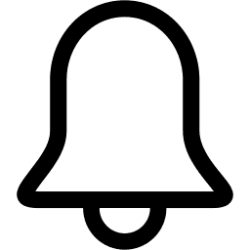Can I remove the notifications pane and its accompanying bell-shaped icon from the Taskbar? I have disabled all notifications, as well as 'do not disturb' and focus. If the Focus bar can also be removed, I'd like that too. I am aware of this group policy: User config > Admin templates > Start menu and taskbar > Remove notifications and action center; but when I enable this policy, the calendar also goes away. Thanks for your advice.
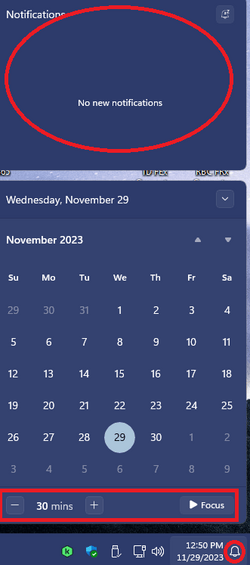
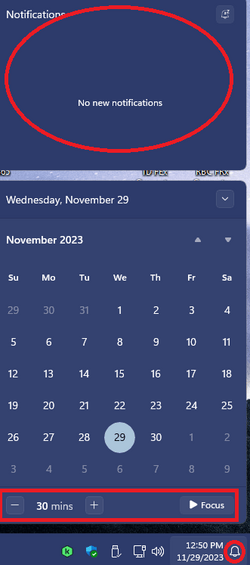
- Windows Build/Version
- 22621.2715 - Feature Experience Pack 1000.22677.1000.0
My Computer
System One
-
- OS
- Windows 11
- Computer type
- PC/Desktop
- Manufacturer/Model
- Dell 8960
- CPU
- Intel Core i7-13700K Dell OEM
- Motherboard
- Dell OEM
- Memory
- 32 GB DDR5 4800 MHz (Crucial)
- Graphics Card(s)
- NVIDIA GeForce GTX 1650 SUPER Dell OEM
- Monitor(s) Displays
- Dell P2719H
- Screen Resolution
- 1920 x 1080
- Hard Drives
- NVMe M.2 PCI SSD
- PSU
- 750 watts Dell OEM
- Case
- Dell OEM
- Cooling
- Tower air cooler Dell OEM
- Keyboard
- Logitech K360
- Mouse
- Logitech M330
- Internet Speed
- 300 Mbps
- Browser
- Google Chrome
- Antivirus
- BitDefender