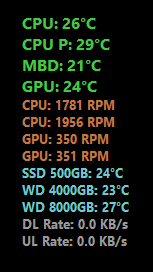mm71
Well-known member
- Local time
- 7:12 PM
- Posts
- 137
- OS
- Windows 11 Home Edition Version 22H2 (OS Build 22621.3296)
I have decided to do a repair upgrade, but I will have to wait a few days because I need a memory stick.
I have downloaded it for both Windows 10 and 11.
My laptop originally had Windows 10 Home Edition, upgraded to Windows 11 Home Edition by Dell.
I think I will first try 11, just to see if the issues I have are solved, but can I also use the Windows 10 repair upgrade in case the issues are not solved and go back to Windows 10?
Many apps. including My Dell, still even identify my laptop as Windows 10.
I have downloaded it for both Windows 10 and 11.
My laptop originally had Windows 10 Home Edition, upgraded to Windows 11 Home Edition by Dell.
I think I will first try 11, just to see if the issues I have are solved, but can I also use the Windows 10 repair upgrade in case the issues are not solved and go back to Windows 10?
Many apps. including My Dell, still even identify my laptop as Windows 10.
My Computer
System One
-
- OS
- Windows 11 Home Edition Version 22H2 (OS Build 22621.3296)
- Computer type
- Laptop
- Manufacturer/Model
- Dell Inspiron 7506 2-in-1
- CPU
- 11th Generation Intel® Core™ i5-1135G7 Processor
- Memory
- 12GB
- Graphics Card(s)
- Intel Iris Xe
- Monitor(s) Displays
- 15.6-inch FHD (1920 x 1080) Truelife
- Screen Resolution
- 1920 x 1080
- Hard Drives
- 512GB M.2 PCIe NVMe Solid State Drive
- Keyboard
- English International Backlit Silver
- Mouse
- Microsoft HID Device
- Browser
- Microsoft Edge
- Antivirus
- Trial version of McAfee