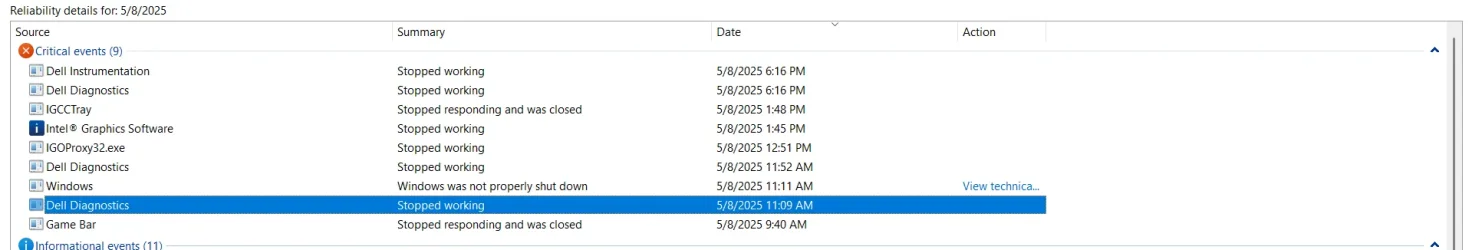diackichan
New member
- Local time
- 10:02 PM
- Posts
- 6
- OS
- windows 11
Hi, my screen doesnt turn blue but grey instead, hitting the power button to lock and then unlock brings it back to normal.
i have reinstalled windows.
removed graphics drivers with DDU and reinstalled them.
heres a copy of one of these failures dump files from reliability history (it is also attached along with the v2 dump)
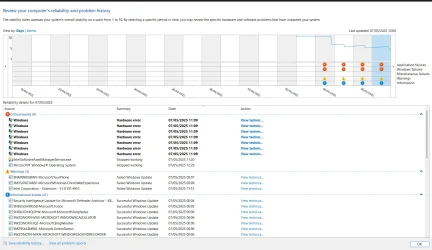
i have reinstalled windows.
removed graphics drivers with DDU and reinstalled them.
heres a copy of one of these failures dump files from reliability history (it is also attached along with the v2 dump)
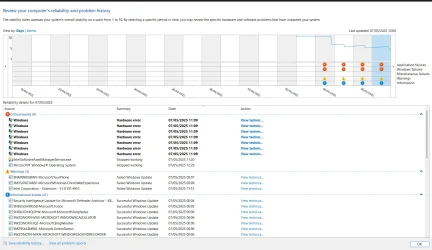
- Windows Build/Version
- 26100.3775
Attachments
My Computer
System One
-
- OS
- windows 11
- Computer type
- Laptop
- Manufacturer/Model
- Dell Precision 5680
- CPU
- Processor 13th Gen Intel(R) Core(TM) i7-13800H, 2500 Mh
- Graphics Card(s)
- iGpu, RTX 2000 Ada generation