Anyone find a way to change from Windows Terminal to Command Prompt when right clicking on Start button?
jjw
ND
jjw
ND
My Computer
System One
-
- OS
- Win 11
Follow along with the video below to see how to install our site as a web app on your home screen.
Note: This feature may not be available in some browsers.

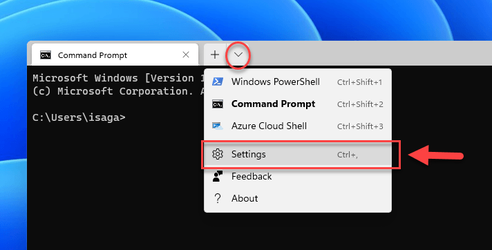

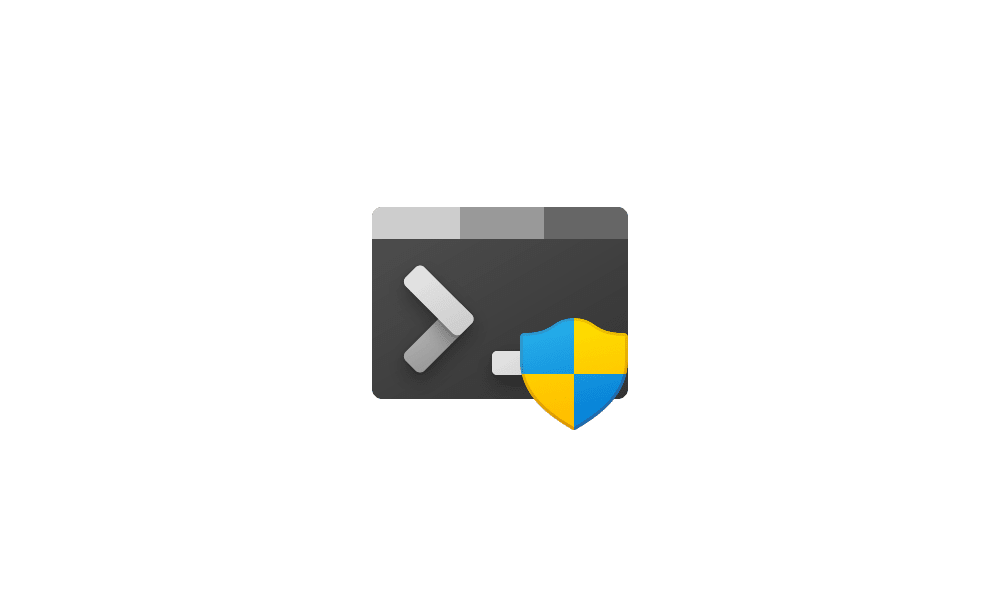
 www.elevenforum.com
www.elevenforum.com
