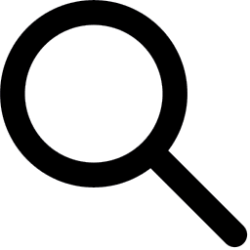This tutorial will show you how to release and renew your IP address to reset the IP address in Windows 10 or Windows 11.
An IP address (Internet Protocol address) is a unique address that identifies a device on the internet or a local network.
If you are having network connectivity issues related to expired or cached IP information, you can try to release and renew your IP address to reset the IP address to hopefully solve the issue.
The ipconfig /release command sends a DHCPRELEASE message to the DHCP server (ex: ISP or router) to release the current DHCP configuration and discard the IP address configuration for all adapters.
The ipconfig /renew command requests a new IP address from the DHCP server (ex: ISP or router).
You must be signed in as an administrator to reset the IP address.
Here's How:
1 Open Windows Terminal (Admin), and select either Windows PowerShell or Command Prompt.
2 Copy and paste the
ipconfig /release command into Windows Terminal (Admin), and press Enter. (see screenshot below)3 Copy and paste the
ipconfig /renew command into Windows Terminal (Admin), and press Enter. (see screenshot below)You will see the new IP address assigned to your PC from the DHCP server (ex: ISP or router) towards the bottom.
4 You can now close Windows Terminal (Admin) if you like.
That's it,
Shawn Brink
Attachments
Last edited: