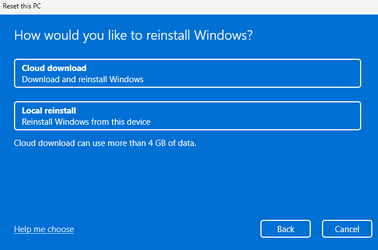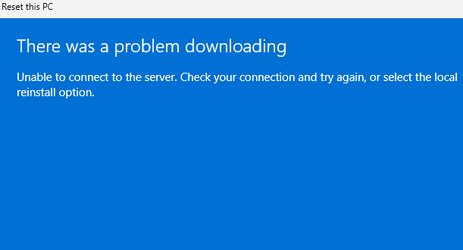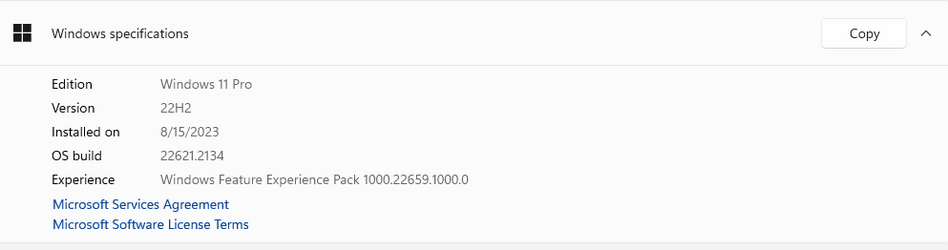Navigation
Install the app
How to install the app on iOS
Follow along with the video below to see how to install our site as a web app on your home screen.
Note: This feature may not be available in some browsers.
More options
Style variation
You are using an out of date browser. It may not display this or other websites correctly.
You should upgrade or use an alternative browser.
You should upgrade or use an alternative browser.
Solved Reset PC, clean install option
- Thread starter w4r5ggert
- Start date
- Local time
- 9:47 PM
- Posts
- 9,296
- Location
- The Lone Star State of Texas
- OS
- Windows 11 Pro 24H2 26100.3775
The smart guy who runs HowToGeek explains it better than I ever could. Should You Use Cloud Download or Local Reinstall on Windows?
Even if both cloud or local installs fail, all is not lost. One can clean install windows using an iso file downloaded from this or another machine.
Though a reset works fine for most folks, this is my preferred method of removing everything and clean installing windows.

 www.elevenforum.com
www.elevenforum.com
Even if both cloud or local installs fail, all is not lost. One can clean install windows using an iso file downloaded from this or another machine.
Though a reset works fine for most folks, this is my preferred method of removing everything and clean installing windows.

Clean Install Windows 11
This tutorial will show you step by step on how to clean install Windows 11 at boot on your PC with or without an Internet connection and setup with a local account or Microsoft account. Windows 11 has all the power and security of Windows 10 with a redesigned and refreshed look. It also comes...
 www.elevenforum.com
www.elevenforum.com
My Computers
System One System Two
-
- OS
- Windows 11 Pro 24H2 26100.3775
- Computer type
- PC/Desktop
- Manufacturer/Model
- Dell Optiplex 7080
- CPU
- i9-10900 10 core 20 threads
- Motherboard
- DELL 0J37VM
- Memory
- 32 gb
- Graphics Card(s)
- none-Intel UHD Graphics 630
- Sound Card
- Integrated Realtek
- Monitor(s) Displays
- Benq 27
- Screen Resolution
- 2560x1440
- Hard Drives
- 1tb Solidigm m.2 nvme+256gb SKHynix m.2 nvme /External drives 512gb Samsung m.2 sata+1tb Kingston m2.nvme+ 4gb Solidigm nvme
- PSU
- 500w
- Case
- MT
- Cooling
- Dell Premium
- Keyboard
- Logitech wired
- Mouse
- Logitech wireless
- Internet Speed
- so slow I'm too embarrassed to tell
- Browser
- #1 Edge #2 Firefox
- Antivirus
- Defender+MWB Premium
-
- Operating System
- Windows 10 Pro 22H2 19045.3930
- Computer type
- PC/Desktop
- Manufacturer/Model
- Dell Optiplex 9020
- CPU
- i7-4770
- Memory
- 24 gb
- Monitor(s) Displays
- Benq 27
- Screen Resolution
- 2560x1440
- Hard Drives
- 256 gb Toshiba BG4 M.2 NVE SSB and 1 tb hdd
- PSU
- 500w
- Case
- MT
- Cooling
- Dell factory
- Mouse
- Logitech wireless
- Keyboard
- Logitech wired
- Internet Speed
- still not telling
- Browser
- Firefox
- Antivirus
- Defender+MWB Premium
Depending on what's happening with your machine Windows may balk at the cloud download option. I was running Windows 11 Insiders on my backup machine and decided to go back to Windows 10. I chose to reset the machine and chose "Cloud Download". Windows came back with an 'oops something went wrong" message, so I just went with local install.
Edit to clarify, the Reset, Local option reinstalled Windows 11 Insiders. In order to move back to Windows 10, I had to do a clean install.
Do agree, the best method is a clean install, unless you still want to keep your files. If so, just do reset, local, and choose to keep files.
Edit to clarify, the Reset, Local option reinstalled Windows 11 Insiders. In order to move back to Windows 10, I had to do a clean install.
Do agree, the best method is a clean install, unless you still want to keep your files. If so, just do reset, local, and choose to keep files.
My Computers
System One System Two
-
- OS
- Windows 11 Pro 24H2 (Build 26100.3476)
- Computer type
- PC/Desktop
- Manufacturer/Model
- Custom built
- CPU
- Intel Core 9 Ultra
- Motherboard
- Gigabyte Aorus Z890 Xtreme AI Top
- Memory
- 64G (4x16) DDR5 Corsair RGB Dominator Platinum (6400Mhz)
- Graphics Card(s)
- Radeon (XFX MERC 310) RX 7900XT
- Sound Card
- Onboard (ESS Sabre HiFi using Realtek drivers)
- Monitor(s) Displays
- 27-inch Eizo Color Edge - CG2700X
- Screen Resolution
- 3840 x 2160
- Hard Drives
- 4 Samsung NVM 990 Pro drives: 1 X 1TB (OS) 2X TB, 1 X 1TB.
- PSU
- Seasonic TX-1300 (1300 Watts)
- Case
- Cooler Master H500M
- Cooling
- Corsair Link Titan 280 RX RGB
- Keyboard
- Logitech Craft
- Mouse
- Logitech MX Master 3
- Internet Speed
- 1TB Download. 512mb Upload
- Browser
- Microsoft Edge Chromium
- Antivirus
- Windows Security
- Other Info
- System used for gaming, photography, music, school.
-
- Operating System
- Windows 11 Pro 23H2 (Build 22631.4391)
- Computer type
- Laptop
- Manufacturer/Model
- Lenovo ThinkPad X1 Carbon (Gen 12)
- CPU
- Intel Core Ultra 7 165U vPro® Processor
- Motherboard
- Vendor
- Memory
- 32 GB LPDDR5X-6400MHz (Soldered)
- Graphics card(s)
- Intel Graphics
- Sound Card
- Onboard
- Monitor(s) Displays
- 14" 2.8K OLED, Anti Reflection, Touch, HDR 500, 400 nits, 120Hz
- Screen Resolution
- 2880 x 1800
- Hard Drives
- 1 TB SSD M.2 2280 PCIe Gen4 Performance TLC Opal
- PSU
- Vendor
- Case
- Lenovo
- Cooling
- Vapor Chamber Cooling
- Mouse
- Touchpad: Haptic Touchpad
- Keyboard
- Backlit, Black with Fingerprint Reader and WWAN
- Internet Speed
- 100MB
- Browser
- Edge Chromium
- Antivirus
- Windows Security
- Other Info
- 202. Build Your Own laptop.
vPro Certified Model: vPro Enterprise
The main question is: Why do you want to reinstall Win 11?
Are you going to discard the computer or it's infected or corrupted?
Did you think about a Repair Install? (it will keep your files and programs)
Are you going to discard the computer or it's infected or corrupted?
Did you think about a Repair Install? (it will keep your files and programs)
My Computers
System One System Two
-
- OS
- Windows 11 Pro - Windows 7 HP 64 - Lubuntu
- Computer type
- PC/Desktop
- Manufacturer/Model
- custom build
- CPU
- i5 6600K - 800MHz to 4400MHz
- Motherboard
- GA-Z170-HD3P
- Memory
- 4+4G GSkill DDR4 3000
- Graphics Card(s)
- IG - Intel 530
- Monitor(s) Displays
- Samsung 226BW
- Screen Resolution
- 1680x1050
- Hard Drives
- (1) -1 SM951 – 128GB M.2 AHCI PCIe SSD drive for Win 11
(2) -1 WD SATA 3 - 1T for Data
(3) -1 WD SATA 3 - 1T for backup
(4) -1 BX500 SSD - 128G for Windows 7 and Lubuntu
- PSU
- Thermaltake 450W TR2 gold
- Keyboard
- Old and good Chicony mechanical keyboard
- Mouse
- Logitech mX performance - 9 buttons (had to disable some)
- Internet Speed
- 500 Mb/s
- Browser
- Firefox 64
-
- Operating System
- Windows 11 Pro
- Computer type
- Laptop
- Manufacturer/Model
- Asus Q550LF
- CPU
- i7-4500U 800- 3000MHz
- Motherboard
- Asus Q550LF
- Memory
- (4+4)G DDR3 1600
- Graphics card(s)
- IG intel 4400 + NVIDIA GeForce GT 745M
- Sound Card
- Realtek
- Monitor(s) Displays
- LG Display LP156WF4-SPH1
- Screen Resolution
- 1920 x 1080
- Hard Drives
- BX500 120G SSD for Windows and programs
& 1T HDD for data
- Internet Speed
- 500 Mb/s
- Browser
- Firefox 64
- Local time
- 9:47 PM
- Posts
- 9,296
- Location
- The Lone Star State of Texas
- OS
- Windows 11 Pro 24H2 26100.3775
@Megahertz See his other posts. He's been dealing with problems for a while now.
First - Settings managed by the organization
second- something didn't go as planned. no need to worry-undoing changes.
First - Settings managed by the organization
second- something didn't go as planned. no need to worry-undoing changes.
My Computers
System One System Two
-
- OS
- Windows 11 Pro 24H2 26100.3775
- Computer type
- PC/Desktop
- Manufacturer/Model
- Dell Optiplex 7080
- CPU
- i9-10900 10 core 20 threads
- Motherboard
- DELL 0J37VM
- Memory
- 32 gb
- Graphics Card(s)
- none-Intel UHD Graphics 630
- Sound Card
- Integrated Realtek
- Monitor(s) Displays
- Benq 27
- Screen Resolution
- 2560x1440
- Hard Drives
- 1tb Solidigm m.2 nvme+256gb SKHynix m.2 nvme /External drives 512gb Samsung m.2 sata+1tb Kingston m2.nvme+ 4gb Solidigm nvme
- PSU
- 500w
- Case
- MT
- Cooling
- Dell Premium
- Keyboard
- Logitech wired
- Mouse
- Logitech wireless
- Internet Speed
- so slow I'm too embarrassed to tell
- Browser
- #1 Edge #2 Firefox
- Antivirus
- Defender+MWB Premium
-
- Operating System
- Windows 10 Pro 22H2 19045.3930
- Computer type
- PC/Desktop
- Manufacturer/Model
- Dell Optiplex 9020
- CPU
- i7-4770
- Memory
- 24 gb
- Monitor(s) Displays
- Benq 27
- Screen Resolution
- 2560x1440
- Hard Drives
- 256 gb Toshiba BG4 M.2 NVE SSB and 1 tb hdd
- PSU
- 500w
- Case
- MT
- Cooling
- Dell factory
- Mouse
- Logitech wireless
- Keyboard
- Logitech wired
- Internet Speed
- still not telling
- Browser
- Firefox
- Antivirus
- Defender+MWB Premium
I did a full, complete clean and fresh reinstall of Windows 11 Pro and I am fully up to date:
Windows 11 Pro 22H2 22621.2134
I'm re-adding my software (adobe/steam etc.) back right now.
Windows 11 Pro 22H2 22621.2134
I'm re-adding my software (adobe/steam etc.) back right now.
My Computer
System One
-
- OS
- Windows
- Computer type
- PC/Desktop
These are some protective and repair options:
1) Make free or pay backup images and save the images to another disk drive or the cloud
(Acronis, Aoemi, EaseUS, Macrium, Paragon, etc)
2) Activate Regback:

 www.elevenforum.com
www.elevenforum.com
3) See Custom Install: it's an option to have a fresh Windows installation and have Windows save files
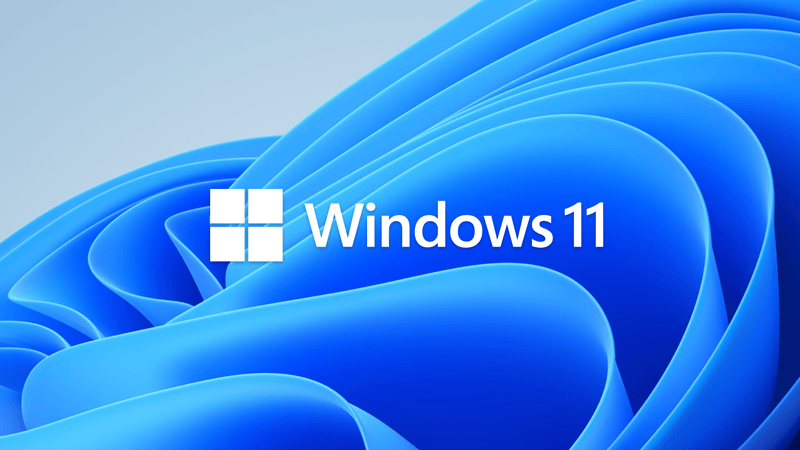
 www.elevenforum.com
www.elevenforum.com
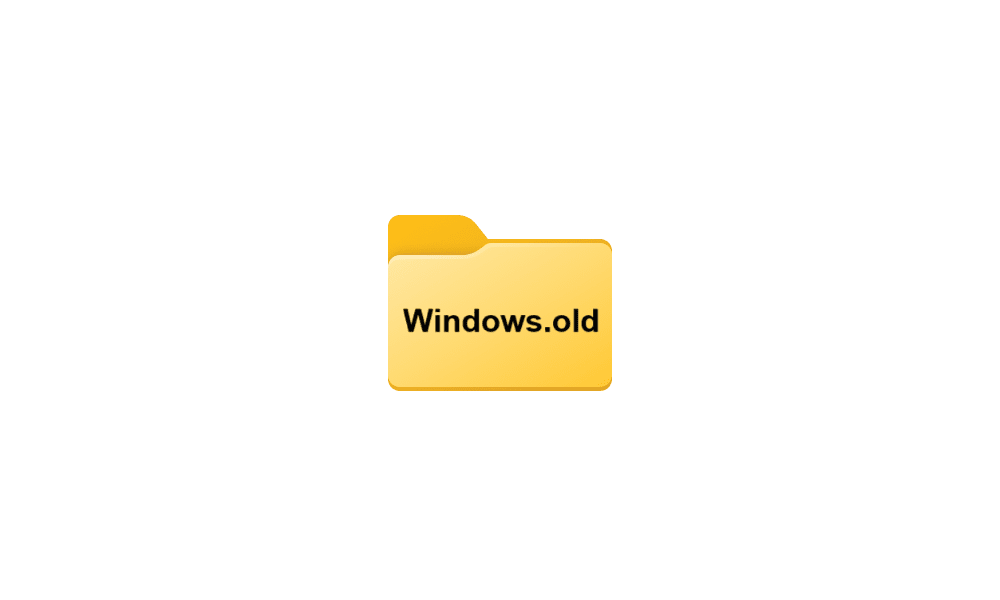
 www.elevenforum.com
www.elevenforum.com
1) Make free or pay backup images and save the images to another disk drive or the cloud
(Acronis, Aoemi, EaseUS, Macrium, Paragon, etc)
2) Activate Regback:

Enable Automatic Backup of System Registry when Restart in Windows 11
This tutorial will show you how to enable automatic backup of the system registry to the RegBack folder when the computer restarts in Windows 10 and Windows 11. Starting with Windows 10, version 1803, Windows no longer automatically backs up the system registry to the RegBack folder when the...
 www.elevenforum.com
www.elevenforum.com
3) See Custom Install: it's an option to have a fresh Windows installation and have Windows save files
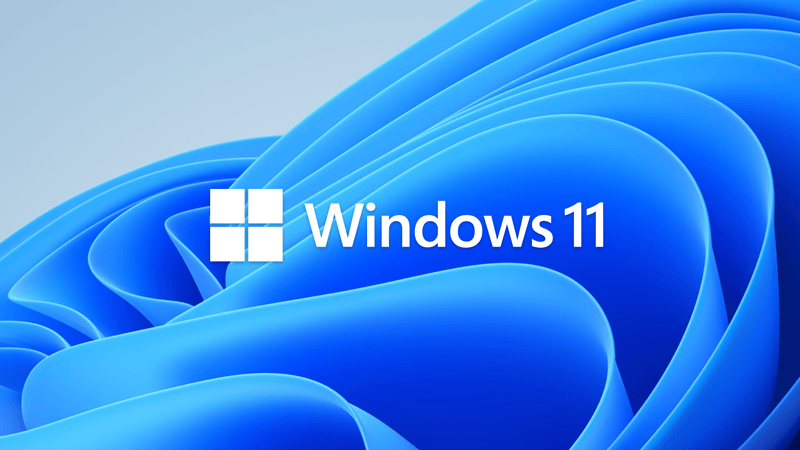
Custom Install Windows 11
This tutorial will show you how to do a custom clean install of Windows 11 on your PC. When you perform a custom install of Windows 11, a clean install of Windows 11 is performed only on the same partition as the current installation of Windows to replace it. The previous installation is moved...
 www.elevenforum.com
www.elevenforum.com
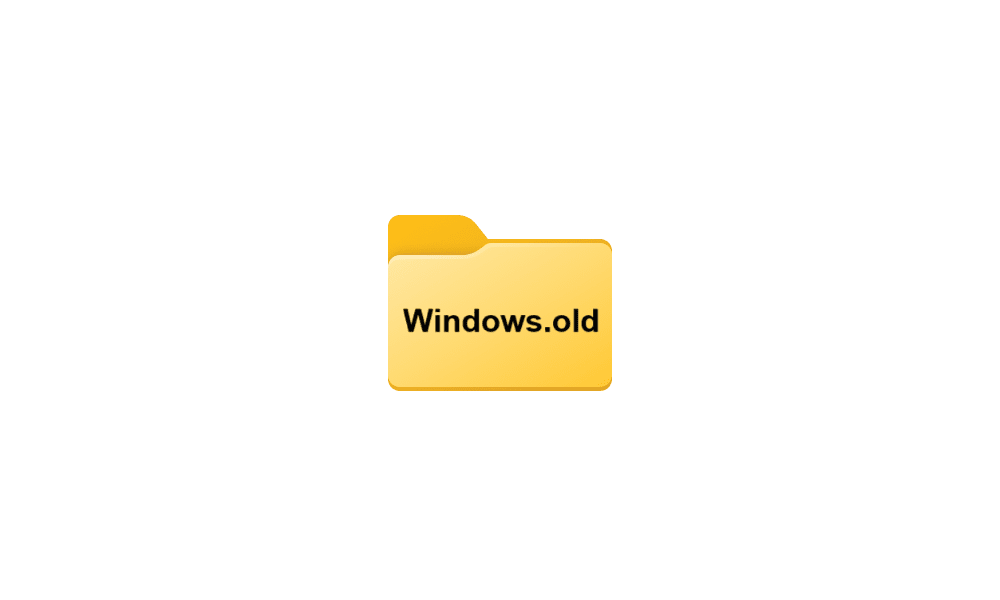
Restore Files from Windows.old Folder in Windows 11
This tutorial will show you how to manually restore files from the Windows.old folder in Windows 11. When you upgrade to Windows 11 from Windows 10, repair install Windows 11, custom install Windows 11, or update to a new version of Windows 11 (ex: Windows Update), a copy of the previous...
 www.elevenforum.com
www.elevenforum.com
My Computer
System One
-
- OS
- Windows 10
- Computer type
- Laptop
- Manufacturer/Model
- HP
- CPU
- Intel(R) Core(TM) i7-4800MQ CPU @ 2.70GHz
- Motherboard
- Product : 190A Version : KBC Version 94.56
- Memory
- 16 GB Total: Manufacturer : Samsung MemoryType : DDR3 FormFactor : SODIMM Capacity : 8GB Speed : 1600
- Graphics Card(s)
- NVIDIA Quadro K3100M; Intel(R) HD Graphics 4600
- Sound Card
- IDT High Definition Audio CODEC; PNP Device ID HDAUDIO\FUNC_01&VEN_111D&DEV_76E0
- Hard Drives
- Model Hitachi HTS727575A9E364
- Antivirus
- Microsoft Defender
- Other Info
- Mobile Workstation
- Local time
- 9:47 PM
- Posts
- 9,296
- Location
- The Lone Star State of Texas
- OS
- Windows 11 Pro 24H2 26100.3775
Great, Akira. Be sure and look in device manager to make sure you don't have any yellow flags indicating any missing drivers. If you do, you can go to Asrock site and usually find what you need.
Once you have everything re-installed and set up like you want, I strongly suggest you consider some sort of plan to create backup images. Believe me, having an image can save your bacon in times just like the one you've gone through.
Once you have everything re-installed and set up like you want, I strongly suggest you consider some sort of plan to create backup images. Believe me, having an image can save your bacon in times just like the one you've gone through.
My Computers
System One System Two
-
- OS
- Windows 11 Pro 24H2 26100.3775
- Computer type
- PC/Desktop
- Manufacturer/Model
- Dell Optiplex 7080
- CPU
- i9-10900 10 core 20 threads
- Motherboard
- DELL 0J37VM
- Memory
- 32 gb
- Graphics Card(s)
- none-Intel UHD Graphics 630
- Sound Card
- Integrated Realtek
- Monitor(s) Displays
- Benq 27
- Screen Resolution
- 2560x1440
- Hard Drives
- 1tb Solidigm m.2 nvme+256gb SKHynix m.2 nvme /External drives 512gb Samsung m.2 sata+1tb Kingston m2.nvme+ 4gb Solidigm nvme
- PSU
- 500w
- Case
- MT
- Cooling
- Dell Premium
- Keyboard
- Logitech wired
- Mouse
- Logitech wireless
- Internet Speed
- so slow I'm too embarrassed to tell
- Browser
- #1 Edge #2 Firefox
- Antivirus
- Defender+MWB Premium
-
- Operating System
- Windows 10 Pro 22H2 19045.3930
- Computer type
- PC/Desktop
- Manufacturer/Model
- Dell Optiplex 9020
- CPU
- i7-4770
- Memory
- 24 gb
- Monitor(s) Displays
- Benq 27
- Screen Resolution
- 2560x1440
- Hard Drives
- 256 gb Toshiba BG4 M.2 NVE SSB and 1 tb hdd
- PSU
- 500w
- Case
- MT
- Cooling
- Dell factory
- Mouse
- Logitech wireless
- Keyboard
- Logitech wired
- Internet Speed
- still not telling
- Browser
- Firefox
- Antivirus
- Defender+MWB Premium
Alright, everything's good to go . Even some past issues that I'd just gotten used to are fixed.
Sad I had gotten used to those even minor thing such as videos playback being 'broken' and seeing it all fixed the way it should is refreshing.
Sad I had gotten used to those even minor thing such as videos playback being 'broken' and seeing it all fixed the way it should is refreshing.
Yep I sure had yellow flags, heading Asrock now.Great, Akira. Be sure and look in device manager to make sure you don't have any yellow flags indicating any missing drivers. If you do, you can go to Asrock site and usually find what you need.
Oh yeah, I've got those backup images now!Once you have everything re-installed and set up like you want, I strongly suggest you consider some sort of plan to create backup images. Believe me, having an image can save your bacon in times just like the one you've gone through.
Last edited:
My Computer
System One
-
- OS
- Windows
- Computer type
- PC/Desktop
Similar threads
- Replies
- 21
- Views
- 848
- Replies
- 4
- Views
- 383
- Replies
- 4
- Views
- 333
- Replies
- 7
- Views
- 442
Latest Support Threads
-
-
-
Solved Testing Safe Mode & Now Have Useless Surface Tablet
- Started by ExBrit
- Replies: 5
-
Win11 weird alphabet repositioning (no human control)
- Started by delicacy
- Replies: 17
-
Windows 11. Perfmon will not complete generating a report.
- Started by Event2020
- Replies: 2
Latest Tutorials
-
-
Browsers and Mail Add or Remove Words for Spellcheck Dictionary in Microsoft Edge
- Started by Brink
- Replies: 0
-
Browsers and Mail Enable or Disable Grammar and Spellcheck Assistance in Microsoft Edge
- Started by Brink
- Replies: 1
-
Phone Pin and Unpin Mobile Notifications in Phone Link app on Windows 11
- Started by Brink
- Replies: 0
-
Phone Clear Mobile Notifications in Phone Link app on Windows 11
- Started by Brink
- Replies: 0