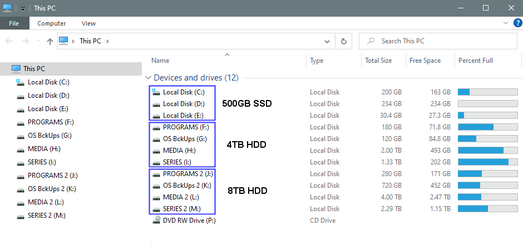Today, right after login, I got a white window "just a moment" with few icons at the bottom right (speaker, accessibility and keyboard), looking like a frozen update. 3 attempts later, in repair, after diagnosis no repair was possible. In repair, I finally decided to restore to the latest point, which didn't work either : restore not being able to replace the file E:\Photo Library\desktop.ini with error code 0x80070780.
Windows System is in C drive ... why replacing a file in E drive. E:\Photo Library\ folder does not exist anymore. In addition, C is the only drive clicked in restore point settings.
Why is restore trying to replace a file in E drive when system is in C: drive ? How can I be sure to not face the same problem when I'll have to restore system ? So far I've never been successful using restore, this E drive file being always the problem. How can a desktop.ini file in E drive being used in creating a restore point ?
Thanks
Windows System is in C drive ... why replacing a file in E drive. E:\Photo Library\ folder does not exist anymore. In addition, C is the only drive clicked in restore point settings.
Why is restore trying to replace a file in E drive when system is in C: drive ? How can I be sure to not face the same problem when I'll have to restore system ? So far I've never been successful using restore, this E drive file being always the problem. How can a desktop.ini file in E drive being used in creating a restore point ?
Thanks
- Windows Build/Version
- Windows 11 21H2 (os Build 22000.708).
My Computer
System One
-
- OS
- Windows 11
- Computer type
- PC/Desktop
- CPU
- 5900x
- Motherboard
- Asrock x570 Phantom Gaming X
- Memory
- 32GB
- Graphics Card(s)
- 2800Ti
- Monitor(s) Displays
- Dell 3421we
- Screen Resolution
- 3440x1440
- Hard Drives
- sabrent Rocket 1TB & 2TB
- Case
- Antec 1200
- Internet Speed
- 25 MB/sec
- Antivirus
- Bitdefender Total security