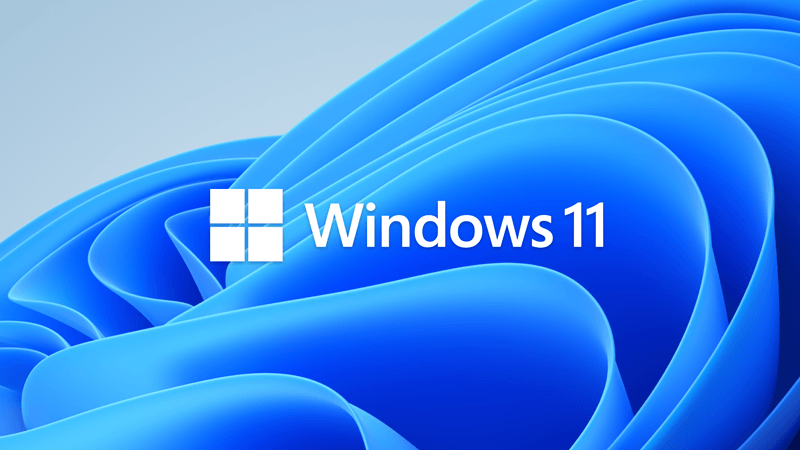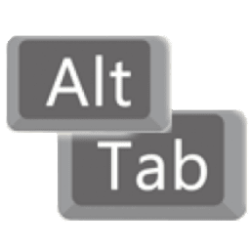I just purchased a Dell Inspiron desktop with Win 11. I have been using a custom built Win XP desktop for the last 15 years. Quite the adjustment.....
In Win 11 I'm seeing a sea of blank yellow folders in my Documents and Pictures. Is there any work around to get the XP style pictures back on the folders?
I have hundreds of folders and this change is really slowing me down while working. I used to be able to tell at a glance which folder I needed to open because of the thumbnails. I have searched and I've found how to update individual icons but not restoring XP folder thumbnails. I can't assign a new icon to each folder one by one that would take years!
In Win 11 I'm seeing a sea of blank yellow folders in my Documents and Pictures. Is there any work around to get the XP style pictures back on the folders?
I have hundreds of folders and this change is really slowing me down while working. I used to be able to tell at a glance which folder I needed to open because of the thumbnails. I have searched and I've found how to update individual icons but not restoring XP folder thumbnails. I can't assign a new icon to each folder one by one that would take years!
- Windows Build/Version
- build 22000.675
My Computer
System One
-
- OS
- Win 11 Home
- Manufacturer/Model
- Dell Inspiron