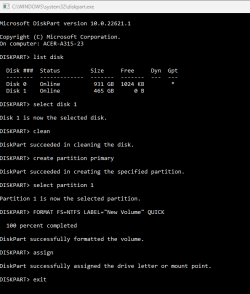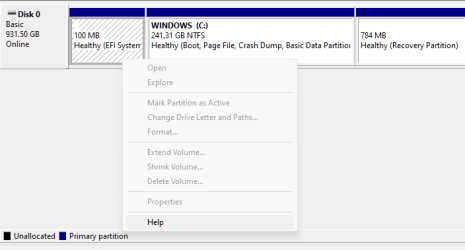Hi. I recently upgraded our Dell Inspiron laptop from a 1TD HDD to an SSD and all went well. I would like to reuse the old HDD as an external USB storage drive - I have a USB Enclosure for the old drive. It is still partitioned as before and still contains the OS from before the upgrade. Can someone advise me how to delete the partitions and wipe the drive of data and also the old OS as I want to be sure of what will happen before connecting the drive. Thanks again. Mitch.
- Windows Build/Version
- Windows 11 23H2.
My Computer
System One
-
- OS
- Windows 11 Home