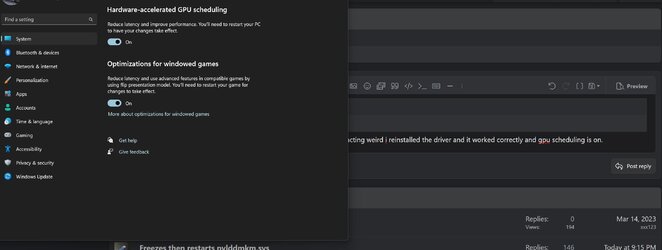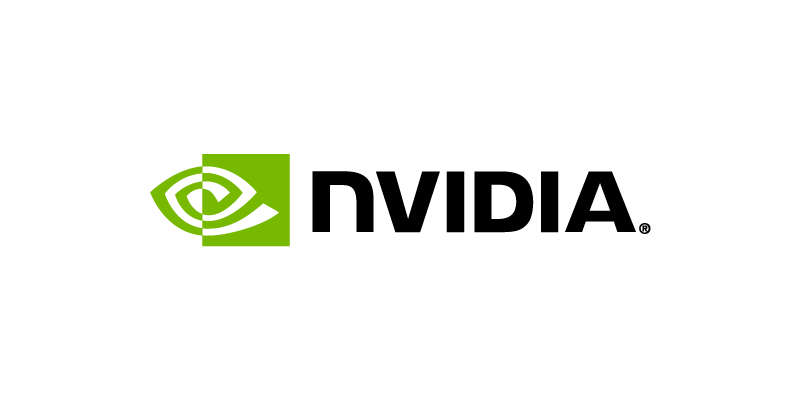I put a 3070Ti tuff in the system and it did the same exact thing ,I have a few cards so testing it wasn't a issue.Have you tried the 3090 in the Ryzen rig or the 3080 in the Intel? which is probably what I would try, to verify if it's the GPU / CPU combination that's got a problem, I must admit being sceptical about the Intel introducing effectively a two tier system of cores.
Anything on the Nvidia forums about similar problems?
Also it's not just me i found the same thing on Reddit and Nvidia site as well some people are good most people are bad bad.....
My Computer
System One
-
- OS
- Windows10/11
- Computer type
- PC/Desktop
- Manufacturer/Model
- Intel
- CPU
- 13900k
- Motherboard
- Z790 Tuff plus Wifi D4
- Memory
- 64GB 3600Mhz TridentZ Royal @3800 can go to 4000Mhz
- Graphics Card(s)
- EVGA FTW ULTRA 3090
- Sound Card
- none /Dolby Atmos
- Monitor(s) Displays
- Rog Swift PG348Q 34inch Ultrawide
- Screen Resolution
- 3440x1440
- Hard Drives
- Multi SSD'S and NVME's Samsung 980 500GB 2x Samsung 980Pro 1TB 1X 980Pro 2TB
- PSU
- EVGA 1600W Platinum
- Case
- Corsair 4000X
- Cooling
- Corsair Capellix 360mm
- Keyboard
- Logitech K350
- Mouse
- Logitech K350
- Internet Speed
- 550+MB
- Browser
- Explorer, Chrome, Firefox
- Antivirus
- Webroot Anti Virus