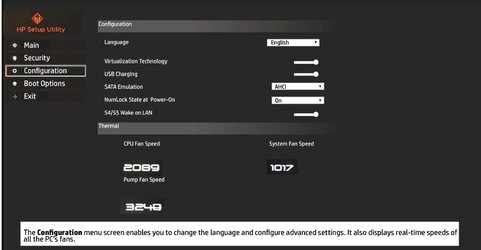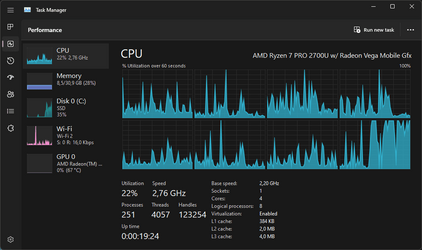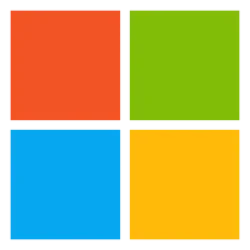- Local time
- 11:59 PM
- Posts
- 310
- OS
- Windows 10 PRO
Several sites said:
Open the Control Panel, navigate to the Programs section, and click Turn Windows features on or off. Enable Virtual Machine Platform and Windows Hypervisor Platform
When I did this the PC wouldn't boot up. Luckily I could do a system restore.
Anyone else had this problem?
Open the Control Panel, navigate to the Programs section, and click Turn Windows features on or off. Enable Virtual Machine Platform and Windows Hypervisor Platform
When I did this the PC wouldn't boot up. Luckily I could do a system restore.
Anyone else had this problem?
- Windows Build/Version
- Winver 21H2 Os Build 22000.856
My Computer
System One
-
- OS
- Windows 10 PRO
- Computer type
- PC/Desktop
- Manufacturer/Model
- HP Omen
- CPU
- Intel(R) Core(TM) i7-8700 CPU @ 3.20GHz 3.20 GHz
- Motherboard
- Board: HP 8437 1.3 Serial Number: PGUCR0HP1B90LD Bus Clock: 100 megahertz UEFI: AMI F.53 10/23/2020
- Memory
- 64 GB
- Graphics Card(s)
- NVIDIA GeForce GTX 1070
- Sound Card
- NVIDIA High Definition Audio Realtek High Definition Audio
- Monitor(s) Displays
- AOC 2778X [Monitor] (27.2"vis, s/n GJGJ7HA027112, July 2018) DELL U2412M [Monitor] (24.0"vis, s/n XX-00FFXD-XXXXX-529-64AS, February 2015)
- Hard Drives
- c: (NTFS on drive 0) * 999.21 GB 857.61 GB free
d: (NTFS on drive 1) 1984.45 GB 741.65 GB free
e: (NTFS on drive 1) 15.95 GB 1.78 GB free
h: (NTFS on drive 2) 239.93 GB 231.23 GB free
i: (NTFS on drive 2) 14.81 GB 1.71 GB free
- Keyboard
- Omoton
- Mouse
- Omoton
- Internet Speed
- 9Gbps
- Browser
- Chrome Edge and Firefox
- Antivirus
- Kaspersky
- Other Info
- Have discovered 31/01/2022 Internet speed at router 41 mbps. At this PC 9. Internet is via wired ethernet.