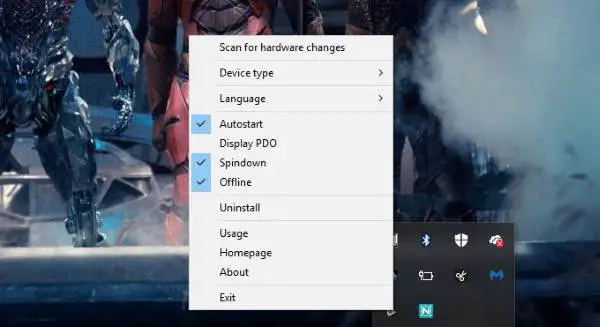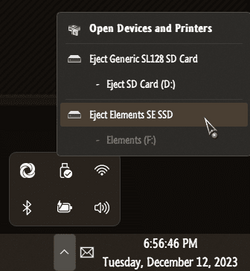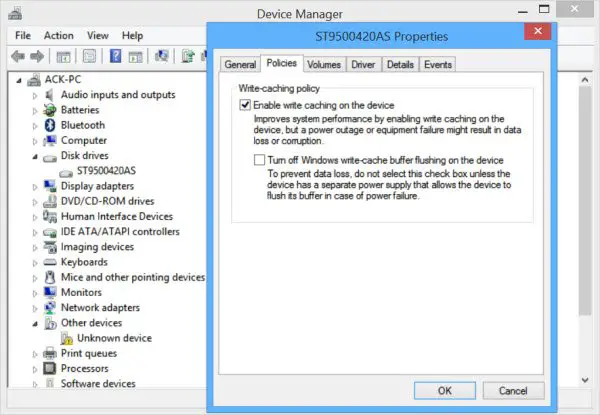JeffersonMor
Active member
- Local time
- 9:17 AM
- Posts
- 17
- OS
- Windows 11
Goodnight. I just reinstalled Windows 11 on my Dell Alienware M15 R6 machine. I have a problem with the taskbar. The "safely remove hardware icon" appears on the taskbar when I insert a pendrive into the USB port, but when clicking the mouse on the icon on the taskbar, the window for disconnecting the pendrive does not open. I can only disconnect the pendrive in the window by clicking "eject" or through the context menu on the pendrive's drive letter. I can't use the taskbar. Although the icon appears. I have already reinstalled the USB drives in Hardware Manager. Any ideas on how to go about fixing this?
My Computer
System One
-
- OS
- Windows 11