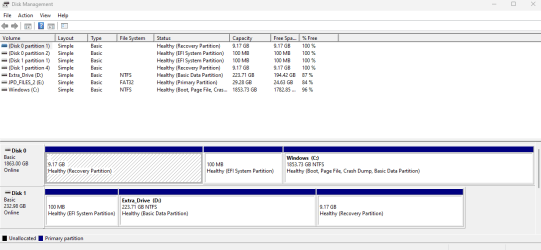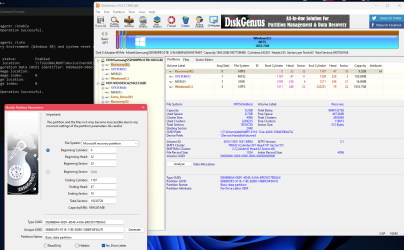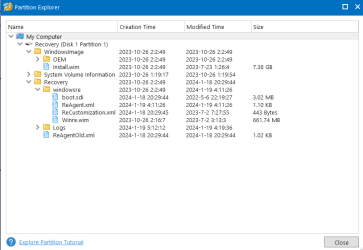Navigation
Install the app
How to install the app on iOS
Follow along with the video below to see how to install our site as a web app on your home screen.
Note: This feature may not be available in some browsers.
More options
Style variation
You are using an out of date browser. It may not display this or other websites correctly.
You should upgrade or use an alternative browser.
You should upgrade or use an alternative browser.
Samsung Magician switched position of Recovery Partition when I cloned the system from one drive to another
- Thread starter johnpd
- Start date
- Local time
- 10:49 AM
- Posts
- 1,998
- OS
- Win-7-10-11Pro's
Hi,
You still have both disks installed ?
Windows will disable a duplicate boot loader if it sees it.
First rule of cloning is power off after it's done
Remove original.
Boot into the clone and see if it works.
You still have both disks installed ?
Windows will disable a duplicate boot loader if it sees it.
First rule of cloning is power off after it's done
Remove original.
Boot into the clone and see if it works.
My Computer
System One
-
- OS
- Win-7-10-11Pro's
- Computer type
- PC/Desktop
- Manufacturer/Model
- Acer 17" Nitro 7840sn/ 2x16gb 5600c40/ 4060/ stock 1tb-os/ 4tb sn850x
- CPU
- 10900k & 9940x & 5930k
- Motherboard
- z490-Apex & x299-Apex & x99-Sabertooth
- Memory
- Trident-Z Royal 4000c16 2x16gb & Trident-Z 3600c16 4x8gb & 3200c14 4x8gb
- Graphics Card(s)
- Titan Xp & 1080ti FTW3 & evga 980ti gaming
- Sound Card
- Onboard Realtek x3
- Monitor(s) Displays
- 1-AOC G2460PG 24"G-Sync 144Hz/ 2nd 1-ASUS VG248QE 24"/ 3rd LG 43" series
- Screen Resolution
- 1920-1080 not sure what the t.v is besides 43" class scales from 1920-1080 perfectly
- Hard Drives
- 2-WD-sn850x 4tb/ 970evo+500gb/ 980 pro 2tb.
- PSU
- 1000p2 & 1200p2 & 850p2
- Case
- D450 x2 & 1 Test bench in cherry Entertainment center
- Cooling
- Custom water loops x3 with 2x mora 360mm rads only 980ti gaming air cooled
- Keyboard
- G710+x3
- Mouse
- Redragon x3
- Internet Speed
- xfinity gigabyte
- Browser
- Firefox
- Antivirus
- mbam pro
- Local time
- 4:49 PM
- Posts
- 2,298
- OS
- Win7,Win11
You had better use the winre.wim that is in there already if you want to do the oem recovery. The "MeLe Fast Recovery Utility" in the original winre.wim will presumably find \windowsimage\install.wim ( or whatever the wim or swm or esd is called ).
I have never heard of MeLe Fast Recovery Utility. What machine is it from?
I have never heard of MeLe Fast Recovery Utility. What machine is it from?
My Computers
System One System Two
-
- OS
- Win7,Win11
- Computer type
- PC/Desktop
- CPU
- i5-8400
- Motherboard
- gigabyte b365m ds3h
- Memory
- 2x8gb 3200mhz
- Monitor(s) Displays
- benq gw2480
- PSU
- bequiet pure power 11 400CM
- Cooling
- cryorig m9i
-
- Operating System
- win7,win11
- Computer type
- PC/Desktop
- CPU
- pentium g5400
- Motherboard
- gigabyte b365m ds3h
- Memory
- 1x8gb 2400
- PSU
- xfx pro 450
It is working off the clone. I will eventually clear the original and use it for miscellaneous files. Here is the results if the setreimage. It looks like I am good to go.
R:\Recovery>reagentc /setreimage /path R:\Recovery\WindowsRE /target C:\Windows
Directory set to: \\?\GLOBALROOT\device\harddisk0\partition1\Recovery\WindowsRE
REAGENTC.EXE: Operation Successful.
R:\Recovery>reagentc /enable
REAGENTC.EXE: Operation Successful.
R:\Recovery>reagentc /info
Windows Recovery Environment (Windows RE) and system reset configuration
Information:
Windows RE status: Enabled
Windows RE location: \\?\GLOBALROOT\device\harddisk0\partition1\Recovery\WindowsRE
Boot Configuration Data (BCD) identifier: 6d59ee59-b662-11ee-b2ef-10bbf30fda7e
Recovery image location:
Recovery image index: 0
Custom image location:
Custom image index: 0
REAGENTC.EXE: Operation Successful.
R:\Recovery>
Now I have to figure out why Secure Boot is not active.
JohnD
R:\Recovery>reagentc /setreimage /path R:\Recovery\WindowsRE /target C:\Windows
Directory set to: \\?\GLOBALROOT\device\harddisk0\partition1\Recovery\WindowsRE
REAGENTC.EXE: Operation Successful.
R:\Recovery>reagentc /enable
REAGENTC.EXE: Operation Successful.
R:\Recovery>reagentc /info
Windows Recovery Environment (Windows RE) and system reset configuration
Information:
Windows RE status: Enabled
Windows RE location: \\?\GLOBALROOT\device\harddisk0\partition1\Recovery\WindowsRE
Boot Configuration Data (BCD) identifier: 6d59ee59-b662-11ee-b2ef-10bbf30fda7e
Recovery image location:
Recovery image index: 0
Custom image location:
Custom image index: 0
REAGENTC.EXE: Operation Successful.
R:\Recovery>
Now I have to figure out why Secure Boot is not active.
JohnD
My Computer
System One
-
- OS
- Windows 10
- Local time
- 10:49 AM
- Posts
- 1,998
- OS
- Win-7-10-11Pro's
Frankly you need to remove the new disk
See if the old still works.
If it doesn't boot remove it and install the new one and see if it boots.
See if the old still works.
If it doesn't boot remove it and install the new one and see if it boots.
My Computer
System One
-
- OS
- Win-7-10-11Pro's
- Computer type
- PC/Desktop
- Manufacturer/Model
- Acer 17" Nitro 7840sn/ 2x16gb 5600c40/ 4060/ stock 1tb-os/ 4tb sn850x
- CPU
- 10900k & 9940x & 5930k
- Motherboard
- z490-Apex & x299-Apex & x99-Sabertooth
- Memory
- Trident-Z Royal 4000c16 2x16gb & Trident-Z 3600c16 4x8gb & 3200c14 4x8gb
- Graphics Card(s)
- Titan Xp & 1080ti FTW3 & evga 980ti gaming
- Sound Card
- Onboard Realtek x3
- Monitor(s) Displays
- 1-AOC G2460PG 24"G-Sync 144Hz/ 2nd 1-ASUS VG248QE 24"/ 3rd LG 43" series
- Screen Resolution
- 1920-1080 not sure what the t.v is besides 43" class scales from 1920-1080 perfectly
- Hard Drives
- 2-WD-sn850x 4tb/ 970evo+500gb/ 980 pro 2tb.
- PSU
- 1000p2 & 1200p2 & 850p2
- Case
- D450 x2 & 1 Test bench in cherry Entertainment center
- Cooling
- Custom water loops x3 with 2x mora 360mm rads only 980ti gaming air cooled
- Keyboard
- G710+x3
- Mouse
- Redragon x3
- Internet Speed
- xfinity gigabyte
- Browser
- Firefox
- Antivirus
- mbam pro
OK I got "Secure Boot" active. In BIOS:
1. I had to change "Secure Boot Mode" from "Standard" to "Custom". [This changes it to "User Mode"]
2. Then I had to "Restore Factory Keys".
3. Finally I reset "Secure Boot Mode" back to "Standard", then "Save and Exit".
It rebooted and I checked HWInfo. It now shows Secure Boot as "active".
Its a good thing I have a old USB mouse and keyboard laying around. My Bluetooth devices don't work too well in BIOS.
Thanks to all who helped.
JohnD
1. I had to change "Secure Boot Mode" from "Standard" to "Custom". [This changes it to "User Mode"]
2. Then I had to "Restore Factory Keys".
3. Finally I reset "Secure Boot Mode" back to "Standard", then "Save and Exit".
It rebooted and I checked HWInfo. It now shows Secure Boot as "active".
Its a good thing I have a old USB mouse and keyboard laying around. My Bluetooth devices don't work too well in BIOS.
Thanks to all who helped.
JohnD
My Computer
System One
-
- OS
- Windows 10
- Local time
- 10:49 AM
- Posts
- 1,998
- OS
- Win-7-10-11Pro's
Hi,
You ever look to see how much free space is on this 9gb RE partition ?
Free minitool or disk genus will show used and free space.
Okay never mind I see it 467mb should be good for a little while
Being in front of C there's no way to increase it's size
Some times updates can lower the used space, sometimes it increases.

You ever look to see how much free space is on this 9gb RE partition ?
Free minitool or disk genus will show used and free space.
Okay never mind I see it 467mb should be good for a little while
Being in front of C there's no way to increase it's size
Some times updates can lower the used space, sometimes it increases.

My Computer
System One
-
- OS
- Win-7-10-11Pro's
- Computer type
- PC/Desktop
- Manufacturer/Model
- Acer 17" Nitro 7840sn/ 2x16gb 5600c40/ 4060/ stock 1tb-os/ 4tb sn850x
- CPU
- 10900k & 9940x & 5930k
- Motherboard
- z490-Apex & x299-Apex & x99-Sabertooth
- Memory
- Trident-Z Royal 4000c16 2x16gb & Trident-Z 3600c16 4x8gb & 3200c14 4x8gb
- Graphics Card(s)
- Titan Xp & 1080ti FTW3 & evga 980ti gaming
- Sound Card
- Onboard Realtek x3
- Monitor(s) Displays
- 1-AOC G2460PG 24"G-Sync 144Hz/ 2nd 1-ASUS VG248QE 24"/ 3rd LG 43" series
- Screen Resolution
- 1920-1080 not sure what the t.v is besides 43" class scales from 1920-1080 perfectly
- Hard Drives
- 2-WD-sn850x 4tb/ 970evo+500gb/ 980 pro 2tb.
- PSU
- 1000p2 & 1200p2 & 850p2
- Case
- D450 x2 & 1 Test bench in cherry Entertainment center
- Cooling
- Custom water loops x3 with 2x mora 360mm rads only 980ti gaming air cooled
- Keyboard
- G710+x3
- Mouse
- Redragon x3
- Internet Speed
- xfinity gigabyte
- Browser
- Firefox
- Antivirus
- mbam pro
Latest Support Threads
-
-
-
-
Anyway to inhibit any site that has words BUY or Purchase on them.
- Started by jimbo45
- Replies: 5
-
Unable to change folders' icon with .ico images (Windows 11 24H2)
- Started by TinyMarie
- Replies: 1
Latest Tutorials
-
Phone Pin and Unpin Mobile Notifications in Phone Link app on Windows 11
- Started by Brink
- Replies: 0
-
Phone Clear Mobile Notifications in Phone Link app on Windows 11
- Started by Brink
- Replies: 0
-
Phone Add or Remove Android Apps as Favorites in Phone Link app on Windows 11
- Started by Brink
- Replies: 0
-
Accessibility Turn On or Off Move Windows to Top when Activating for Mouse Hover in Windows 11
- Started by Brink
- Replies: 0
-