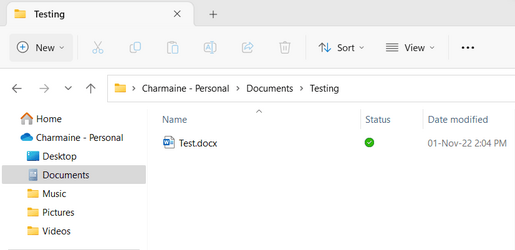I ran the Win11 update yesterday. I noticed some location changes for some folders. Documents is now under Windows (c:) as well as Pictures, Video and Music. I was curious to see what was in each folder and found there are no files in those folders. However, the files are in the same folders in HOME and ONEDRIVE. I can access my files connected to the internet and offline eventhough there are no files under my user folder in Windows (C:). I do use OneDrive to save my files, but I also want to save them to my local machine. Do I need to manually move files to that location, do I need to save to this an added storage not necessarily needed? I created a Word document and choose to Save but it highlights Save As (no option to choose Save), I choose to This PC, name the file and choose the folder to save to. I assume it files to This PC - Windows (C:) - Users - Documents folder ( C:\Users\charm\Documents) It saves to Documents under Home and Documents under OneDrive in Windows (C:) -Users. Please see the attached screenshots.
Attachments
My Computer
System One
-
- OS
- Win11 22623.891
- Computer type
- Laptop
- Manufacturer/Model
- HP
- CPU
- 11th Gen Intel R Core TM i7 - 1165G7 @ 2.80GHz
- Memory
- 16gb
- Graphics Card(s)
- Intel R Iris R Xe Graphics
- Sound Card
- Realtek R Audio, Intel Smart Sound
- Hard Drives
- C
- Browser
- Antivirus
- Windows Security/Microsoft Defender
- Other Info
- Downloaded MSEdgeRedirect