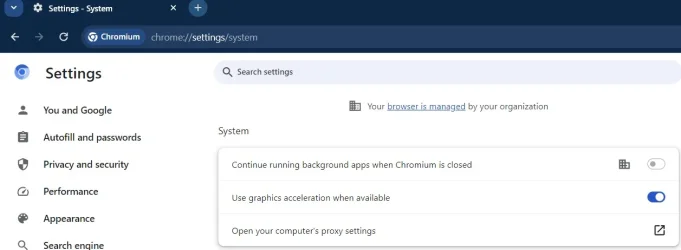Gridmstr75
Member
- Local time
- 7:18 PM
- Posts
- 20
- OS
- Windows 11
hello, windows 11 installed is there a script that i can use to close apps running while gaming. my rig is pretty beefy but just want to make sure things run more smoothly. via command line tasklist then kill task but is there something more of a batch script or powershell script that will close tasks that are running like for instance MS edge is not open but it still shows in task manager running with multiple processes.
- Windows Build/Version
- Windows 11 - 23H2
My Computer
System One
-
- OS
- Windows 11
- Computer type
- PC/Desktop
- Manufacturer/Model
- EVGA
- CPU
- Intel i9
- Motherboard
- evga classified
- Memory
- DDR 5 Gskill 64gb
- Graphics Card(s)
- Amd Radeon - Powercolor RX6700xt
- Sound Card
- NA
- Monitor(s) Displays
- 3 monitors
- Screen Resolution
- highest recommended
- Hard Drives
- M2 - ssd and spinning platter hard drives
- PSU
- 850watt EVGA
- Case
- Phanteks
- Cooling
- water cool
- Keyboard
- RAZEr
- Mouse
- razer
- Internet Speed
- gig fiber
- Browser
- chrome , brave, Operagx and FF
- Antivirus
- Bitdefender