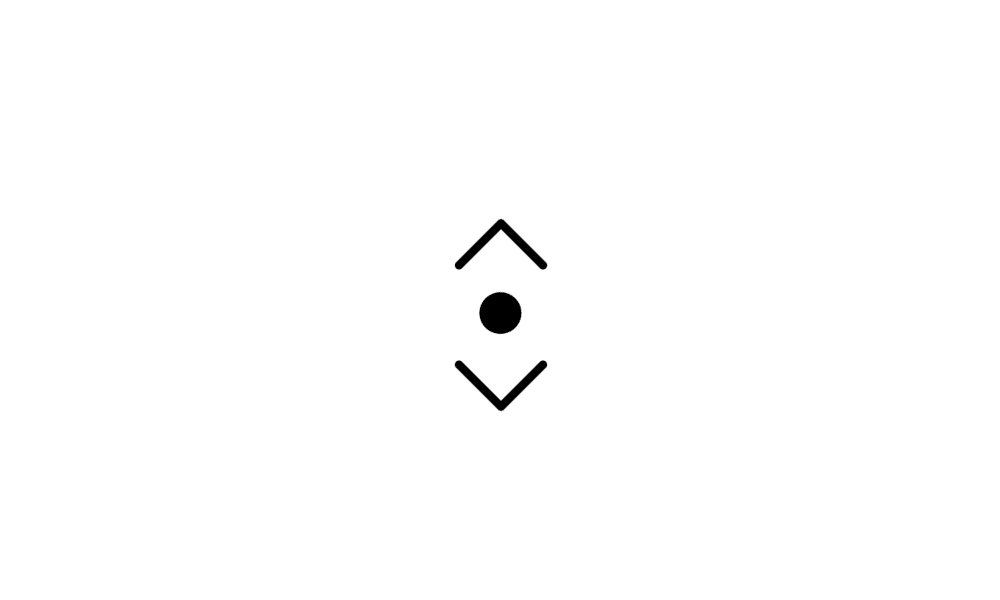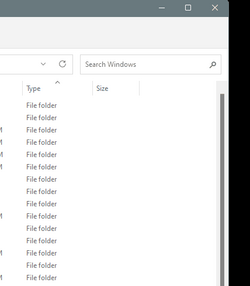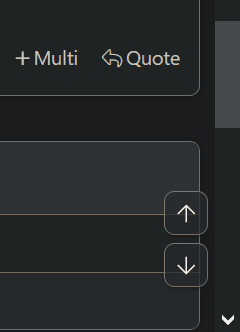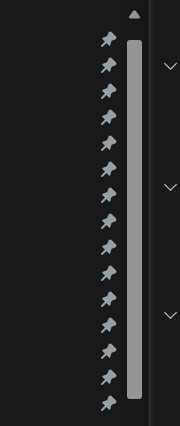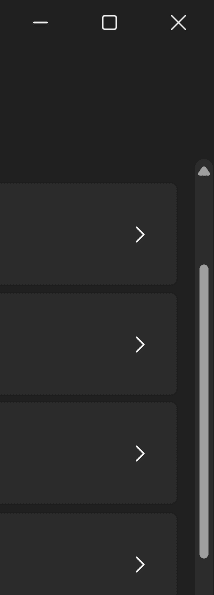@ander555
The problem is that the Setting's scroll bars are the actual Window's scroll bar size... when you customize scroll bar width.
In other words... when you are customizing scroll bar width... use the Settings pages as a guide.
I've found the -330 is the happy medium with Windows scroll bars and 3rd party scroll bars.
Like so...

The registry settings for scroll bar width are for "Windows" scroll bars.
#rd party scroll bars in things like browsers and other non-Windows programs... do their own thing.
This is the Settings page's scroll bar size when set to -330...

And this is the File Explorer scroll bar (-330)...
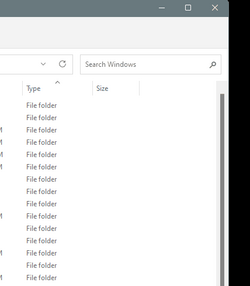
While the same -330 setting makes my Firefox scroll bar look like this...

So when you adjust scroll bar width... make sure you adjust it for a Window's window, and not for a 3rd party program's window.
Like I mentioned above... I found -330 to be the happy medium.
Windows scroll bars were big enough, and things like Browser scroll bars, weren't too big.
Also... you may find these useful.

Quickie Interface tour... Quickie set up... At the top right, click on your name, then choose "Preferences". Then go through everything on the left side. Quickie navigation... Click Forums and choose a subforum, OR... Click Forums, then New Posts or What's New Ranks, Trophies...

www.elevenforum.com
These are tweaks I've seen asked for... many times. They are collected here for easy access. All of these and more can be found in the Eleven Forum Tutorials section. Make sure to read the "notes" in the various tutorials. At the bottom of the first post in all the "tutorials", there are...

www.elevenforum.com