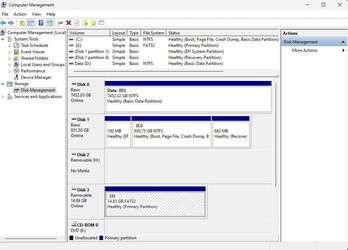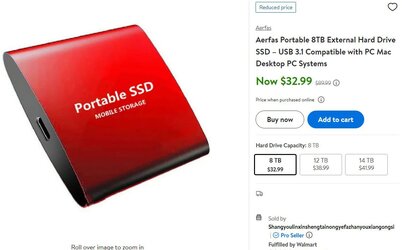Hello,
If I plug an sd card into my usb all-in-one card reader, the sd card is reported as empty. ( Drive j: )
If I double click the icon, the files appear in a new window as expected.
I tried device manager but everything is reported as working ok.
I have tried multiple sd cards of 16GB capacity, but they all behave the same.
I have tried formatting them using SD Card Formatter as well as windows, same behavior.
I have tried FAT 32, exFAT and NTFS file systems, same behavior.
I am really puzzled by this one!
Any help greatly appreciated!
Thanks!
Michael
If I plug an sd card into my usb all-in-one card reader, the sd card is reported as empty. ( Drive j: )
If I double click the icon, the files appear in a new window as expected.
I tried device manager but everything is reported as working ok.
I have tried multiple sd cards of 16GB capacity, but they all behave the same.
I have tried formatting them using SD Card Formatter as well as windows, same behavior.
I have tried FAT 32, exFAT and NTFS file systems, same behavior.
I am really puzzled by this one!
Any help greatly appreciated!
Thanks!
Michael
- Windows Build/Version
- Windows 11 Pro Version 22H2 (OS Build 22621.1702)
My Computers
System One System Two
-
- OS
- Windows 11 Pro 22H2
- Computer type
- PC/Desktop
- Manufacturer/Model
- Home built
- CPU
- 12th Gen i7-12700k 3.6 GHz
- Motherboard
- ASRock Steel Legend Z690 WiFi 6E
- Memory
- 16 GB
- Graphics Card(s)
- Onboard
- Sound Card
- Onboard
- Monitor(s) Displays
- 2 x ASUS VP247
- Hard Drives
- Samsung SSD 980 PRO 1TB, 4 x WD Black 4TB Raid 5
- PSU
- Corsair RM650x
- Case
- Corsair Full Tower
- Cooling
- Cooler Master Hyper 212 Black
- Keyboard
- Logitech K120
- Mouse
- Permic-520
- Internet Speed
- Comcast
- Browser
- Firefox
-
- Computer type
- Laptop
- Manufacturer/Model
- Lenovo T580