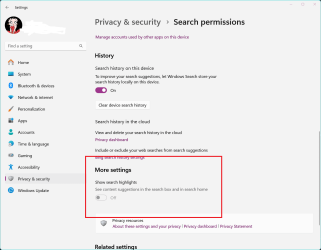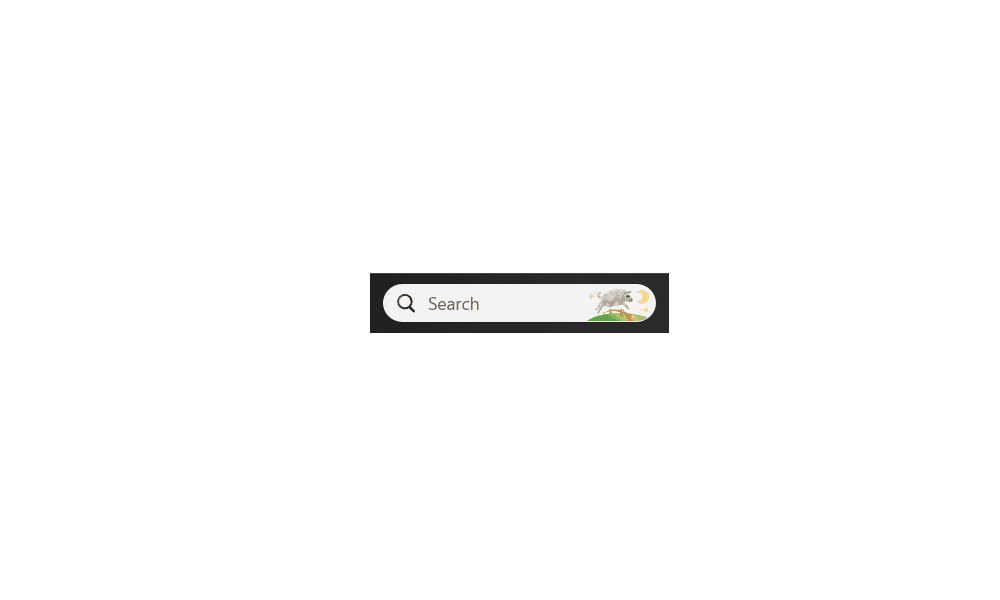blownwiththeWin
Member
- Local time
- 9:57 PM
- Posts
- 37
- OS
- Windows 11 24H2
Hello, everyone! Unfortunately I got an issue with the feature that is the hardest to recover on Windows - the cute image in the search box from Bing Search Highlights disappeared again, this time after updating to 24H2. I tried all possible things including registry tweaks but seems like nothing is working. I reinstalled Bing Web Search app.... doesn't help.
Many of you probably know that on 23H2 there was a time when this issue was solved with Vive Tool tweaks and etc. This time seems nothing is helping. Right after I updated to 24H2 I got a Bing Web Search app corrupted (which although I successfully restored with Microsoft Store). So at least now i have web search results in my Windows Search. However, the image never returned.
I will appreciate any kind of advice or support.
Many of you probably know that on 23H2 there was a time when this issue was solved with Vive Tool tweaks and etc. This time seems nothing is helping. Right after I updated to 24H2 I got a Bing Web Search app corrupted (which although I successfully restored with Microsoft Store). So at least now i have web search results in my Windows Search. However, the image never returned.
I will appreciate any kind of advice or support.
- Windows Build/Version
- Windows 24H2 26100.2314. Windows Feature Experience Pack 1000.26100.32.0
My Computer
System One
-
- OS
- Windows 11 24H2
- Computer type
- PC/Desktop
- Manufacturer/Model
- Zotac ZBOX-ECM73070C
- CPU
- i7-10700
- Memory
- 32 GB
- Graphics Card(s)
- NVIDIA RTX 3070
- PSU
- 500W