Here is a video at the bottom of the post on how to add the searchbar to the Start Menu.

Clicking on it just opens the Search Menu so you cannot search from it but thought it was worth mentioning.
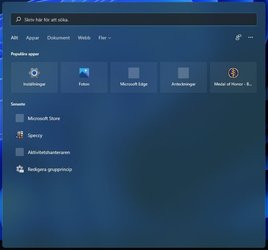
If you want to try it just for fun here is a YT Vid explaining it all including how to turn it off again.

Clicking on it just opens the Search Menu so you cannot search from it but thought it was worth mentioning.
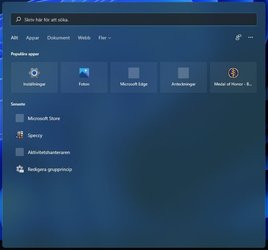
If you want to try it just for fun here is a YT Vid explaining it all including how to turn it off again.
My Computer
System One
-
- OS
- Windows 11
- Computer type
- PC/Desktop
- Manufacturer/Model
- Self Built
- CPU
- Intel Core i7 10700 2.90GHz
- Motherboard
- Prime Z490-P
- Memory
- 32 Gb
- Graphics Card(s)
- GeForce GTX 1070
- Sound Card
- On Board
- Monitor(s) Displays
- Samsung 34" Ultra Wide Screen.
- Screen Resolution
- 1920x1080 on each monitor
- Hard Drives
- Samsung SSD 850 EVO 120GB SATA SSD
Crucial CT250BX100SSD1 SATA SSD
Samsung SSD 860 QVO 1TB SATA SSD
Samsung SSD 970 EVO Plus 500GB M.2 NVMe
Samsung SSD 970 EVO 250GB M.2 NVMe
- PSU
- 850 Watt
- Case
- Fractal
- Cooling
- 5 x 140mm fans
- Keyboard
- Corsair K55
- Mouse
- Arrogant
- Internet Speed
- 300MBs/100MBs
- Browser
- Edge
- Antivirus
- MalwareBytes Pro







