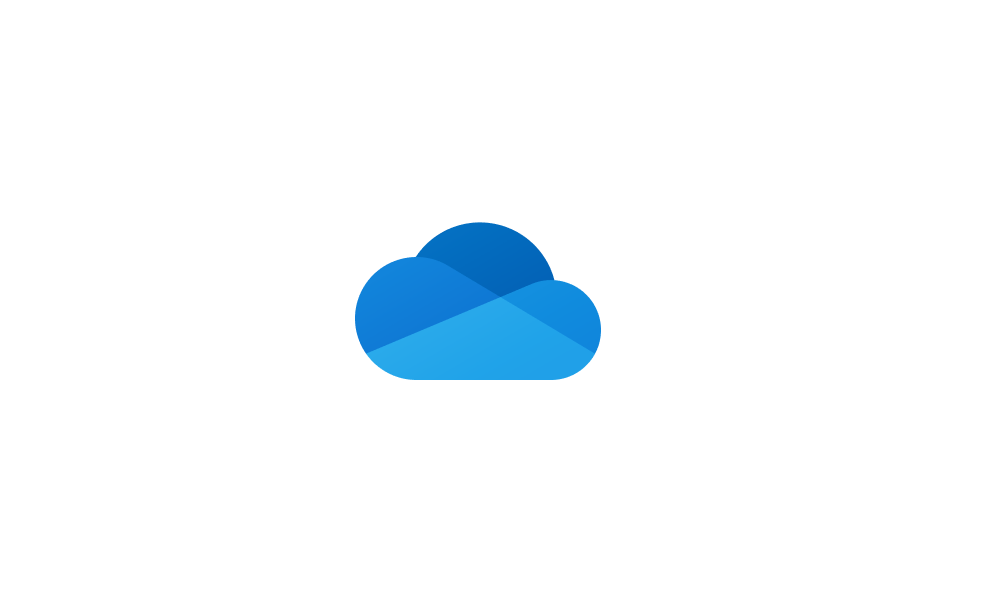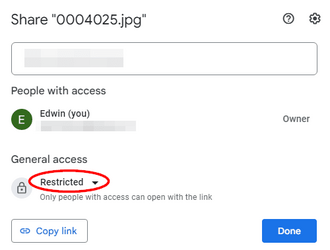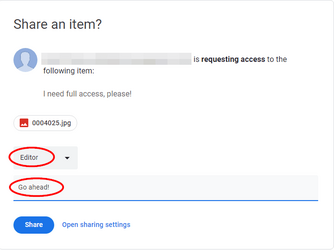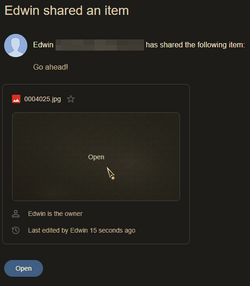- Local time
- 10:16 PM
- Posts
- 1,990
- OS
- Windows 10 Pro
I have OneDrive, Google Drive, and DropBox (all dormant at the moment)
I'd like to (occasionally) share files with non-geeks who may use all kinds of computing platforms (Windows, Mac, Android, iPhone, mostly) Which one of the above cloud options is the simplest (for them and for myself) to use? They should be able to (occasionally) upload files, too.
How do I securely share the password?
Last no least, I don't want any syncing going on between my machine and any of the cloud options!
I'd like to (occasionally) share files with non-geeks who may use all kinds of computing platforms (Windows, Mac, Android, iPhone, mostly) Which one of the above cloud options is the simplest (for them and for myself) to use? They should be able to (occasionally) upload files, too.
How do I securely share the password?
Last no least, I don't want any syncing going on between my machine and any of the cloud options!
My Computer
System One
-
- OS
- Windows 10 Pro