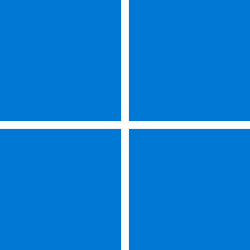Hi folks
particularly @pparks1
I'm messing around with 180 day FREE evaluation of Winserver 2022 -- what's the difference between the standard and datacenter desktop versions -- Is it worth creating both as VM's and messing around (no probs as both are activated for 180 days) or for essentially a home user just wishing to play around with servers to learn a bit more about them. I've messed around with the previous version with the standard desktop - but is there any value to try the datacenter version,
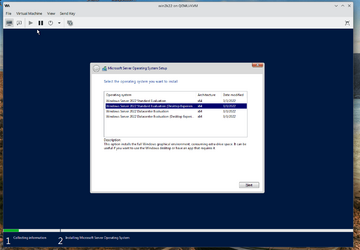
From my experience so far with these later servers Windows servers seem to operate nice and fast and are bloat free - taking the best from W10 and W11 as a sort of hybrid OS. I'd also imagine running Hyper-V on a server would work much better too for running multiple VM's.
Thanks in advance
Cheers
jimbo
particularly @pparks1
I'm messing around with 180 day FREE evaluation of Winserver 2022 -- what's the difference between the standard and datacenter desktop versions -- Is it worth creating both as VM's and messing around (no probs as both are activated for 180 days) or for essentially a home user just wishing to play around with servers to learn a bit more about them. I've messed around with the previous version with the standard desktop - but is there any value to try the datacenter version,
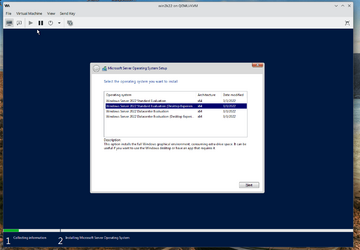
From my experience so far with these later servers Windows servers seem to operate nice and fast and are bloat free - taking the best from W10 and W11 as a sort of hybrid OS. I'd also imagine running Hyper-V on a server would work much better too for running multiple VM's.
Thanks in advance
Cheers
jimbo
My Computer
System One
-
- OS
- Windows XP,7,10,11 Linux Arch Linux
- Computer type
- PC/Desktop
- CPU
- 2 X Intel i7