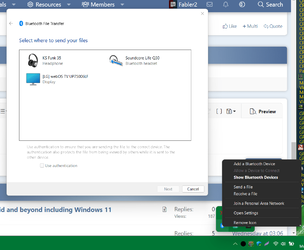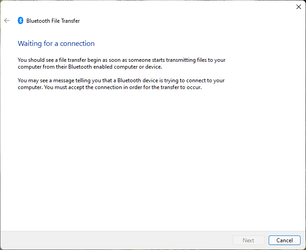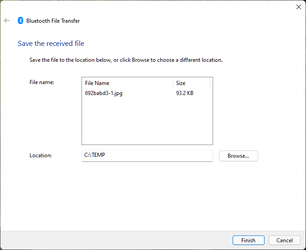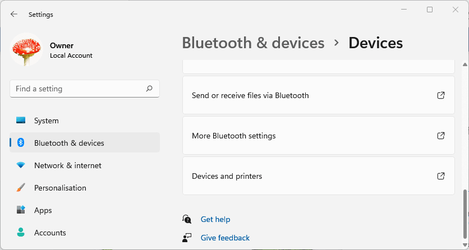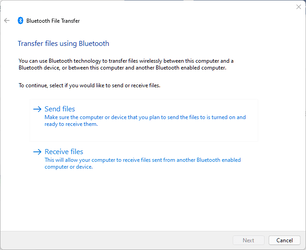- Local time
- 9:44 AM
- Posts
- 2,543
- OS
- W11 Pro and Insider Dev
Don't know exactly where to start but
Main PC (listed down there with a BT dongle checked and certified as working, drivers installed etc, Should not be a problem
Second device with which to share, Windows10 phone, Lumia 640, also working with working BT, certified working as it can successfully communicate with other phones.
BT in windows turned on but with conflicting results. Conflicting because in some places shows as connected and paired and in some places like in Network icon on Taskbar Not Connected.
Here it shows as paired
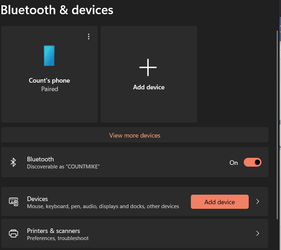
PS: Doesn't exist-
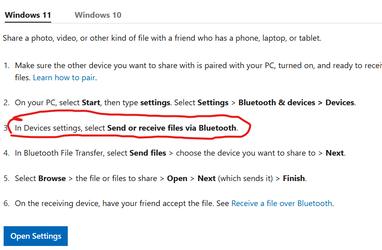
This is in Insider dev version which is in dual BOOT with "Normal", up to date W11 on which it doesn't pair at all. During the pairing usual dialog with code to permit sharing got thru fine but when trying to send a file (pisture) from phone I get a message on it
Cant send
Device you're trying to send doesn't support sharing over Bluetooth.
For life of me I can't find where to turn sharing over BT on. Windows help with it suggests a solution that doesn't exist on W11.
Main PC (listed down there with a BT dongle checked and certified as working, drivers installed etc, Should not be a problem
Second device with which to share, Windows10 phone, Lumia 640, also working with working BT, certified working as it can successfully communicate with other phones.
BT in windows turned on but with conflicting results. Conflicting because in some places shows as connected and paired and in some places like in Network icon on Taskbar Not Connected.
Here it shows as paired
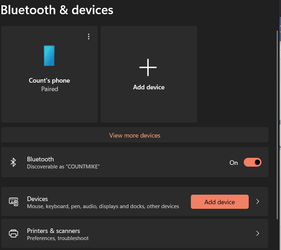
PS: Doesn't exist-
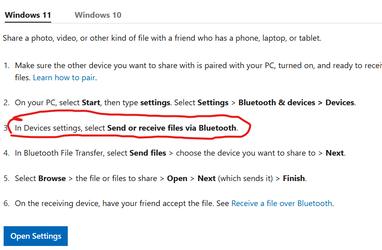
This is in Insider dev version which is in dual BOOT with "Normal", up to date W11 on which it doesn't pair at all. During the pairing usual dialog with code to permit sharing got thru fine but when trying to send a file (pisture) from phone I get a message on it
Cant send
Device you're trying to send doesn't support sharing over Bluetooth.
For life of me I can't find where to turn sharing over BT on. Windows help with it suggests a solution that doesn't exist on W11.
Last edited:
My Computer
System One
-
- OS
- W11 Pro and Insider Dev
- Computer type
- PC/Desktop
- Manufacturer/Model
- Home brewed
- CPU
- AMD Ryzen 9 7900x
- Motherboard
- ASROCK b650 PRO RS
- Memory
- 2x8GB Kingston 6000MHz, Cl 32 @ 6200MHz Cl30
- Graphics Card(s)
- Gigabyte Rx 6600XT Gaming OC 8G Pro
- Sound Card
- MB, Realtek Ac1220p
- Monitor(s) Displays
- 3 x 27"
- Screen Resolution
- 1080p
- Hard Drives
- Kingston KC3000. 1TBSamsung 970 evo Plus 500GB, Crucial P1 NVMe 1TB, Lexar NVMe 2 TB, Silicon Power M.2 SATA 500GB
- PSU
- Seasonic 750W
- Case
- Custom Raidmax
- Cooling
- Arctic Liquid Freezer III 360mm
- Internet Speed
- 20/19 mbps