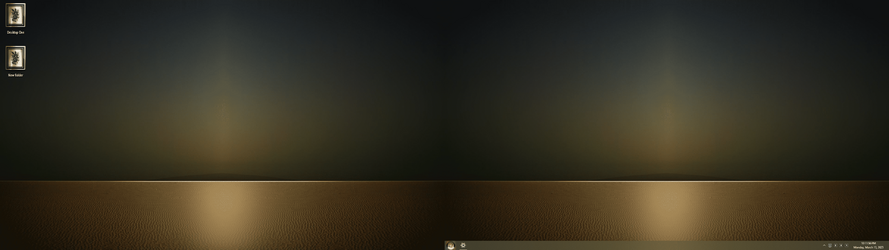highrisedrifter
Member
- Local time
- 2:25 AM
- Posts
- 1
- OS
- Windows 11 (sadly)
I have four monitors and I want to keep the Windows taskbar on a secondary monitor, not my primary one. In Windiws 10 it was as easy as drag and place. However it looks like that functionality was removed from Windows 11 for some laughably unfathomable reason.
How can I get this functionality back please?
I've tried StartAllBack, DisplayFusion and Ultramon, but none of them do this.
How can I get this functionality back please?
I've tried StartAllBack, DisplayFusion and Ultramon, but none of them do this.
My Computer
System One
-
- OS
- Windows 11 (sadly)
- Computer type
- PC/Desktop
- CPU
- AMD 5950X
- Motherboard
- Asus Tuf Gaming X570
- Memory
- 64Gb vengenace
- Graphics Card(s)
- Gigabyte 3090
- Sound Card
- Soundblaster
- Monitor(s) Displays
- 3440x1440 x1, 2560x1440 x3
- Screen Resolution
- 3440x1440 x1, 2560x1440 x3
- Hard Drives
- 2Tb Samsung 980 Pro x2 6Tb Hitachi x4 (raid 1)
- PSU
- Corsair XM850
- Case
- Lancool II Mesh
- Cooling
- H100i AIO
- Keyboard
- Corsair K95 PLatinum
- Mouse
- Swiftpoint Z
- Browser
- Vivaldi
- Antivirus
- ESET Nod32