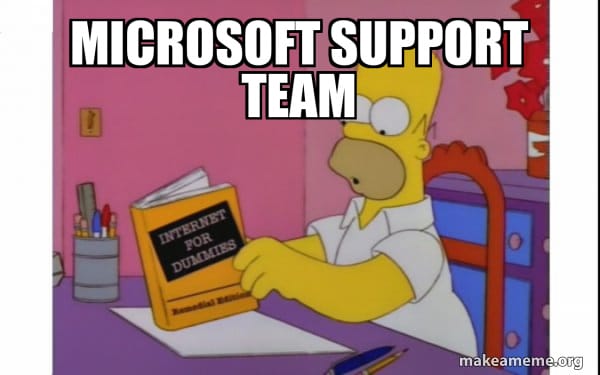I don't understand what you're trying to express in your first sentence. As for your second, do you think everyone needs to chime in with what personally worked for them, especially when it consists of, "Well, I just don't do it," which everyone can figure out for themselves, and which was captured in the first sentence of this nearly year-old thread? I sure don't.
I think it's quite something that anyone is able to immediately and definitively reply that minimizing the window doesn't work. When I put that forth as an hypothesis a couple of weeks ago, I said I had to test it, because I don't have perfect recall of the minutiae of my moment to moment activities over long periods of time. I followed up as I said I would to report it hadn't popped up after 5 days of using my computer normally, which is pretty much all day long. Personally, if I were to dispute a claim like that, I would have more to say than simply, "Still happens", which is what you posted an hour and twenty minutes after I referred to that experiment in a reply to someone else. If you performed your own experiment in that short timeframe, I would encourage you to try to develop a repro case, because I don't know that anyone is able to elicit the problem with such promptness, although people connected to domains have talked about automatic group policy updates, which occur at regular times, accompanied by Event ID 1500 in the System log. Again, the problem I've been talking about occurs absent those conditions, and it would thus be nice to know if the popping up from the minimized state you say "still happens" is associated with it or not. We might be talking about different things.