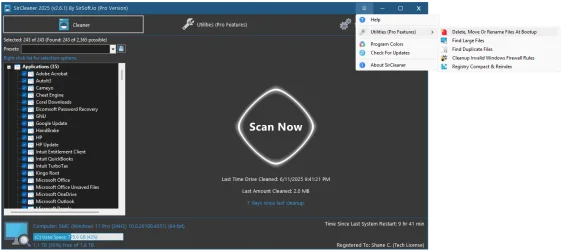So I have been working on a big update. I am redoing the title bar, finally able to pull system theme colors like dark or light in the colors section, Adding Windows PE support and also scanning other Windows drives not just C:.
But after I finished the new coloring pulling, I kind of like the new colors that got pulled from my system.
What do you guys think about me making this the default colors instead of the current ones.
First pic is the new colors and showing the new options on the program colors screen, the 2nd pic is showing the new title menu I've added. Your also notice the title bar buttons are now like Windows 10 / 11 vs how they are now, which I think does look a ton better.