Hi there. Sorry - I couldn't think of a good title. Anyway my computer (specs are in my profile) has been - for quite a few months now - running sluggishly in some aspects. I am on Windows 11 21H2. I updated to 22H2, loved it, however when i went into file explorer, then to my hard drive (not os drive) it froze, and not responding.
For example.. opening settings, I am on this screen for atleast 5 seconds!
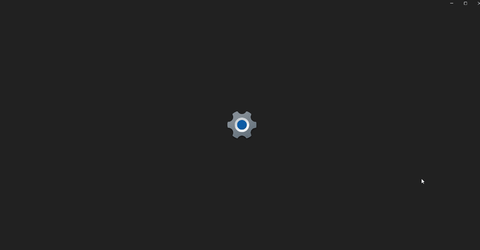
And also, if I right click in file explorer it can take upwards of 5 seconds!
My computer specs certainly dont suggest such performance. Please let me know what I can do (and yes, I have followed all youtube tutorials and whatnot)
I would consider going back to W10, but it has been far from 10 days (about 7 months) and I have removed windows.old. Also - I couldn't freshly install Windows 10 (or do it, keeping files) since I have a couple of games easily taking 150GB each which I would have to reinstall
So in this post I'm either looking for a way to
a) reset to windows 10, keeping files and apps*
b) speed up windows 11 (and I have tried an in-place upgrade refresh)
c*) (sort of) * My very big games are on the D:/ drive however, they would get removed upon installing fresh windows on C:/ wouldn't they? Unless there is a way to get them back just having the files on d?
For example.. opening settings, I am on this screen for atleast 5 seconds!
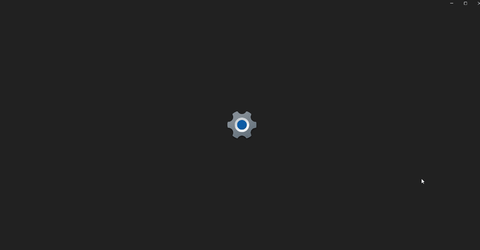
And also, if I right click in file explorer it can take upwards of 5 seconds!
My computer specs certainly dont suggest such performance. Please let me know what I can do (and yes, I have followed all youtube tutorials and whatnot)
I would consider going back to W10, but it has been far from 10 days (about 7 months) and I have removed windows.old. Also - I couldn't freshly install Windows 10 (or do it, keeping files) since I have a couple of games easily taking 150GB each which I would have to reinstall
So in this post I'm either looking for a way to
a) reset to windows 10, keeping files and apps*
b) speed up windows 11 (and I have tried an in-place upgrade refresh)
c*) (sort of) * My very big games are on the D:/ drive however, they would get removed upon installing fresh windows on C:/ wouldn't they? Unless there is a way to get them back just having the files on d?
- Windows Build/Version
- Windows 11 21H2
My Computers
System One System Two
-
- OS
- Windows 11 21H2
- Computer type
- PC/Desktop
- Manufacturer/Model
- Chillblast
- CPU
- AMD Ryzen 3 3100
- Motherboard
- Asus ROG Strix b450-f
- Memory
- Corsair 8GB x 2 (16GB)
- Graphics Card(s)
- Asus Nvidia Geforce GTX 1650 Super
- Monitor(s) Displays
- Dell 27" 1440p
- Screen Resolution
- 1440p
- Hard Drives
- Seagate Barracuda 1TB
256GB NVME Seagate Barracuda
- Browser
- Firefox / Edge
- Antivirus
- Windows Defender
-
- Operating System
- Windows 8.1
- Computer type
- Laptop
- Manufacturer/Model
- HP
- CPU
- Amd E2
- Memory
- 4GB
- Hard Drives
- 128GB SSD






