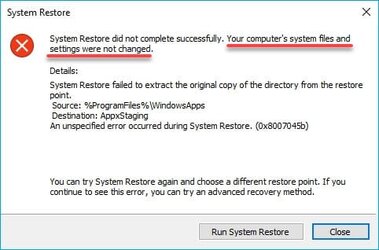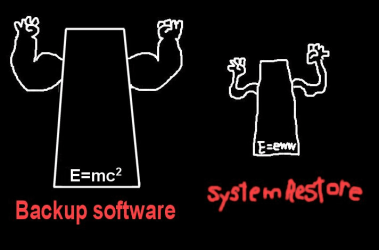- Local time
- 9:57 PM
- Posts
- 17
- OS
- Windows 11 Pro
Yo.
Long time no see. I may not be active as much as I was around the Windows 7 days but hey, I'm still around and if I need some help, I'll probably ask around here.
Anyway, to the story.
I have become a keyboard layout snob of some sort - in that I use a custom keyboard layout. Now, it's not DAVORAK or anything like that. It's a modified French (Canada) layout (not the legacy or "Canadian Multilingual" - just straight "French (Canada)". You can see the layout here).
Now, please note that I'm using this layout with a US layout keyboard that lacks the "« » °" key to the right of the left SHIFT button. I used to use Microsoft Keyboard Layout creator but stopped using it because of how incredibly buggy that thing was. So, I eventually moved to KBDEdit Pro (I paid for the software, of course) and imported the layout. That was well before yesterday mind you.
Now 2 days ago, I discovered that I could add some additional key combinations to the Num Keypad while using ALTGr (ie. Right Alt). So, that's what I did and made some tweaks to some other keys as well to encompass some characters that I use more often because of my hobby: CD collection (especially from Japan). So, I saved that and KBDEdit threw an error about something English (US) layout. Now, I remember wanting the "language bar" gone from my System Tray back in July when I had decided to start a fresh Windows 11 Pro install because things were getting too slow and some weird behavior. So, the only I found to remove it was to go in the Registry. So, I removed the language there and forced the Language Bar out. Everything went well until yesterday.
I noticed some strange behavior where Windows would somehow drop clicks and whatnot... but that was before I changed my layout again. I found it weird but shrugged it off. So, I did the change to the keyboard layout and memed a bit on Discord with the new registered keys. But then, I went to use the calculator and pressed the Numpad Enter to I realize I eff'ed up by putting a key to it (ALTGr+NumPad Enter). So, I went back into KBDEdit and removed it. I tried the calculator again but... nothing. The calculator wouldn't take any Enter input. What's more, in any Windows App, including settings and whatnot, Windows wouldn't recognize any keyboard input whatsoever. But in all other apps, it worked fine.
Oh, and please note, that for the keyboard layouts to take effect, I need to Sign out and back in or reboot. Forgot to say that. So, I had already rebooted several times by that point.
So, now, at that point, the search in Start Menu was also borked as clicking the text field would spawn a semi-transparent window in the top left corner and disappear the minute you clicked outside of it. I tried searching the net and there was... some issues regarding that but the most common answer fixed Search in the Start Menu but didn't actually solve my issue.
So, then, I got an idea. System Restore points!
Conveniently, there was one done a little bit less than a week ago and I definitely knew everything was working then. So, I did a system restore.
When the process was finished, my keyboard worked again but Windows had an error: System Restore had (somehow) failed and no changes were done (some changes were definitely done). However, another graver issue arose. I had zero internet. I couldn't access my NAS through my dedicated 10Gbe ethernet card that's directly connected to it (point-to-point, no router or anything in-between). So, that said, no network adapters worked AT. ALL. I could definitely get on the internet with my phone through wi-fi. My seedbox, which is wired, also worked fine and could also use my NAS just fine. My NAS also worked on my phone. I tried uninstalling the adapters, re-installing drivers (with the help of my seedbox which is a backup PC in itself), resetting network config... nothing worked. So, I figured that my Windows install had been borked by the System Restore. Without no way of really making an emergency backup to my NAS, I took out a Segate 3TB external HDD I had received from Backblaze back in 2015 when I thought I had lost my data after an appartment fire (my PC had, somehow, survived). So, I plugged it in and ran fine.
Another note: Windows had also become somewhat unstable and things could freeze for a period of time for some reason as well or take a bit of time to open apps that shouldn't take any time to open.
I cleared a bit of space and made a clone of my nvme SSD to it using Macrium Reflect Free. Because, I'm paranoid about my settings, I saved what I could from my Firefox install and my AppData folder. The AppData folder took 2 hours on its own because, probably, of the system slowness. Yes, the hard drive was connected to USB 3.
Took out my custom Windows 11 install thumdrive (custom ISO made with NTLite which prompt me for the computer name, creates a local account, remove some bloatware, apply dark mode off the bat, etc.) and then wiped my nvme SSD clean and started over. When I came to a clean desktop, sure enough, Internet was working and I succesfully mapped my network drives.
I spent the rest of the night re-installing my software and re-instating my settings. I made this order and went to bed at around 8:30am and woken up 4 hours later because my mom wanted to go to the bank (she doesn't drive).
Thank you for reading my story. Feel free to speculate about the issues and maybe I could pick up a tip or two if it happens again.
As for the keyboard layout I am using, it also allows me to write even more accentuated letters than the original French (Canada) layout and write some unicode character I use often. Keyboard layout in a spoiler below.
Cheers.
All accents are dead keys and which are grave accent ( ` ), circumflex accent ( ^ ), cedilla ( ¸ ),
acute accent ( ´ ), ene ( ~ (ie. ñ)) and macron ( ¯ (ex. ō)).
A lot of these are there as subtitute characters for filenames.
ALTCar zxc keys («»°) is to replace the key that's missing on a US keyboard compared to the Canadian French layout.
℗© bcause I enter lots of info on Discogs and I need these handy.
† because of this doujin circle.
Я because of this artist in particular.
Long time no see. I may not be active as much as I was around the Windows 7 days but hey, I'm still around and if I need some help, I'll probably ask around here.
Anyway, to the story.
I have become a keyboard layout snob of some sort - in that I use a custom keyboard layout. Now, it's not DAVORAK or anything like that. It's a modified French (Canada) layout (not the legacy or "Canadian Multilingual" - just straight "French (Canada)". You can see the layout here).
Now, please note that I'm using this layout with a US layout keyboard that lacks the "« » °" key to the right of the left SHIFT button. I used to use Microsoft Keyboard Layout creator but stopped using it because of how incredibly buggy that thing was. So, I eventually moved to KBDEdit Pro (I paid for the software, of course) and imported the layout. That was well before yesterday mind you.
Now 2 days ago, I discovered that I could add some additional key combinations to the Num Keypad while using ALTGr (ie. Right Alt). So, that's what I did and made some tweaks to some other keys as well to encompass some characters that I use more often because of my hobby: CD collection (especially from Japan). So, I saved that and KBDEdit threw an error about something English (US) layout. Now, I remember wanting the "language bar" gone from my System Tray back in July when I had decided to start a fresh Windows 11 Pro install because things were getting too slow and some weird behavior. So, the only I found to remove it was to go in the Registry. So, I removed the language there and forced the Language Bar out. Everything went well until yesterday.
I noticed some strange behavior where Windows would somehow drop clicks and whatnot... but that was before I changed my layout again. I found it weird but shrugged it off. So, I did the change to the keyboard layout and memed a bit on Discord with the new registered keys. But then, I went to use the calculator and pressed the Numpad Enter to I realize I eff'ed up by putting a key to it (ALTGr+NumPad Enter). So, I went back into KBDEdit and removed it. I tried the calculator again but... nothing. The calculator wouldn't take any Enter input. What's more, in any Windows App, including settings and whatnot, Windows wouldn't recognize any keyboard input whatsoever. But in all other apps, it worked fine.
Oh, and please note, that for the keyboard layouts to take effect, I need to Sign out and back in or reboot. Forgot to say that. So, I had already rebooted several times by that point.
So, now, at that point, the search in Start Menu was also borked as clicking the text field would spawn a semi-transparent window in the top left corner and disappear the minute you clicked outside of it. I tried searching the net and there was... some issues regarding that but the most common answer fixed Search in the Start Menu but didn't actually solve my issue.
So, then, I got an idea. System Restore points!
Conveniently, there was one done a little bit less than a week ago and I definitely knew everything was working then. So, I did a system restore.
When the process was finished, my keyboard worked again but Windows had an error: System Restore had (somehow) failed and no changes were done (some changes were definitely done). However, another graver issue arose. I had zero internet. I couldn't access my NAS through my dedicated 10Gbe ethernet card that's directly connected to it (point-to-point, no router or anything in-between). So, that said, no network adapters worked AT. ALL. I could definitely get on the internet with my phone through wi-fi. My seedbox, which is wired, also worked fine and could also use my NAS just fine. My NAS also worked on my phone. I tried uninstalling the adapters, re-installing drivers (with the help of my seedbox which is a backup PC in itself), resetting network config... nothing worked. So, I figured that my Windows install had been borked by the System Restore. Without no way of really making an emergency backup to my NAS, I took out a Segate 3TB external HDD I had received from Backblaze back in 2015 when I thought I had lost my data after an appartment fire (my PC had, somehow, survived). So, I plugged it in and ran fine.
Another note: Windows had also become somewhat unstable and things could freeze for a period of time for some reason as well or take a bit of time to open apps that shouldn't take any time to open.
I cleared a bit of space and made a clone of my nvme SSD to it using Macrium Reflect Free. Because, I'm paranoid about my settings, I saved what I could from my Firefox install and my AppData folder. The AppData folder took 2 hours on its own because, probably, of the system slowness. Yes, the hard drive was connected to USB 3.
Took out my custom Windows 11 install thumdrive (custom ISO made with NTLite which prompt me for the computer name, creates a local account, remove some bloatware, apply dark mode off the bat, etc.) and then wiped my nvme SSD clean and started over. When I came to a clean desktop, sure enough, Internet was working and I succesfully mapped my network drives.
I spent the rest of the night re-installing my software and re-instating my settings. I made this order and went to bed at around 8:30am and woken up 4 hours later because my mom wanted to go to the bank (she doesn't drive).
Thank you for reading my story. Feel free to speculate about the issues and maybe I could pick up a tip or two if it happens again.
As for the keyboard layout I am using, it also allows me to write even more accentuated letters than the original French (Canada) layout and write some unicode character I use often. Keyboard layout in a spoiler below.
Cheers.
Code:
Numbers keyboard row:
No key held : # 1 2 3 4 5 6 7 8 9 0 - =
SHIFT held : | ! " / $ % ? & * ( ) _ + "
ALTCar held : \ ± @ £ ¢ ← ↓ → ² ³ ¼ ½ ¾
QWERTY row:
No key held : q w e r t y u i o p ^ ¸ <
SHIFT held : Q W E R T Y U I O P “ ¨ >
ALTCar held : ⧸ ⧹ ✱ ꞉ ? 「 」 ※ ℗ † [ ] }
ASDFG row:
No key held : a s d f g h j k l ; `
SHIFT held : A S D F G H J K L : ”
ALTCar held : × ÷ ≠ ★ ☆ < > © ~ ~ {
ZXCVB row:
No key held : z x c v b n m , . é
SHIFT held : Z X C V B N M ' ~ É
ALTCar held : « » ° € ¥ Я µ ↑ • ´
NUM Keypad:
No key held and SHIFT held are the same as you'd expect (including Home, Pg Up, arrows, etc.)
ALTCar held:
/ * - keys : α β ¯
789+ keys : Δ Θ Σ ⁀
456 keys : Φ Ψ Ω
123 keys :【 】 〒
0. keys : ⑨ 〜All accents are dead keys and which are grave accent ( ` ), circumflex accent ( ^ ), cedilla ( ¸ ),
acute accent ( ´ ), ene ( ~ (ie. ñ)) and macron ( ¯ (ex. ō)).
A lot of these are there as subtitute characters for filenames.
ALTCar zxc keys («»°) is to replace the key that's missing on a US keyboard compared to the Canadian French layout.
℗© bcause I enter lots of info on Discogs and I need these handy.
† because of this doujin circle.
Я because of this artist in particular.
My Computer
System One
-
- OS
- Windows 11 Pro
- Computer type
- PC/Desktop
- Manufacturer/Model
- Self-Build
- CPU
- Ryzen 9 5900X
- Motherboard
- Gigabyte X570 Aorus Master
- Memory
- 64GB G.Skill Neo 3600MHz CL16 (4x16GB)
- Graphics Card(s)
- EVGA GeForce RTX 3070 Ti
- Sound Card
- On-Board
- Monitor(s) Displays
- Dell Alienware AW3418DW
- Screen Resolution
- 3440x1440 120Hz
- Hard Drives
- Sabrent Rocket Plus 4.0 2TB
- PSU
- Seasonic Focus PX-850 850W
- Case
- Corsair 680X
- Cooling
- Corsair Hydro Series H100i RGB Platinum
- Keyboard
- Logitech MX Keys S
- Mouse
- Logitech MX Master 3S (Black)
- Internet Speed
- 1gbit symmetric (Fiber)
- Browser
- Firefox
- Antivirus
- none
- Other Info
- Synology NAS: 4×10TB (1 drive for parity). 1 10TB cold spare.