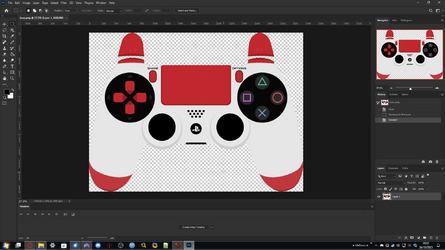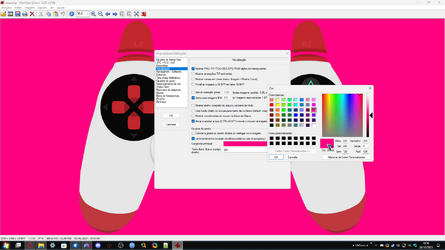I can create png files which have a transparent background and open them in Paint which shows that the background is transparent, but cannot find any image viewers which do not turn the background black.
I have tried Microsoft Photos, Irfanview, Imageglass, and FastStone but they all display a black background.
Does anyone know of an image viewer which will display the images correctly?
I have tried Microsoft Photos, Irfanview, Imageglass, and FastStone but they all display a black background.
Does anyone know of an image viewer which will display the images correctly?
- Windows Build/Version
- windows 11 home 22H2 (OS build 22621.2428)
My Computer
System One
-
- OS
- Windows 11
- Computer type
- PC/Desktop
- Manufacturer/Model
- Self build
- CPU
- Intel(R) Core(TM) i7-8700 CPU @ 3.20GHz 3.19 GHz
- Motherboard
- Gigabyte Technology Co., Ltd. Z390 AORUS PRO-CF
- Memory
- 32.0 GB
- Graphics Card(s)
- Nvidia Quadro P400 graphics card
- Monitor(s) Displays
- iiyama
- Screen Resolution
- 2560 x 1440