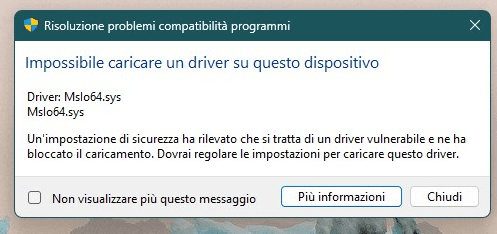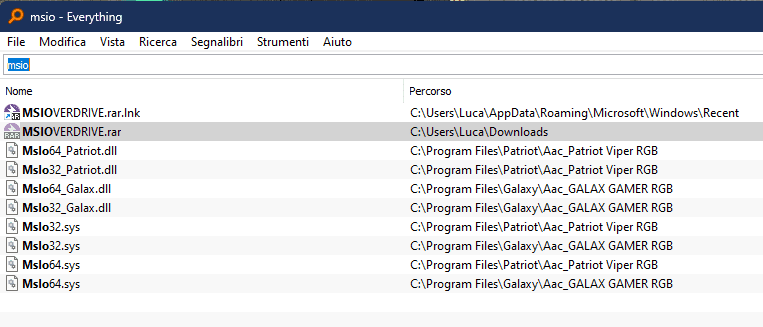Today I noticed one strange thing... I have found some services I didn't know in the registry and didn't show up with a classic sc queryex type=service state=all :
HKEY_LOCAL_MACHINE\SYSTEM\CurrentControlSet\Services\EneIo (ImagePath="\??\C:\WINDOWS\system32\drivers\ene.sys"
HKEY_LOCAL_MACHINE\SYSTEM\CurrentControlSet\Services\MSIO (ImagePath="\??\C:\Program Files\Galaxy\Aac_GALAX GAMER RGB\msio64.sys")
HKEY_LOCAL_MACHINE\SYSTEM\Setup\FirstBoot\Services\EneIo
HKEY_LOCAL_MACHINE\SYSTEM\Setup\FirstBoot\Services\MSIO
Q1: Why they don't appear in the list with other Services, not even using AutoRuns?
Q2: Am I right assuming that drivers under HKEY_LOCAL_MACHINE\SYSTEM\Setup\FirstBoot\... are loaded during Windows boot even before the user logs in?
I concluded they were installed by Aura Core or Aura Sync (I have an ASUS gaming laptop with RGB keys...), even if not used by my specific HW.
Browsing my Program Files I think I also found another unknown RGB (?) driver by the way:
How can I disable/remove these useless drivers/services safely?
HKEY_LOCAL_MACHINE\SYSTEM\CurrentControlSet\Services\EneIo (ImagePath="\??\C:\WINDOWS\system32\drivers\ene.sys"
HKEY_LOCAL_MACHINE\SYSTEM\CurrentControlSet\Services\MSIO (ImagePath="\??\C:\Program Files\Galaxy\Aac_GALAX GAMER RGB\msio64.sys")
HKEY_LOCAL_MACHINE\SYSTEM\Setup\FirstBoot\Services\EneIo
HKEY_LOCAL_MACHINE\SYSTEM\Setup\FirstBoot\Services\MSIO
Q1: Why they don't appear in the list with other Services, not even using AutoRuns?
Q2: Am I right assuming that drivers under HKEY_LOCAL_MACHINE\SYSTEM\Setup\FirstBoot\... are loaded during Windows boot even before the user logs in?
I concluded they were installed by Aura Core or Aura Sync (I have an ASUS gaming laptop with RGB keys...), even if not used by my specific HW.
Browsing my Program Files I think I also found another unknown RGB (?) driver by the way:
Code:
C:\PROGRAM FILES\WD
└───Aac_WD P40 Game Drive
├───x64
│ AacHal_x64.dll
│
└───x86
AacHal_x86.dllHow can I disable/remove these useless drivers/services safely?
- Windows Build/Version
- Windows 11 22H2 22621.1194
My Computer
System One
-
- OS
- Windows 11 Home
- Computer type
- Laptop
- Manufacturer/Model
- ASUS ROG SCAR 18
- CPU
- Intel i9-13980HX
- Memory
- 32GB DDR5 5600MHz
- Graphics Card(s)
- NVidia GTX 4090 Laptop 256bit 16GB 175W
- Sound Card
- Realtek ALC285 + Dolby Atmos
- Monitor(s) Displays
- G-Sync NE180QDM-NZ2 18" 16:10, FreeSync Premium XiaoMi Mi 34" 21:9
- Screen Resolution
- 2560x1600@240Hz (internal), 3440x1440@144Hz (external)
- Hard Drives
- NVMe Lexar NM790 1TB 6GB/s, NVMe Lexar NM790 4TB 6GB/s
- PSU
- 330W (laptop PSU)
- Mouse
- ROG Strix Carry Wireless-BT mouse
- Other Info
- 4K UHD USB Archgon Star Blu-Ray 4K UHD,
8BitDo Arcade Stick,
Vader 4 Pro controller