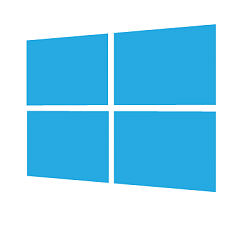Hey!
im going to try to explain how i have ended up here right now.
Recently I decided to add a SSD to my 7yrs old laptop, and install a fresh windows 10 on it, and i did.
I had already prepared a bootable usb of windows 10, and because i didnt have any space left neither in my 1t drive nor in my external hard drive, i had to first install windows on the new ssd in order to gain space for moving files around.
Its almost a week now that I'm busy with this issue and i have had hard times :))
At this moment, after dozen windows installation and a lot of file transfer.. i have finally an acceptable windows 10 running on the ssd, and formatted my old drive completely.
but at the begining i had a windows 10 installed on each drive and both were using the same username and email synced ..so lots of bugs happend..
anyways, With the help of the internet and specially your help, i managed to correct my username via these links:
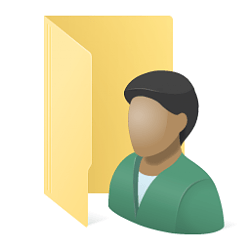
 www.tenforums.com
www.tenforums.com

 www.tenforums.com
www.tenforums.com

 www.tenforums.com
www.tenforums.com
But the problem im facing right now is that some windows apps get closed immediately after opening, not all just some.
I have went through these links all from start to end many times;
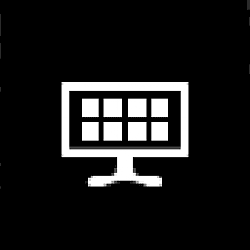
 www.tenforums.com
www.tenforums.com
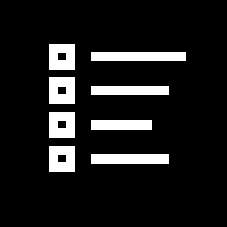

but the problem still exists.
windows store app and many more windows apps are just working fine,
List of windows apps that get closed immediately after opening:
Snip & Sketch
Photos
Groove Music
Calculator
Alarms & Clock
Video Editor
repairing, resetting, uninstalling the app and reinstalling again from store, doesn't fix the problem...
re-registering via command prompt and PowerShell, don't fix the issue...
dunno why but i think this issue is somehow related to the symbolic link i made at the start changing usernames :/
help..
im going to try to explain how i have ended up here right now.
Recently I decided to add a SSD to my 7yrs old laptop, and install a fresh windows 10 on it, and i did.
I had already prepared a bootable usb of windows 10, and because i didnt have any space left neither in my 1t drive nor in my external hard drive, i had to first install windows on the new ssd in order to gain space for moving files around.
Its almost a week now that I'm busy with this issue and i have had hard times :))
At this moment, after dozen windows installation and a lot of file transfer.. i have finally an acceptable windows 10 running on the ssd, and formatted my old drive completely.
but at the begining i had a windows 10 installed on each drive and both were using the same username and email synced ..so lots of bugs happend..
anyways, With the help of the internet and specially your help, i managed to correct my username via these links:
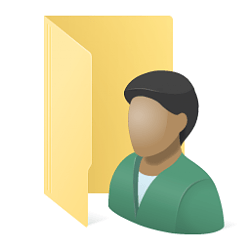
Change Name of User Profile Folder in Windows 10
How to Change the Name of a User Profile Folder in Windows 10

Change User Name of Account in Windows 10
How to Change User Name of an Account in Windows 10

Change Location of OneDrive Folder in Windows 10
How to Change the Location of your OneDrive Folder in Windows 10
But the problem im facing right now is that some windows apps get closed immediately after opening, not all just some.
I have went through these links all from start to end many times;
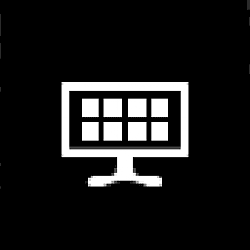
Reinstall and Re-register Apps in Windows 10
How to Reinstall and Re-register All Built-in Windows Apps in Windows 10
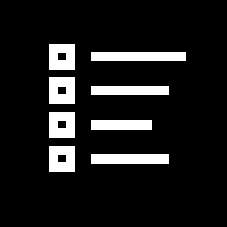

Windows 10 Apps close after opening them immediately after Windows 10 update
After the latest Windows Update my Computer won't start the Settings, PowerShell or any other System relevant Microsoft apps for that matter. They just..
techcommunity.microsoft.com
but the problem still exists.
windows store app and many more windows apps are just working fine,
List of windows apps that get closed immediately after opening:
Snip & Sketch
Photos
Groove Music
Calculator
Alarms & Clock
Video Editor
repairing, resetting, uninstalling the app and reinstalling again from store, doesn't fix the problem...
re-registering via command prompt and PowerShell, don't fix the issue...
dunno why but i think this issue is somehow related to the symbolic link i made at the start changing usernames :/
help..
My Computer
System One
-
- OS
- Windows 10
- Computer type
- Laptop
- Manufacturer/Model
- MSI GE60 2OE
- CPU
- Intel Core i7-4800MQ
- Motherboard
- MS-16GC
- Memory
- 16.0 GB
- Graphics Card(s)
- NVIDIA GeForce GTX 765