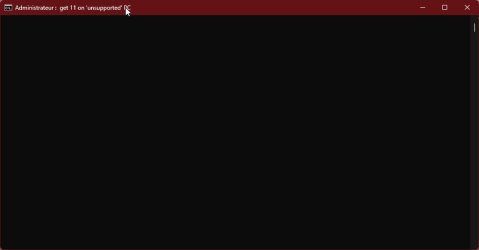Rotschreck
Member
Hello Dear members.
I have a very strange behavior with windows update.
I can install some updates, for instance KB5037591 (.NET Framework 3.5 pour et 4.8.1 pour Windows 11, version 23H2 pour les systèmes x64) but I cannot install KB5037853 or, before, KB5037771, with several errors when I followed repair actions: 0x80248014, or Package KB5037853 failed to be changed to the Installed state. Status: 0x800f081f.
This situation is driving me nuts. And I cannot make an inplace installation because I "deleted" old version of the OS.
Before my head explde, do someone have a solution for this ?
I have a very strange behavior with windows update.
I can install some updates, for instance KB5037591 (.NET Framework 3.5 pour et 4.8.1 pour Windows 11, version 23H2 pour les systèmes x64) but I cannot install KB5037853 or, before, KB5037771, with several errors when I followed repair actions: 0x80248014, or Package KB5037853 failed to be changed to the Installed state. Status: 0x800f081f.
This situation is driving me nuts. And I cannot make an inplace installation because I "deleted" old version of the OS.
Before my head explde, do someone have a solution for this ?
- Windows Build/Version
- Windows 11 - 10.0.22631.2861
My Computer
System One
-
- OS
- Windows 11 PRO N - 10.0.22631.2861
- Computer type
- PC/Desktop
- Manufacturer/Model
- DIY
- CPU
- AMD Ryzen 5 2600 X
- Motherboard
- ASUSTeK COMPUTER INC. TUF B450-PLUS GAMING
- Memory
- 2x16Go DDR4 Corsair
- Graphics Card(s)
- MSI NVidia GeForce RTX 3060 VENTUS 2X 12Go
- Sound Card
- NVIDIA High Definition Audio NVIDIA Virtual Audio Device (Wave Extensible) (WDM) Périphérique audio USB Périphérique High Definition Audio
- Monitor(s) Displays
- PL2710HD
- Screen Resolution
- 1920x1080
- Hard Drives
- 2xSSD 1 To
2xSATA 298 Go
1xSATA 1To
- PSU
- 850 Watt Corsair
- Keyboard
- Razer HUNTSMAN
- Mouse
- Razer BASILISK
- Internet Speed
- 1Gb Full Duplex
- Browser
- Edge, chrome, Firefox
- Antivirus
- Bitdefender Total Security