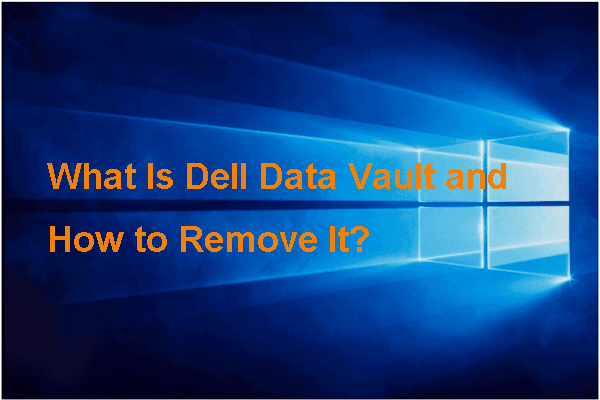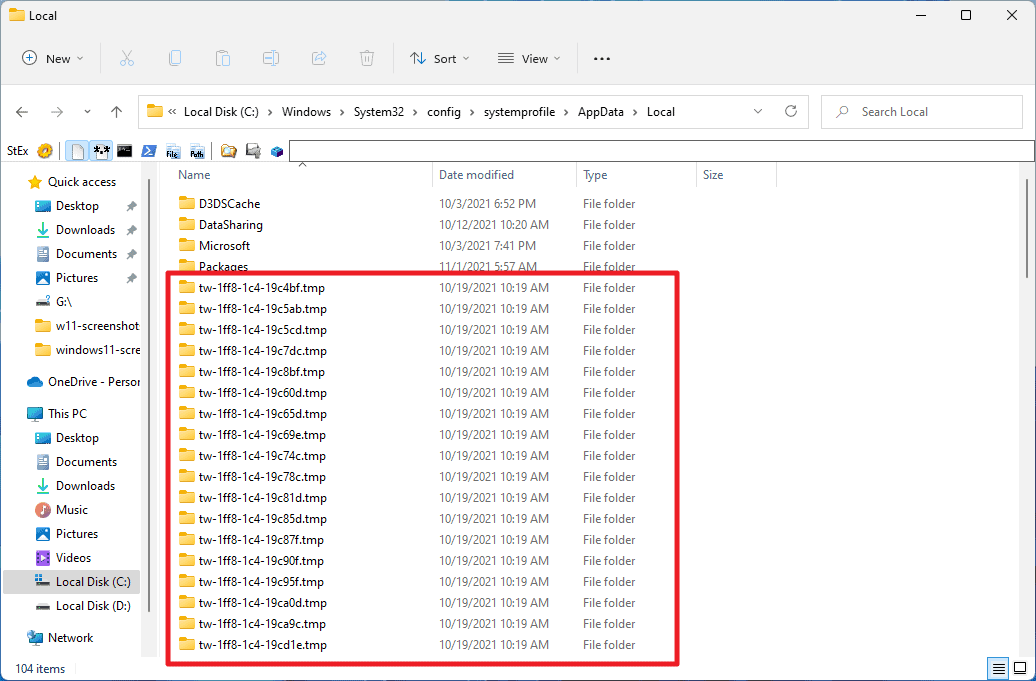Dell Inspiron 15-5510 W11 home 21 H2 22000.613
My free space keeps getting smaller at an alarming pace.
I checked settings/system/storage. Nothing jumped out.
I'm now going to make note of the memory used by the 4 main categories listed and see if I can narrow it down.
Any suggestions on what to look for? I'm at a loss here.
Mel
My free space keeps getting smaller at an alarming pace.
I checked settings/system/storage. Nothing jumped out.
I'm now going to make note of the memory used by the 4 main categories listed and see if I can narrow it down.
Any suggestions on what to look for? I'm at a loss here.
Mel
- Windows Build/Version
- W11 home 21 H2 22000.613
My Computer
System One
-
- OS
- W11
- Computer type
- Laptop
- Manufacturer/Model
- Dell Inspiron 15 5510
- CPU
- i5-11320H
- Memory
- 8 gb
- Graphics Card(s)
- Intel® Iris® Xe Graphics
- Screen Resolution
- 1920X1080
- Hard Drives
- 256 gb SSD
- Browser
- Edge/Chrome
- Antivirus
- Defender