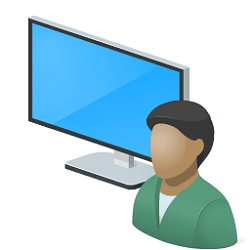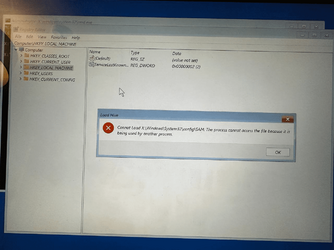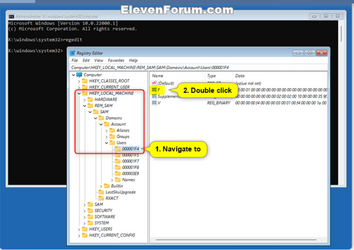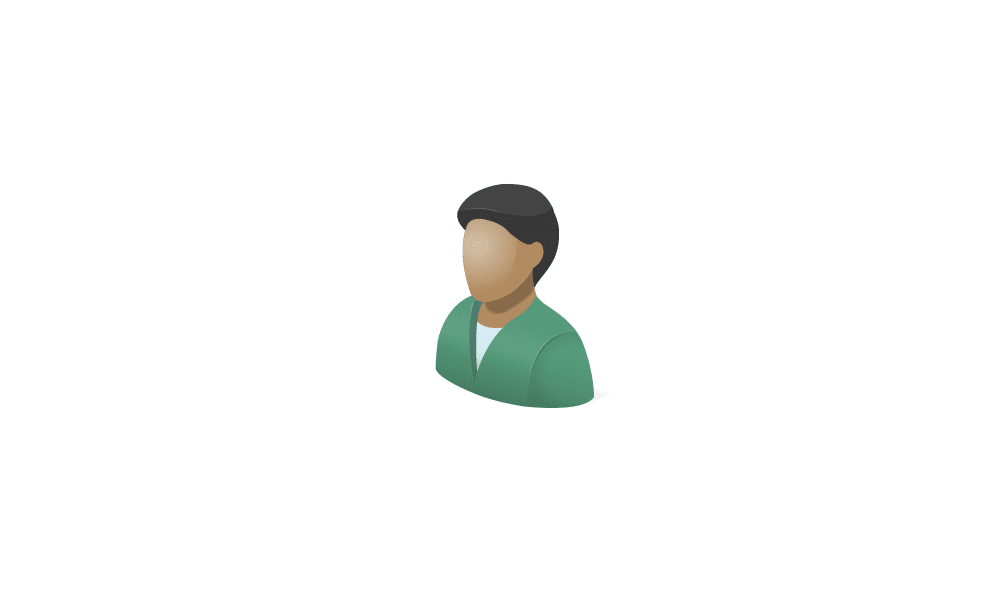dimakovbasiuk
New member
- Local time
- 11:06 AM
- Posts
- 8
- OS
- Win 11
Windows 11 Version 22H2 (OS Build 22621.2134)
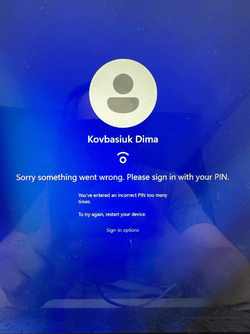
Hi everyone,
Recently (maybe after the Windows 11 update) I couldn't log in with my admin account even though Windows Hello is working properly and PIN I'm entering is definitely correct. Looks like PIN was just locked.
Here on the photo you can see the screen that I get.
Also, only PIN and no passwords was used on this account, so I don't have a possibility to sign in somehow else or reset PIN.
It's an admin user, so if I'm using another user I'm very limited in what I can do not having admin rights.
What can I do in this case?
Thank you in advance!
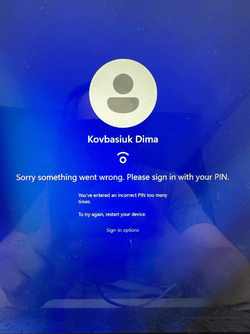
Hi everyone,
Recently (maybe after the Windows 11 update) I couldn't log in with my admin account even though Windows Hello is working properly and PIN I'm entering is definitely correct. Looks like PIN was just locked.
Here on the photo you can see the screen that I get.
Also, only PIN and no passwords was used on this account, so I don't have a possibility to sign in somehow else or reset PIN.
It's an admin user, so if I'm using another user I'm very limited in what I can do not having admin rights.
What can I do in this case?
Thank you in advance!
- Windows Build/Version
- Version 22H2 (OS Build 22621.2134)
My Computer
System One
-
- OS
- Win 11